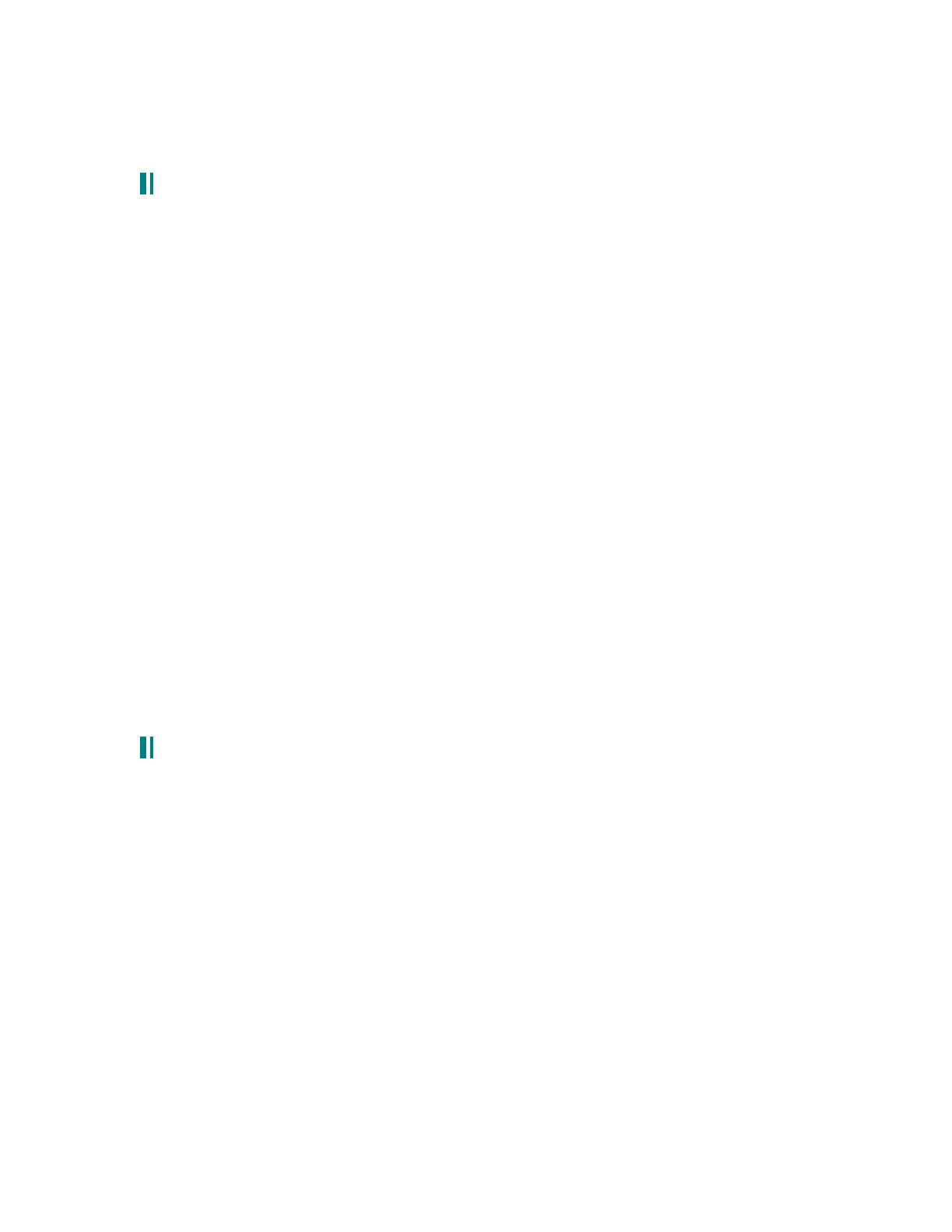PRESETS are available in the User bank (AudInV1-16F1, AudInV16MIDIGa, etc.) that
demonstrate external inputs and modulation.
22.19 external modulations:
To set up continuous Oscillator modulation:
• Press the OSC button in the External Inputs section.
• Select a Mod in the target oscillator and select a Destination with the EXT-> signification.
• Turn up the OFFSET to pass the external signal.
To set up dynamic Oscillator modulation:
• Press the OSC button in the External Inputs section.
• Select a Mod in the target Oscillator(s) and select a Destination with the EXT-> signifier.
• Leave OFFSET at zero; select a Source such as VOX KEY ON VEL and then set a LEVEL.
The Source will modulate the amount of External CV signal to the selected Destination.
To set up continuous Filter modulation:
• Press the FILTER button in the External Inputs section.
• Select the target Filter(s) by pressing View and then highlighting the EXT IN parameter
by turning soft pot 8, the CV SRC pot.
• The Pre Filter Mix Noise/External pot controls the amount of Filter cutoff modulation.
• Note that the analog noise cannot be used as a signal source into the Filters when using
the external Filter modulation CV path.
• Note that this control path is not capable of being calibrated by the microprocessor and
that there will be audible variance between voices when using it. Optimization can be
done by using an input voltage that swings between zero and five volts DC.
22.20 using the cv inputs:
From Using_A6_Public.txt:
To use the Oscillator CV input:
• Press the OSC CV Input button.
• You can modulate each Oscillator differently if desired.
• The CV Input signal shares a path with the analog Noise.
• To select it, press OSC VIEW: TUNE: soft button 5 (NZ EXT).
• Red Noise is automatically selected upon pressing the OSC CV Input button. This is the shared
path. It is per voice, meaning that you can't select Noise to modulate the Oscillators while
using the CV Input. Although a "limitation", it might not be there at all if we hadn't
compromised in this manner due to the number of available inputs on the Oscillator and Filter
chips.
• On this same page, you can set up sends of the Osc CV Input signal to several destinations.
• Note that due to the sensitivity of the oscillators, each voice will show a different amount of
modulation. If Mono is selected, a single voice can be set to track an external input well.
To use the Filter CV Input:
