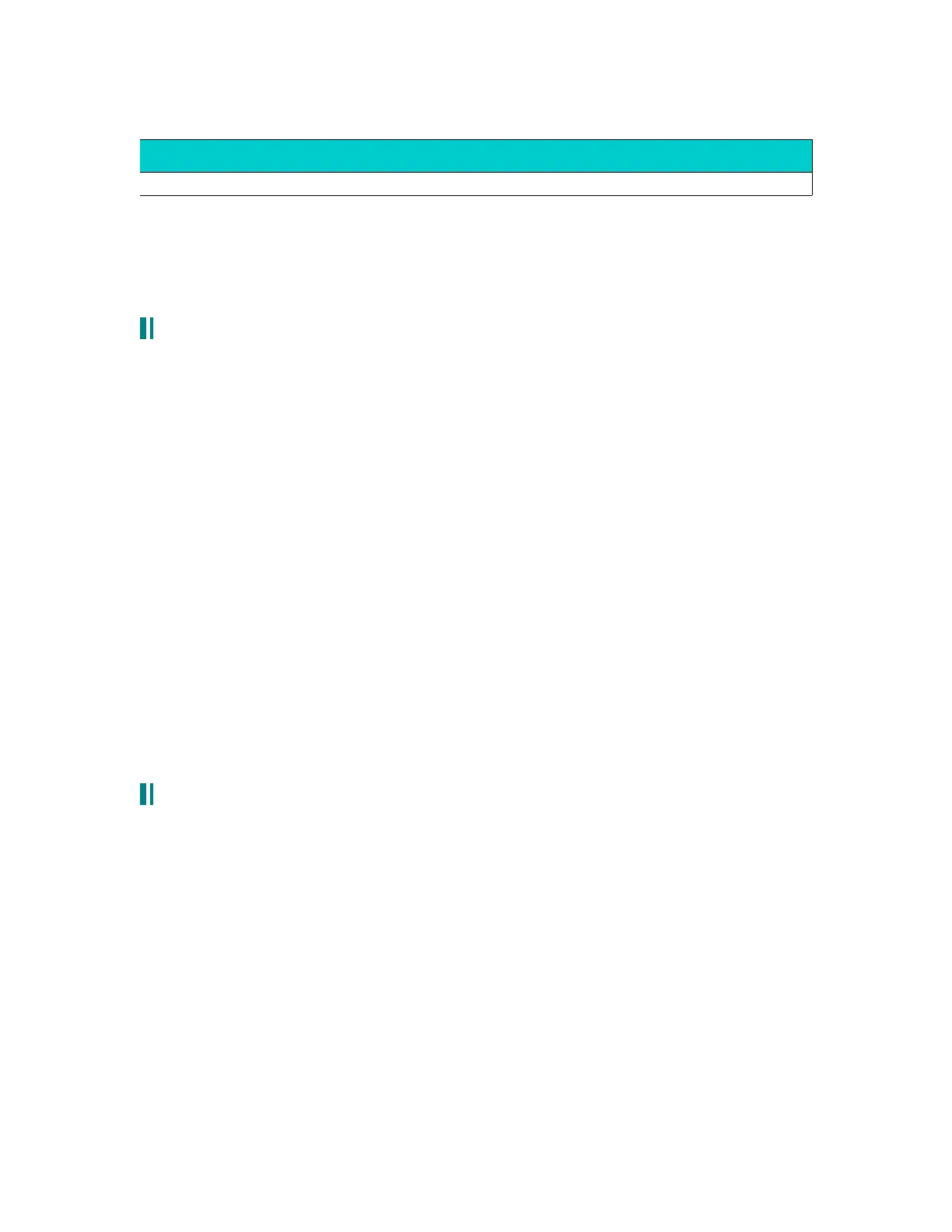section 12: tips for designing wet sounds
rolandizing moog and other filter techniques
12.1 the two filters explained:
Repeating from the filter section:
One of the nice features of the Andromeda is its flexibility. Certainly the fact that the
Andromeda is a 16 voice polysynth (more than the typical polyphonic synthesizer of old)
with two filters each (most polyphonic synthesizers only had one filter) allows the
Andromeda to create some unique tones.
This is especially true with the two distinctly different filters. Filter 1 is based on the old
Oberheim synthesizers with a variable state filter (allowing for hi-pass, lo-pass, band-pass,
and band-reject (notch) outputs). The result is not really an Oberheim, with a lot of grit; this
may be because the oscillator choice was the smooth Moog Modular VCO. Instead, what you
get is a rather fluid sound, with some nice wetness. Although it is 12dB, its resonance is
particularly nice for designing techno patches, with less roughness than you expect out of
the Oberheim. Even so, it can do its share of old school Rush sounds and the like, getting
pretty gritty with the mix oscillator levels turned up.
The second filter is more based on the Moog Modular filter. This has a nice, creamy sound,
with decaying bass when the r esonance is turned on, and some nice characteristics in
filtering out pad-like sounds. It also is self-oscillating, which makes it the choice for drum
sounds.
These two filters alone don’ t seem like a great choice for making that classic Roland “ wet”
sound that you hear in 1990s techno. But, with some work with the modulations, the
synthesizer can be quite wet and smooth.
12.2 feed the resonant 12db highpass into a 24db resonant lowpass:
Technique posted by Colin. Roland synths do typically have a (static) highpass into a flexible
lowpass, so this setup approximates what you could do on a Roland synth. This might be
good for acid sounds, as the TB-303 is not very bassy, almost acting as if it has a fixed hi-pass
somewhere in the 50Hz range.
The gist of this is to feed the 12dB bandpass filter into the Moog filter. The Moog filter will
control the bulk of the low pass filter sweep; the bandpass will drop out some of the hi-end
and low-end (use a wide bandpass), which gives a more nasally sound. For my X0X type
patches I use this method most often.
Remember that the way you set up a high pass filter into a lowpass on the Andromeda, is by
setting the “ F2 Output” switch to notch. Then, you use the “ Filter 1 High Pass” control in the
mix to set the amount of high pass you want to go into the filter, with “ Filter 1 Low Pass” set
to nothing. As always, when programming Roland-like sounds, keep the levels in all mixers
low (say under 30) for a more fluid sound.
