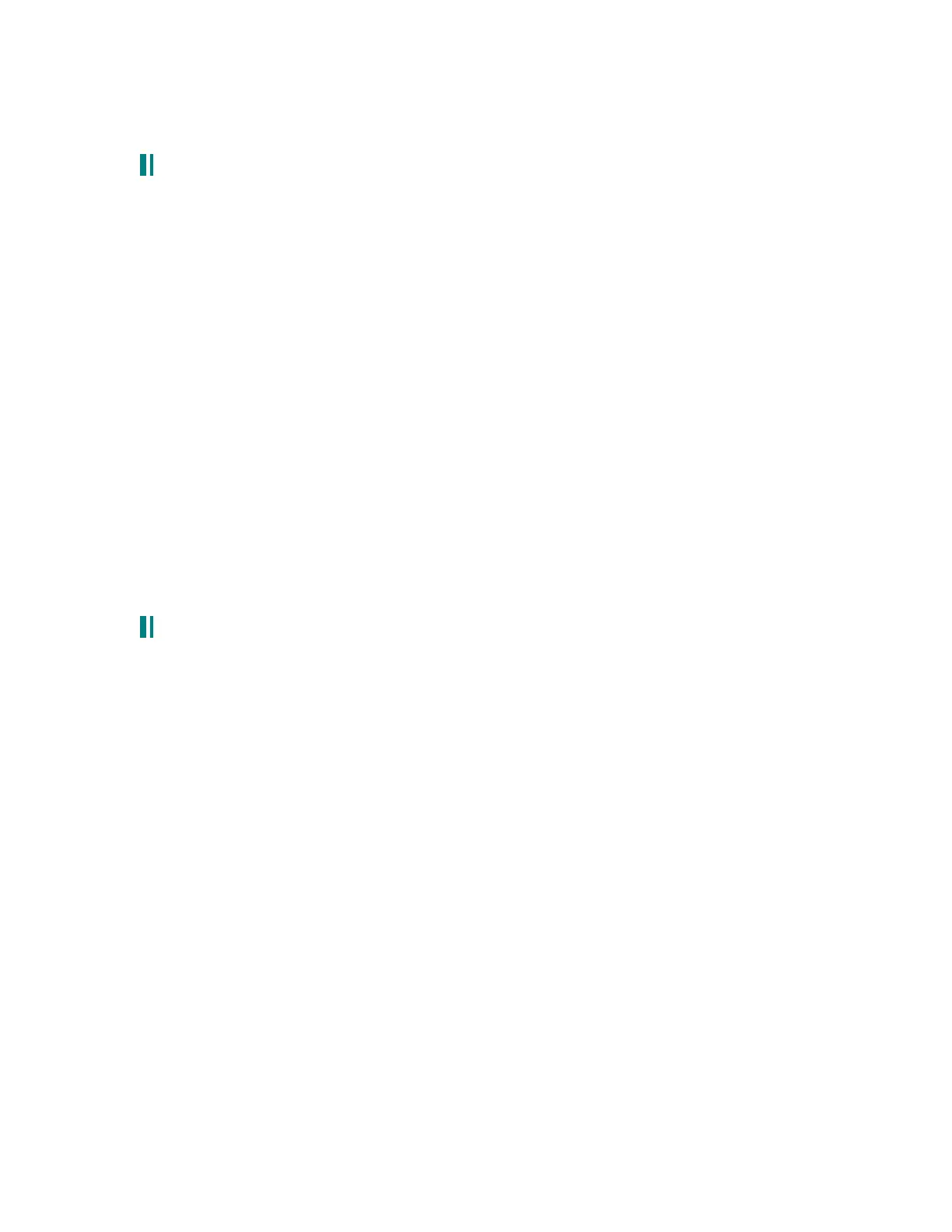The result is a slight phasing which can yield to a pleasing, punchy sound.
2.25 stepping notes in unison with unique arpeggiator patterns each:
From Ronald:
Is it possible to use an envelope or something to modulate the each notes oscillators so that they
step the pitch from unison, 7ths, octave +1, 19ths in that order using 16ths timing and then loop
this? So in effect each note has its own rppegiator pattern.
Try S/H on a sawtooth LFO. Sync the S/H to 1/16ths, and sync the LFO to 1/4ths or so.
A solution from Jeff:
Use the sequencer. Set up any sequence you want, then turn keyMode OFF, so no new notes are
generated as the sequencer runs. Set up a mod route to an oscillator with the source being SEQ
LEVEL A, level = 100%. Done. Every note pressed will have it's own 'arpeggiator pattern' running
seperately, or synced if the sequencer is synced to clock or midi.
Mike Peake added:
Erm. I have to check this out when I get home, but I'm pretty sure that there's a sequencer for
every voice. Just make sure that you reset the sequence at a note on event, and the sequencer
solution should work fine.
- Ronald.
Yes, the Sync source for the sequencer must be LOCAL and then the sequence is polyphonic, and
will beging playing upon each keypress. It is asynchronous as well.
You can also set the Tracking Generator to Quantize, and use it to modulate the Oscillators at a
depth of 100 (unity gain in the case of the quantization) and use an LFO to step between the values
you want (limit the LFOs output range to help determine the steps it will cross). Eric Moon used this
to great effect in many QS series Programs.
2.26 external audio, noise, filter feedback:
(and external filter cv share the same path)
One thing you have to keep in mind about these three functions: they are exclusive. So, if
you want filter feedback, you have to share the same path with the noise. And if you want to
use an external CV to control the filter feedback, you have to disable noise and feedback.
This is from Mike Peake who explains this further:
Audio Rate FM, Oscillators and Filters-Analog Noise can be used as audio into the Filters by
selecting a Noise Type and Level in the Pre Filter Mix module and then turning Soft Pot 8 on that
page to Enable Aud In. Noise can also be used to modulate the Filter frequencies. Turn Aud In to
Off, press the View button on the Filter(s) you wish to modulate, and use Soft Pot 8 to select Ext In.
The Pre Filter Mix Noise Level pot will then act as an attenuator for the modulation. The Mod on this
pot will act as a dynamic modulator of this route.
-Note that the analog noise cannot be used as a signal source into the Filters when using the
external Filter modulation CV path. -Note that this control path is not capable of being calibrated by
the microprocessor and that there will be audible variance between voices when using it.
Optimization can be done by using an input voltage that swings between zero and five volts DC.
More info:
The Pre Filter Mix Noise/External pot / associated VCA are shared by the following paths, some of
which are mutually exclusive and overriding:
-Analog Noise
-Filter Feedback
-External Audio Input to the V1-16 jack
-Filter External CV
