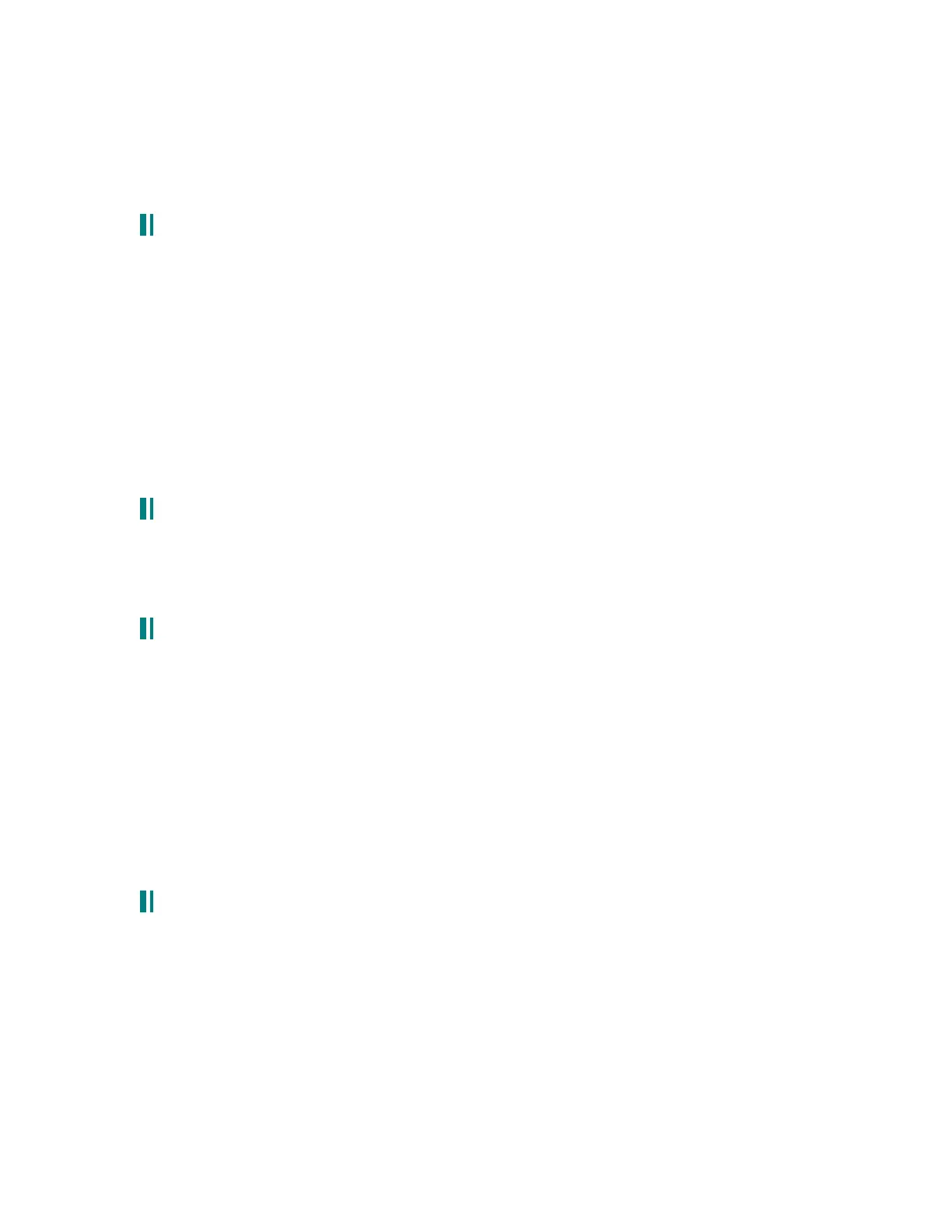Add some filter feedback for extra thickness if you so desire :P
A level of 95 for the attack also works as well :)
But if you want to be exact - set the overall envelope level, and sustain levels to 65 and its a
Minimoog VCA envelope. Only problem is, you lose a lot of volume :)
13.10 michael caloroso’s filter feedback tip:
For filter feedback, the Andromeda loops from the output of the VCF to the pre-filter mixer.
When you do the feedback trick on the Minimoog (cable from output to external input), it loops from
the *VCA* to the (pre-filter) mixer. Therefore the VCF *and* the VCA go into overdrive if you push it
hard enough.
The most useful sound of the Minimoog feedback trick is a spiked VCA that causes the overload
light to flicker only on the transient. This adds a serious punch on the transient.
To duplicate this effect on the Andromeda, modulate filter feedback with ENV3 (VCA). I set the
level to zero and the mod amount from 30-60 depending on taste. Remember that when you press
the FILTER FEEDBACK button, you have to have AUD IN set to ON (soft pot 8). This effect works
best with VCA sustain at values of 60 and below.
Listen to the difference in sound by toggling FILTER FEEDBACK on/off. You don't get the dB gain
like a Minimoog but you get the punch. Yes, and the voice outputs are marginally better with spikey
bass sounds.
13.11 suggestions by consequence:
feedback the filter output to the noise in (btw: andy does this, too).. the sound is now somewhat
thicker (also works on a nord modular, but of course you can use 10 OSCs and never even reach
any analog synth with just one osc and a dull filter ;-))
another one is mixing the sinewaves/tri in.. (low harmonic waves..) to thicken it up..
13.12 mike peake’s suggestions:
I was over at Drew Neumann's studio on Saturday (he did the music to Aeon Flux, AH! Real
Monsters, The Wild Thorneberries) to show Andromeda. He and I were fiddling with it and were
searching for grit; in order to mimic the overdrive of the Memorymoog oscillator mix section etc., we
upped the oscillator levels to slightly overload the Pre Filter Mix section and set the Filters to Notch
(serial mode #1), an edit of the factory Program "Memories". Filter 1 can be slightly overdriven so
the combined grit from the Pre Filter Mix section and Filter 1 (when both Filters are swept equally, if
I remember correctly) gave some grunge and gnarl to the sound.
The key to a smooth, clean gain structure is to not overdrive either of the mixers (Pre Filter and Post
Filter). This is achieved by keeping the combined level of any sources in the mixers to total of less
than 100, even better to around 85. For example, setting two oscillators with one waveform selected
on each to a level of 40 or 45 each. Set the filter(s) to total of 85 or so as well. The soft clipping that
occurs in the mixers is a high-frequency grit that can be interesting when oscillators beat but that
can sound like a bit of fuzz when the Filter(s) clip a bit. This can of course be used as a feature but
when programming dark pads and sine-wave basses, it can get in the way.
13.13 mix levels:
Aso, keep mix levels in mind:
Any synthesizer in which you can set pre-mix levels and post-mix levels is bound to have
some interesting effects over fixed level synthesizers.
For a “ warmer” effect similar to Roland equipment, the recommended level is lower. We’ re
talking combined levels here btw for the rest of the document.
Post-mix: around 20 for post-mix seems to have no harmonic distortion, which is where you
want to be to get the best emulation for low-volume Rolands. 50 is very mellow and clean.
80 is great and dynamic, with more balls – best for Minimoogs I feel. 100 is very squished
and distorted sounding.
