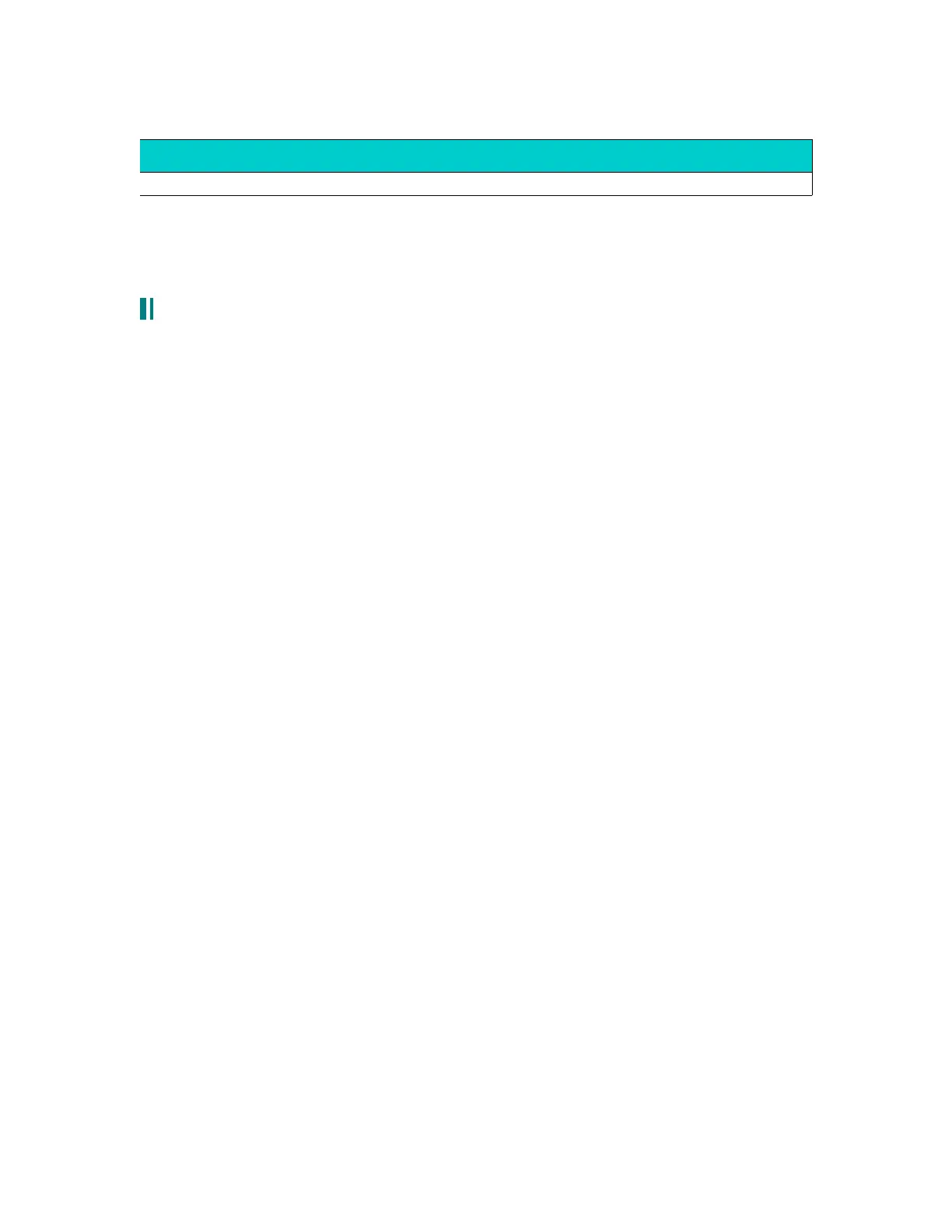section 14: tips for designing pad sounds
14.1 bandpass -> lowpass pads:
This is a favorite type of sound of mine, it gives a really “ icy” feeling that is unique to this
synthesizer. Here’ s an example patch that I did just recently, called “ IceySpace” . This is an
example of the deep, warm sound that the Andromeda can do:
1. On Oscillator 1, set the semitone to –12 . Set square on and PWM on. Turn the square
wave on (it will default to a level of 50 which is what you want). Square is set at a width
of 52 (this is the Andromeda’ s pure square value). PWM is turned on, at –33 .94 on LFO 2.
2. On Oscillator 2, set the semitone is set at 0 and the cents are set to –10 . PWM is turned on;
set PWM to LFO 2 at 24.66. The square is set at a width of 52 (this is the Andromeda’ s
square value). The level of the square is 50.
3. Set LFO 2’ s value to a 1.69Hz triangle waveform, pulse width of 50, level of 50; make it a
bi-polar waveform. Vox trig should be on, but freerun should be turned off.
4. The mix should be 32.74 noise (noise set to white noise), 30.79 osc1, and 21.75 osc2. Turn
filter feedback on for added squelch.
5. Change MOD 1 of each oscillator to modulate the FREQUENCY with VOICE RANDOM.
Set VCO 1 to be modulated by –0 .11, set VCO 2 to be modulated by 0.15. This adds depth
to the sound.
6. Turn UNISON X on. Set the detune to 19. This gives a thicker sound at the cost of
polyphony. This is optional to be honest but it sounds “ icier” this way.
7. Set the F2 input switch to bandpass.
8. For filter 1, set the frequency to 12.17, the resonance to 71.53, envelope 2 to 0, offset to –
100, keytrack to 35.50, and offset #2 to +30. No CV In is needed. The keytrack is set to be
slightly less bright at the top, but still with a climbing effect.
9. For filter 2, set the frequency to 1.48, the resonance at 32.61, the envelope at 12.21, the
offset at –4 5.07, and the keytrack at 41.91. Offset 2 is 0. The envelope will provide a slow
sweeping effect (as you will see soon).
10.Envelope 2: Set the attack at 6.095 with a linear shape. Turn decay 1 off (turn the decay 1
knob all the way to the left, FYI).. Set the decay 2 time at 1.275, with an EXP 3 shape. The
sustain is 68.90. The decay 1 is linear at 26. It doesn’ t matter what R2 is (2M is what I
have). This is a 100 level wave with a positive waveform; dynamics is the default (norm 1
trigger, normal reset, 0 on all dynamic modulations).
11.Envelope 3: Set the attack at 3.715 with a LOG 1 shape. Decay 1 is off (turn the decay 1
knob all the way to the left, FYI). Set decay 2 to about 2.2, with a LOG 3 shape. Set the
release at around 2.8, with a LINEAR shape. Sustain is at 68.75. This is a 100 level wave
with a positive waveform; dynamics is the default (norm 1 trigger, normal reset, 0 on all
dynamic modulations).
