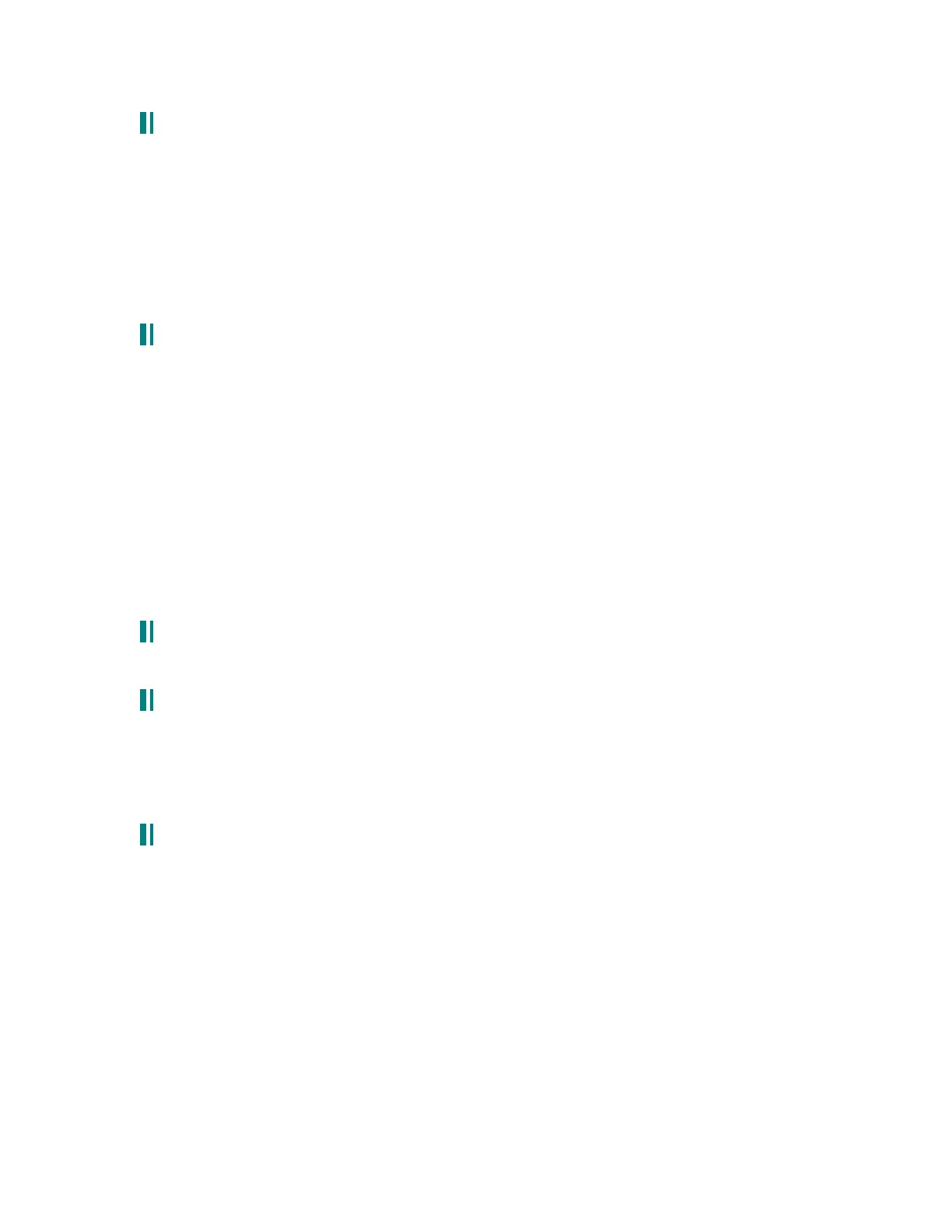22.14 initializing an sram card:
Doug Pearson wrote:
The procedure is a little tricky; you have to follow the directions carefully or you'll miss the important
step (like I did about 6 times).
After it displays the card size, it should then display a message something like:
SB1=programs SB2=mixes SB3=progs&mixes
This means that you hit soft button 1 to put only program banks on the card, soft button 2 to put only
mix banks on the card, and soft button 3 to put a combination on. If you just hit "store" a second
time without having pushed one of the required soft buttons, it will abort the initialization process.
22.15 overwriting a preset bank with a user bank:
Mike Peake wrote:
Ok, I read the manual and tried this three times already with no results. What are the exact steps to
overwrite Preset 2 with the User bank? Is there a memory protection setting I'm missing?
Thanks Marcus
• Press Store once.
• Press Copy (soft button 3).
• Using soft pot 1, select the Source you are copying from.
• Using soft pot 7, select the Destination.
• Press soft button 3 (Copy).
• Press Store.
(If burning to Flash, it will take a while!)
22.16 create a new program
From the PROGRAM menu – hit Soft Button 8 (NEWPRG).
22.17 methods of selecting a program
From Using_A6_Public.txt:
Programs may be selected by: -Entering numbers on the numeric keys. -Turning the 'Soft Pot'
numbers 1 and 2. -The Increment / Decrement keys if you are in Directory mode or at the
top Program level
22.18 external inputs (cv and audio):
Running inputs into the Andromeda is easy. Simply click on any of the “ external inputs”
button. You can either run an external noise through voice 15, voice 16, or all voices
simultaneously. CV inputs can control either the oscillator, or the filter. This allows you to
use the Andromeda with older synthesizers.
When you use the external inputs, some macros are run that you should be aware of. Here
they are, from the Andromeda OS 1.40 update file. See the Mix Mode section for how the
macros differ in this mode.
Because of the wide range of modulation available in the Andromeda, this makes for some
interesting possibilities!
V15 button:
