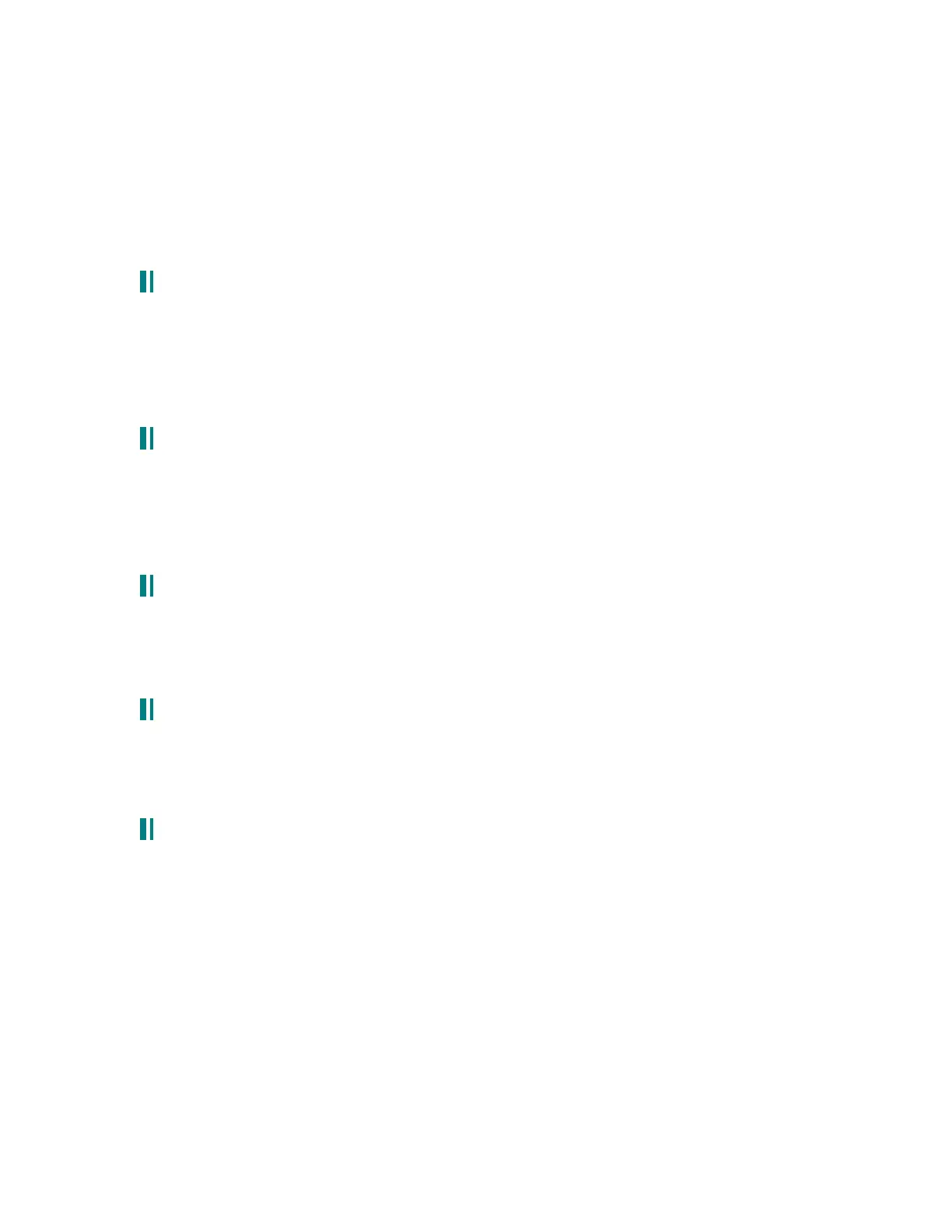Should be easy, I have not probs with it.
Set the arpeggiator and sequencer to sync to clock under the sync menu.
Then hit the Sync/mod button
Under tempo knob set the clock to sync to midi.Where it says global.
Colin
7.4 arpeggiator latch:
Mike Peake wrote:
Anybody else want a "key hold" button? I'd sacrifice one of my ribbon hold buttons for it, *I* don't
really need two, but of course make it configurable to set it up how you like.
Prefer an Arppegiator latch button myself :) ccj
Arpeggiator View: Soft Button Seven=Latch
7.5 random sequencer mode:
Jeff Platt wrote:
I didn't see a "random" mode for the arpeggiator. I'd love one. It would be nice to have one for the
sequencer as well (playing the steps in a random order).
The sequencer _does_ have a random mode. It's on the trigger page, use the 'mode' pot. It
requires a new trigger for each sequencer step, just like 'stage' mode.
7.6 simulating sequencer slide:
Mike Peake wrote:
It might be but that's subject to priority. In the meantime, note that Rob Papen has used the
Sequencer Row B value to modulate the Portamento upward from zero to mimic the classic slide.
The Program is called Glida Dancer One; I don't remember which number it is in his Bank.
7.7 rezo’s input quantize trick:
input quantize.!
if you like to quantize per-formance for simply live playing, you can do this. by activating sequencer
sync to global clock, and create 16 steps of sequence with only 1st note is active! set tempo as you
desire, and play - note sound is only on each 1/16 note
7.8 advanced trigger mode techniques:
Mike Peake wrote:
There are a couple of useful sequencer Trigger modes which I don't remember having described
before. An interesting one appears to have a bug... More later.
• Select Pim's "Brain Activity" (Preset 1 Program 000).
• Set the sequencer's Trigger Source to RIBBON VALUE.
• Set RETRIG to -ON-.
• Set the MODE to STAGE.
• Now hold a note and run across the ribbon. You have non- linear access to the sequencer
stage. With KYTRIG: -OFF- you can then use the Mod Sources "Seq Level A, B, and C"
wherever you want, turning the sequencer into a three-level
• 16-step monophonic tracking generator. Note that due to voice allocation issues, this only works
in Keyboard Mono Mode.
