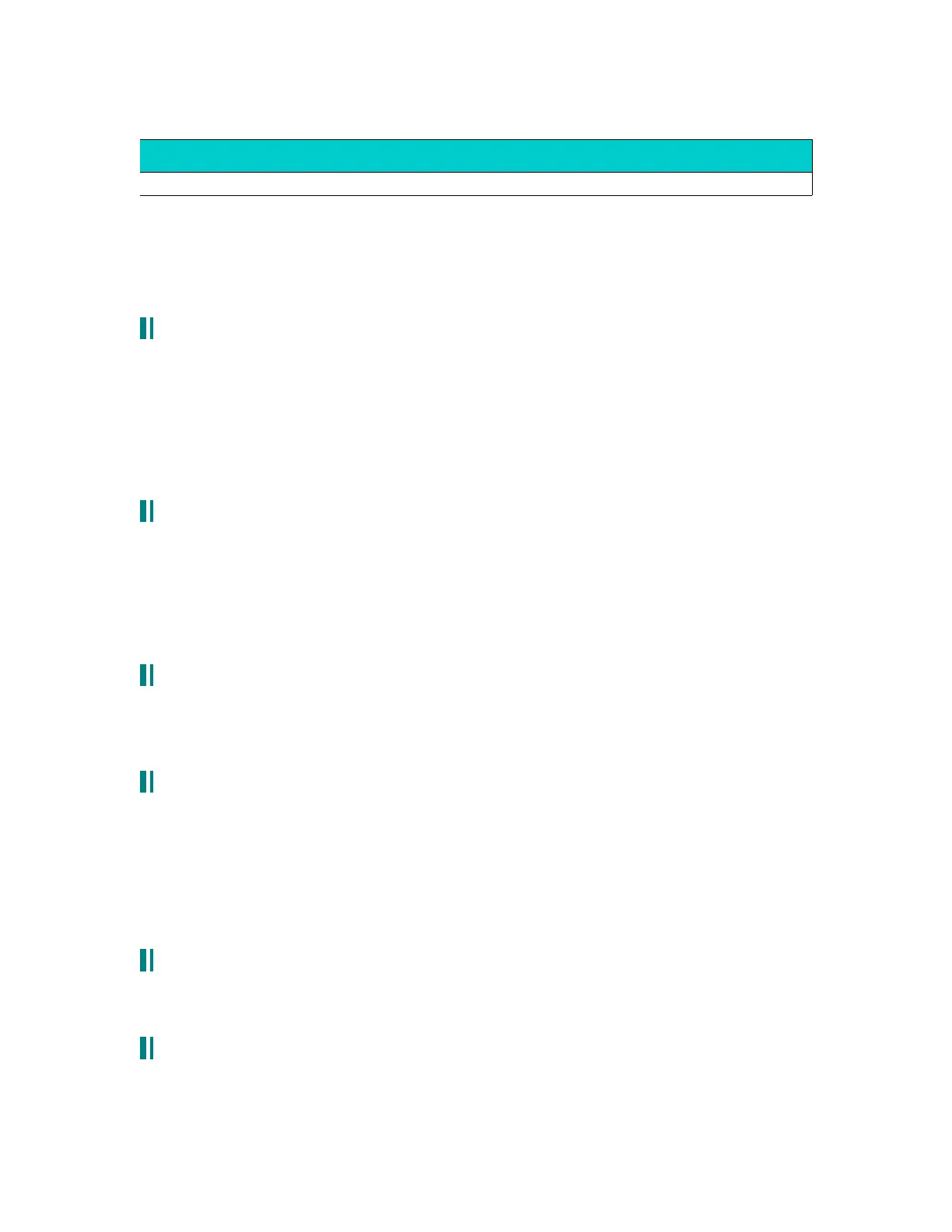section 9: midi settings
getting the most out of this in the andromeda.
9.1 transmit mode:
Remember to set the transmit mode – check that first if you are not getting any sound! Under
the global menu, use soft knob 4 to set the mode. MIDI is used when you want to turn the
local keyboard off, and transmit only MIDI information (good when you have an echo
sending your notes back to the keyboard). LOCAL turns the local keyboard on, but does
NOT transmit any MIDI information (although the Andromeda will continue to receive
MIDI). LOCMID transmits MIDI AND sends information to the keyboard (be sure to turn
any echos off with this setting!)
9.2 velocity curve:
Version 1.40 allows for you to change the velocity curve of the keyboard (VCURVE). This is
so you can optimize the playing volume based on what type of keyboard you have. Selecting
“ PLASTIC” , the default, optimizes volume curves for plastic-type keyboards. If you have
piano-weighted keys, choose “ WEIGHTED” as the curve. “ MAX” allows maximum
velocities of 127 to be obtained easier. You can also adjust the VSENS parameter if you feel
that the sensitivity of the keyboard is not to your liking.
9.3 controllers:
In mix mode, you can turn on or off controllers (e.g. mod wheel, ribbon controller) at will. It
is located in the “ Controllers” tab. So if you have any problems with controllers, perhaps
looking in here would help.
9.4 loading the os via midi:
Sysex sending hint posted by Stupid Octave Cat:
as you may have read in the archives, you must set your sysex program to the following
parameters:
buffer size: 1024
timeout: 1000
% of midi speed: 80
pause btw msgs: 150
9.5 saving and loading patches via sysex:
A whole section has been devoted to just that. See “ The Andromeda Patch Archives” for tips
on loading and saving your patches via Sysex.
9.6 sysex program suggestions:
For the Macintosh, Mark Pulver wrote:
The best simple/freebie app for the Mac to handle sysex dumps that I've found is SysEx:
