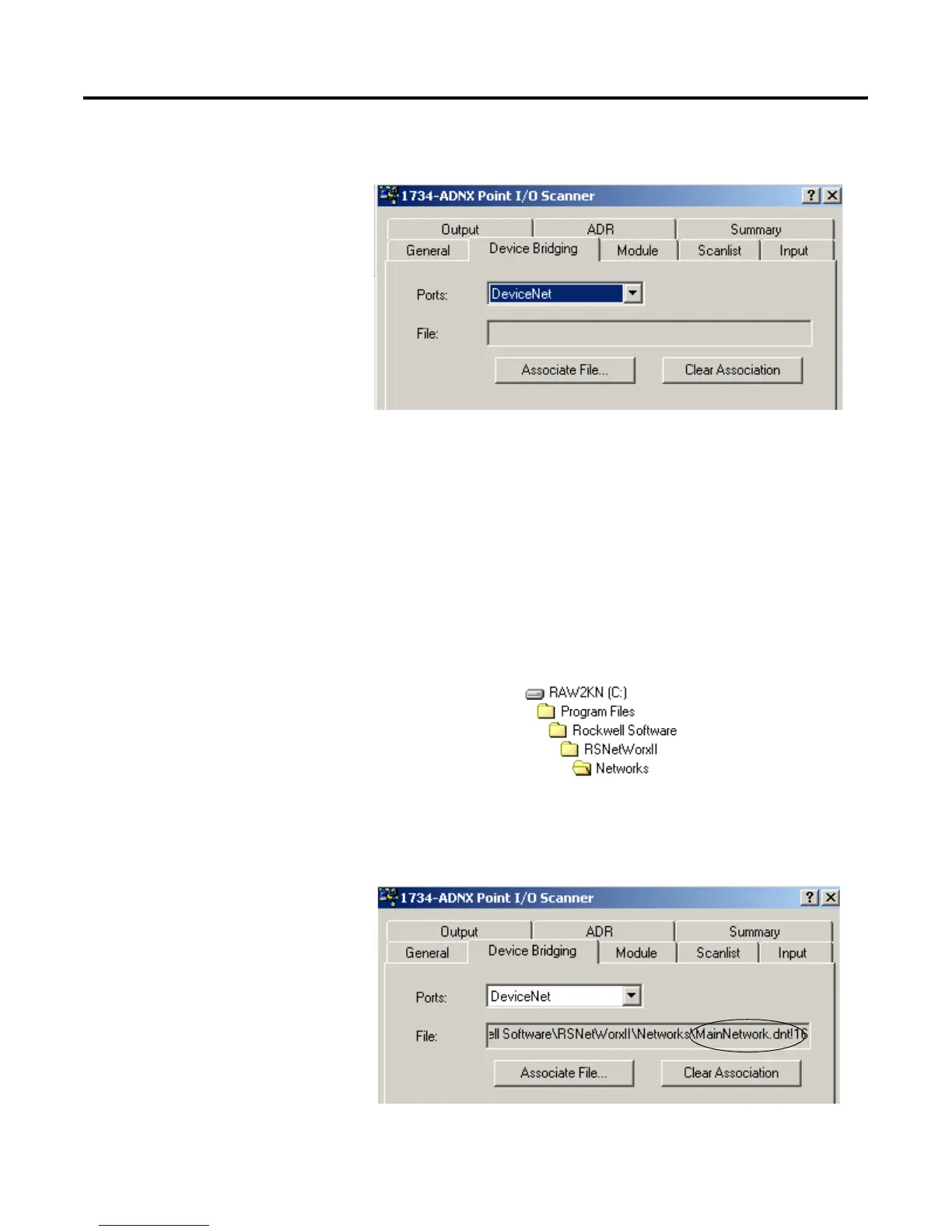Publication 1734-UM002C-EN-P - July 2003
B-24 1734-ADNX Quick Start
2. Select the Device Bridging tab. The following window opens.
This window lets you define a file that is “associated” with this
one through the 1734-ADNX. Once you specify the associated
file, you will be able to jump to that file through a menu
selection from the 1734-ADNX. The file you need to associate in
this case is the MainNetwork.dnt project file you created
earlier.
3. Click the Associate File button.
4. Make sure you are looking in the Networks folder in the path
shown below.
5. Select MainNetwork.dnt then the Open button. The
MainNetwork.dnt file will appear in the File box as shown
below.
6. Click OK to close the properties window.
