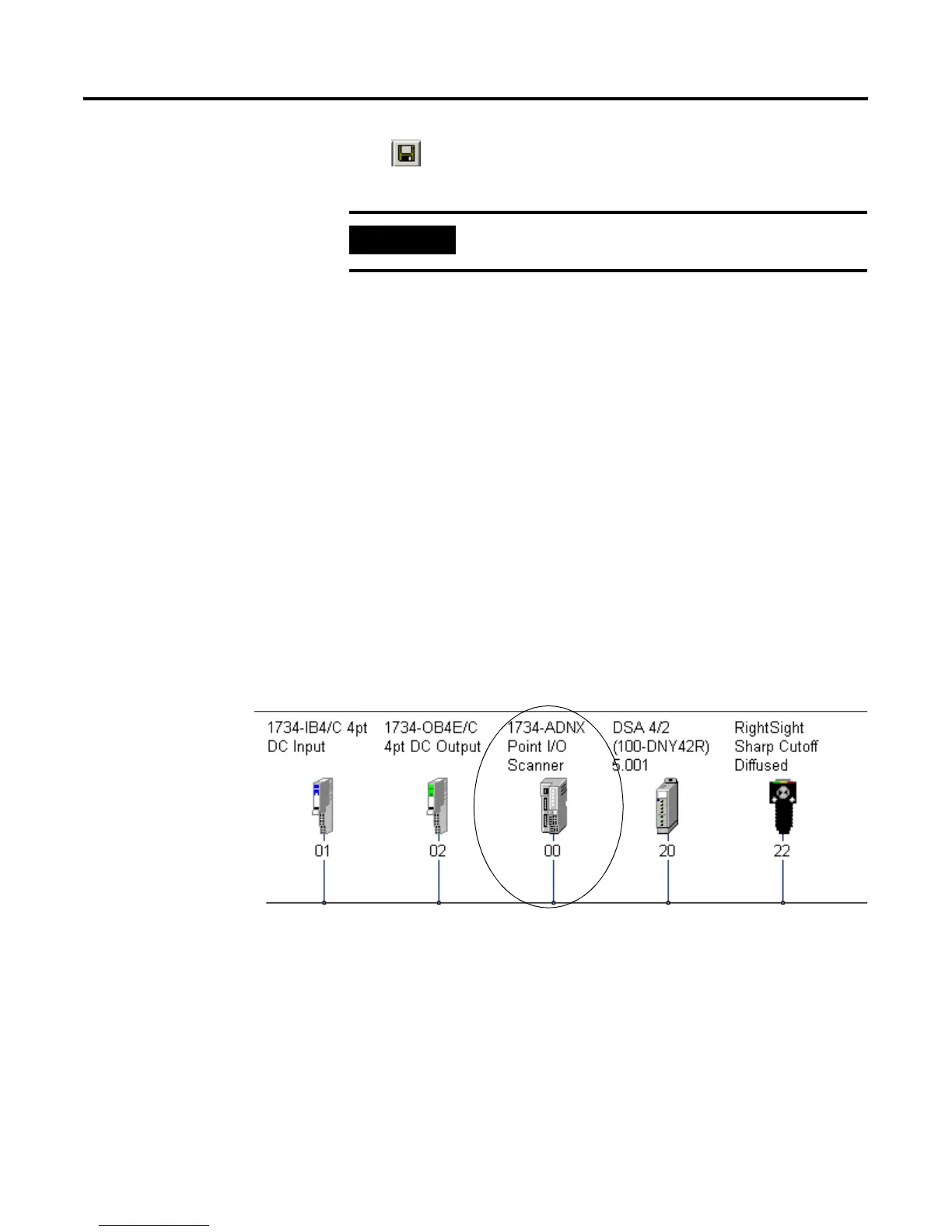Publication 1734-UM002C-EN-P - July 2003
1734-ADNX Quick Start B-23
8. From the RSNetWorx for DeviceNet main menu, select
File>Save.
Now all the information is saved in the file Subnet.dnt.
Navigate Between Networks
A nice feature of RSNetWorx for DeviceNet is the easy way it lets you
commission the Subnet. You can have two DeviceNet projects
because there are actually two DeviceNet networks. Another nice
feature of RSNetWorx for DeviceNet is the easy way it lets you
navigate between two related networks rather than having to keep
track of which network file goes with what.
RSNetWorx for DeviceNet provides an easy way to associate two
networks that will allow quick navigation between them. You will
look at that now.
1. Double click on the 1734-ADNX icon to pull up its properties
page.
IMPORTANT
You must save your work before moving on.
