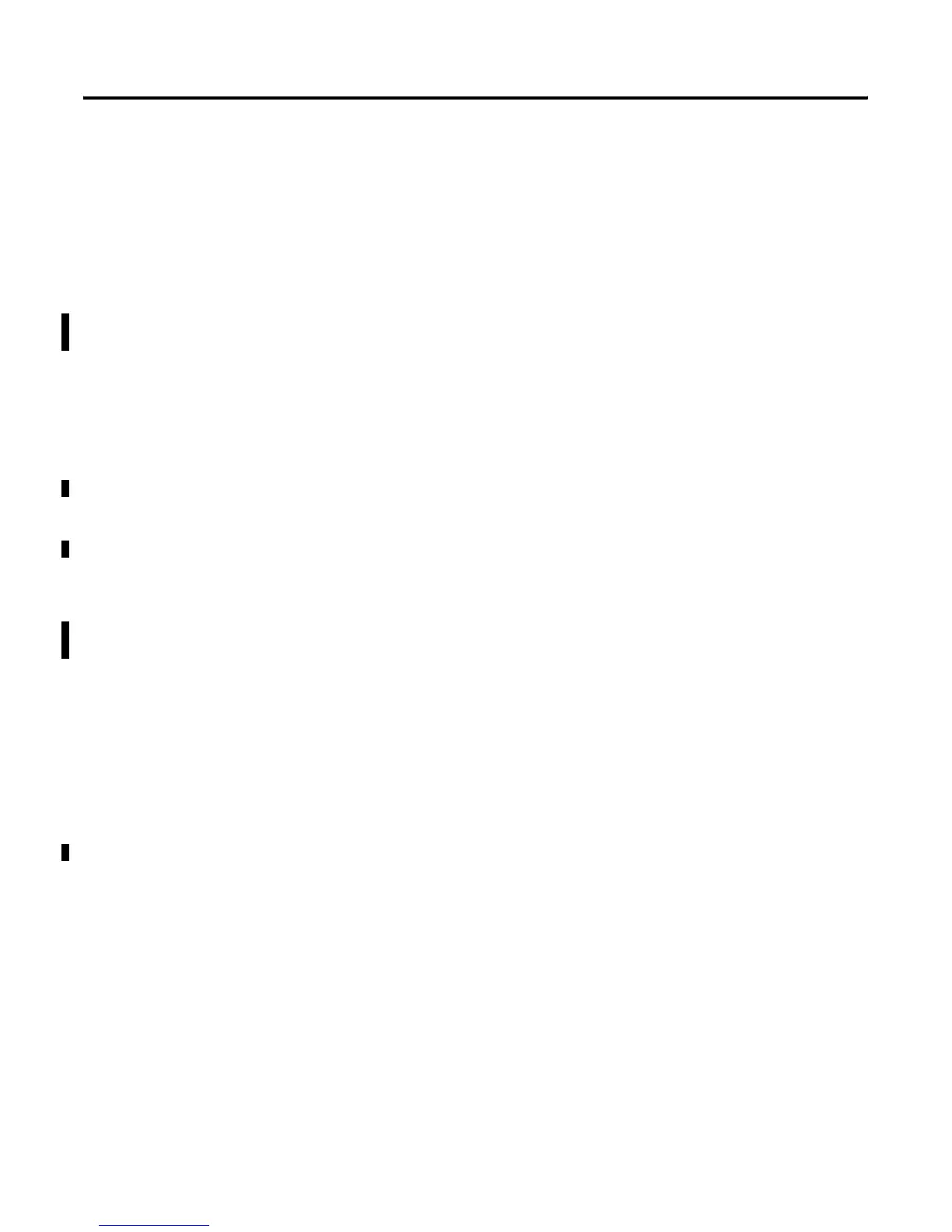Publication 1734-UM002C-EN-P - July 2003
2-4 What is the 1734-ADN(X) Adapter?
Configure the Subnet I/O
In the first two steps, you set a consistent communication rate and
made sure each module uses address for communication. Next you
must configure the PointBus (e.g., set scan list).
You can configure the PointBus using one of two methods: Auto Start
Mode (ASM) or manually. For more information on configuring the
PointBus using ASM, see Chapter 3 or see Chapter 4 for manual
configuration.
Configure the Primary DeviceNet Network
Finally, you must configure the adapter for communication with a
master (e.g., 1756-DNB).
For more information on configuring the DeviceNet network, see
Chapter 5,
Adding the 1734-ADN(X) to the DeviceNet Scanner’s
Scanlist.
You must understand all of the adapter’s features to effectively use it
in your POINT I/O system. Keep these four steps in mind as you read
this manual:
1. Set Subnet Baudrate
2. Set Subnet I/O Module Addresses
3. Configure the Adapter’s Scanlist
4. Configure the Primary DeviceNet Network
