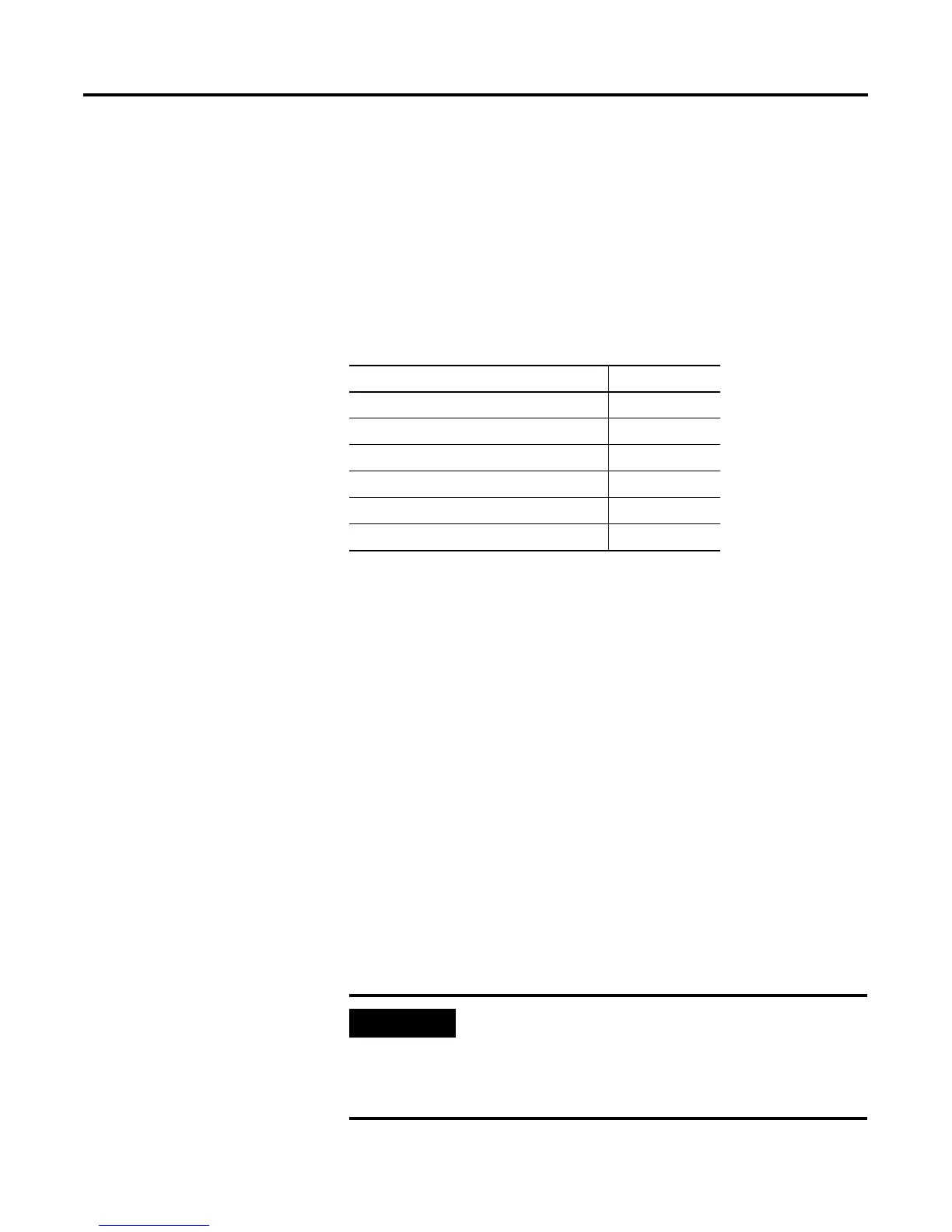1 Publication 1734-UM002C-EN-P - July 2003
Chapter
4
Configuring the 1734-ADN(X)
Adapter’s SubNet
This chapter describes how to custom configure your adapter for use
with POINT I/O modules.
Your adapter works on two networks simultaneously and must be
configured for each separately. The chapter explains configuration of
the adapter for use with POINT I/O modules.
For information on how to configure the adapter for use on the
DeviceNet Network see Chapter 5, Adding the 1734-ADN(X) to the
DeviceNet Adapter’s Scanlist.
Configuration Overview
You must use the RSNetWorx for DeviceNet software to configure
your adapter. You can configure the adapter while it is:
• online
• offline
This chapter shows configuration in the offline mode. Configuration
screens appear the same in both modes. The only difference is that if
you make changes offline, you must take the adapter online before
the configuration changes take effect.
For more information about: See page:
Configuration Overview 4-1
Adding the Scanner to Your Network 4-2
Adding I/O Modules to Your Network 4-3
Setting the Scanner’s Parameters 4-3
Going Online 4-8
Chapter Summary and What’s Next 4-8
IMPORTANT
Throughout most of this manual, we refer to the
POINT I/O DeviceNet adapter (1734-ADN(X)) as the
adapter. The adapter also communicates with Subnet
modules as a scanner, though. In this chapter only,
the adapter is referred to as a scanner.
