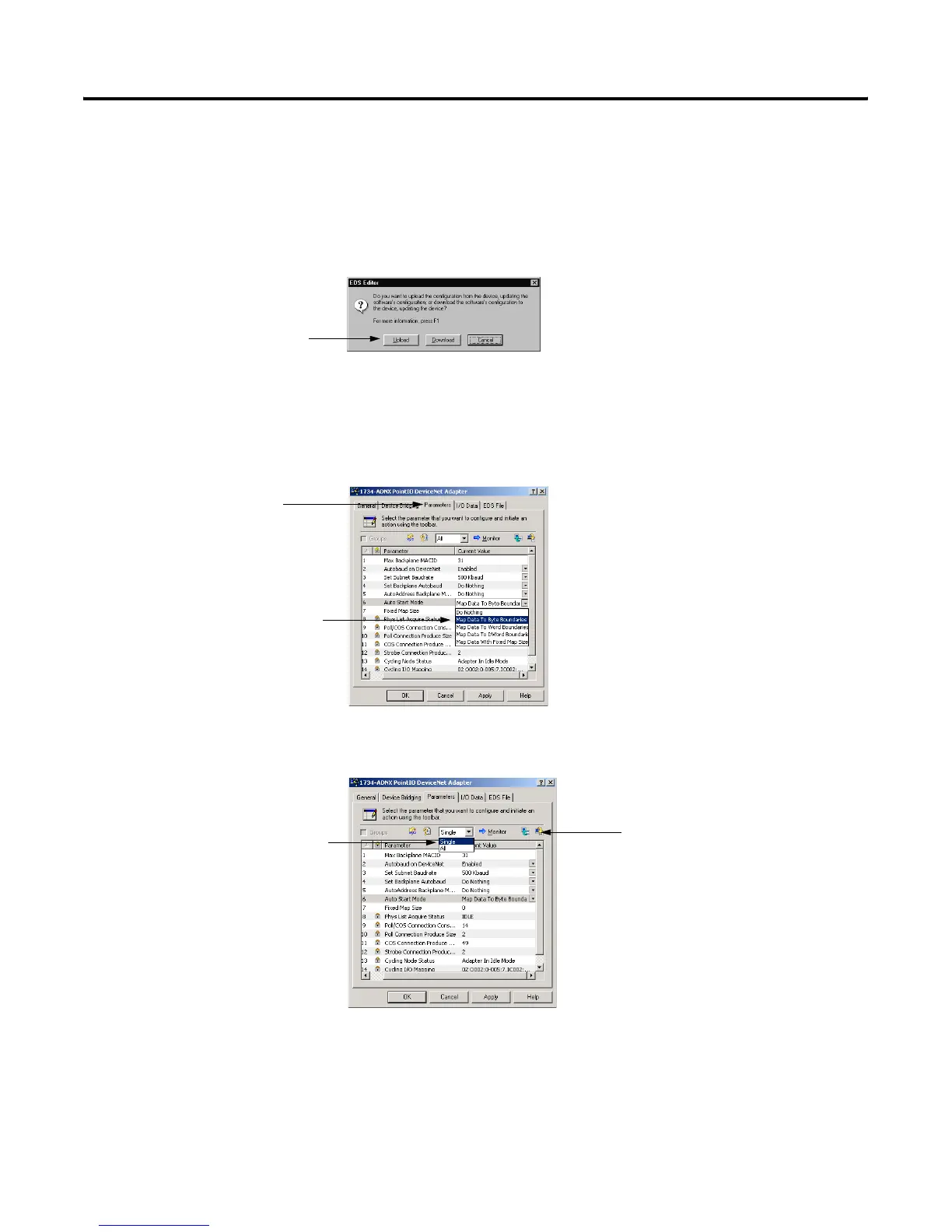Publication 1734-UM002C-EN-P - July 2003
Using Auto Start Mode 3-11
You can either:
• upload configuration from the device to update the software
• download configuration from the software to the device
4. Upload configuration from the device.
Beginning Auto Start Mode
1. After you upload configuration from the device to the software,
you must begin Auto Start Mode.
2. Download the Auto Start Mode value. Make sure you only
download this Single value, as shown below.
Upload here.
A. Click on the
Parameters tab.
B. Use the Auto Start
Mode pull-down menu
to choose a mapping
option. The options are
described on page 3-3.
A. Choose Single Value.
B. Download the value.
