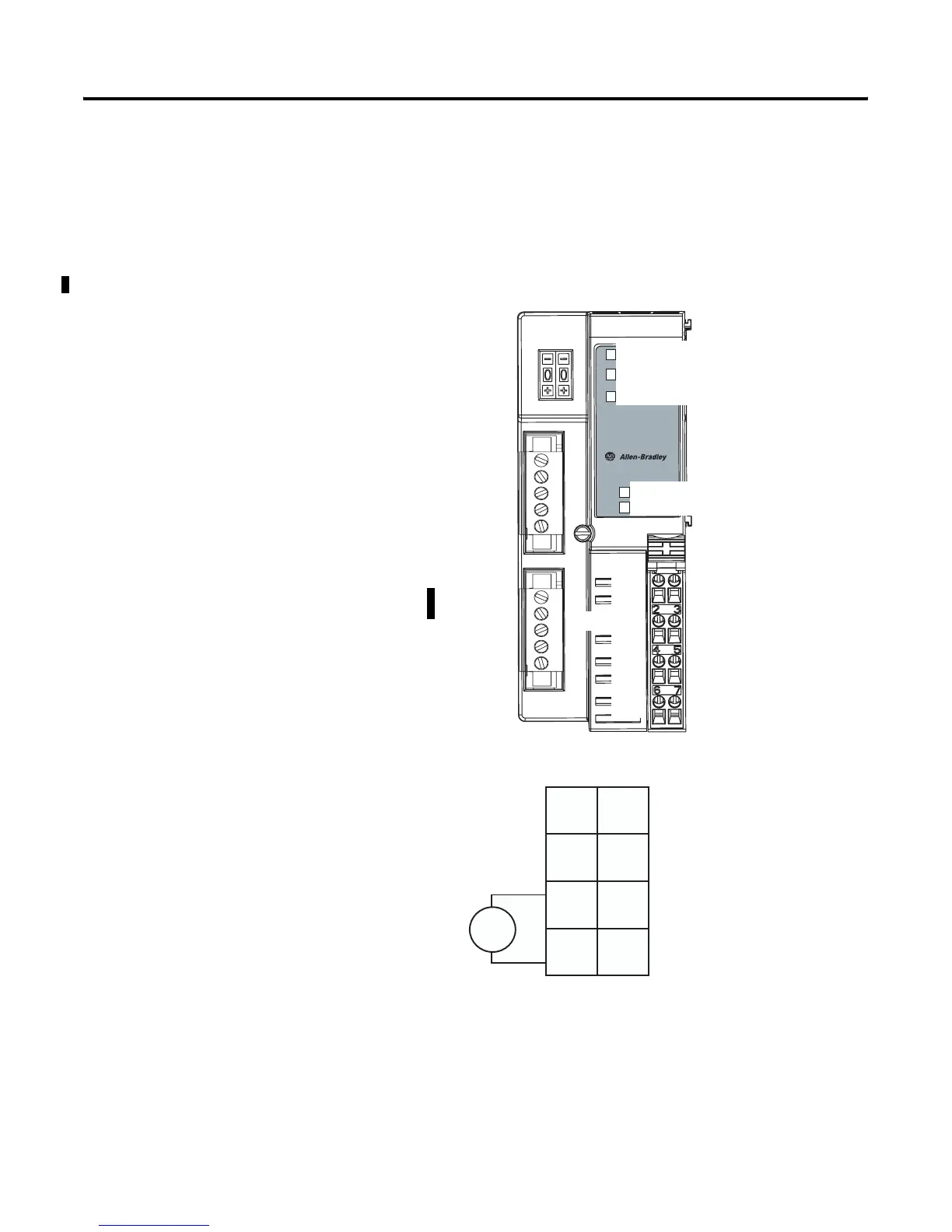Publication 1734-UM002C-EN-P - July 2003
Installing the 1734-ADN(X) Adapter 1-5
6. Insert the new adapter into slot 0 using the steps described on
page
1-2.
7. Reattach I/O modules to the new adapter.
Wiring the Adapter
Your adapter’s wiring and network designations are shown below.
Adapter
Status
DeviceNet
Status
PointBus
Status
1734-ADNX
Field
Power
System
Power
CHAS GND
C
V
NC
Node Address
Thumbwheel
NC = No Connection
CHAS GND = Chassis Ground
C = Common
V = Supply
DeviceNet
Connector
C
V
NC
CHAS GND
System Power
Field Power
Adapter Status
DeviceNet Status
PointBus/Subnet Status
Subnet
Connector
NC NC
C
VV
C
V dc
This dc supply is
connected to the
internal power bus.
You cannot supply
power to the adapter
from the DeviceNet
power supply.
Adapter/Field Power
12/24V dc
CHASCHAS
3
5
7
01
2
4
6
NC = No Connection CHAS GND = Chassis Ground
C = Common V = Supply (Do not connect 120/240V ac power to this supply.)
42513
