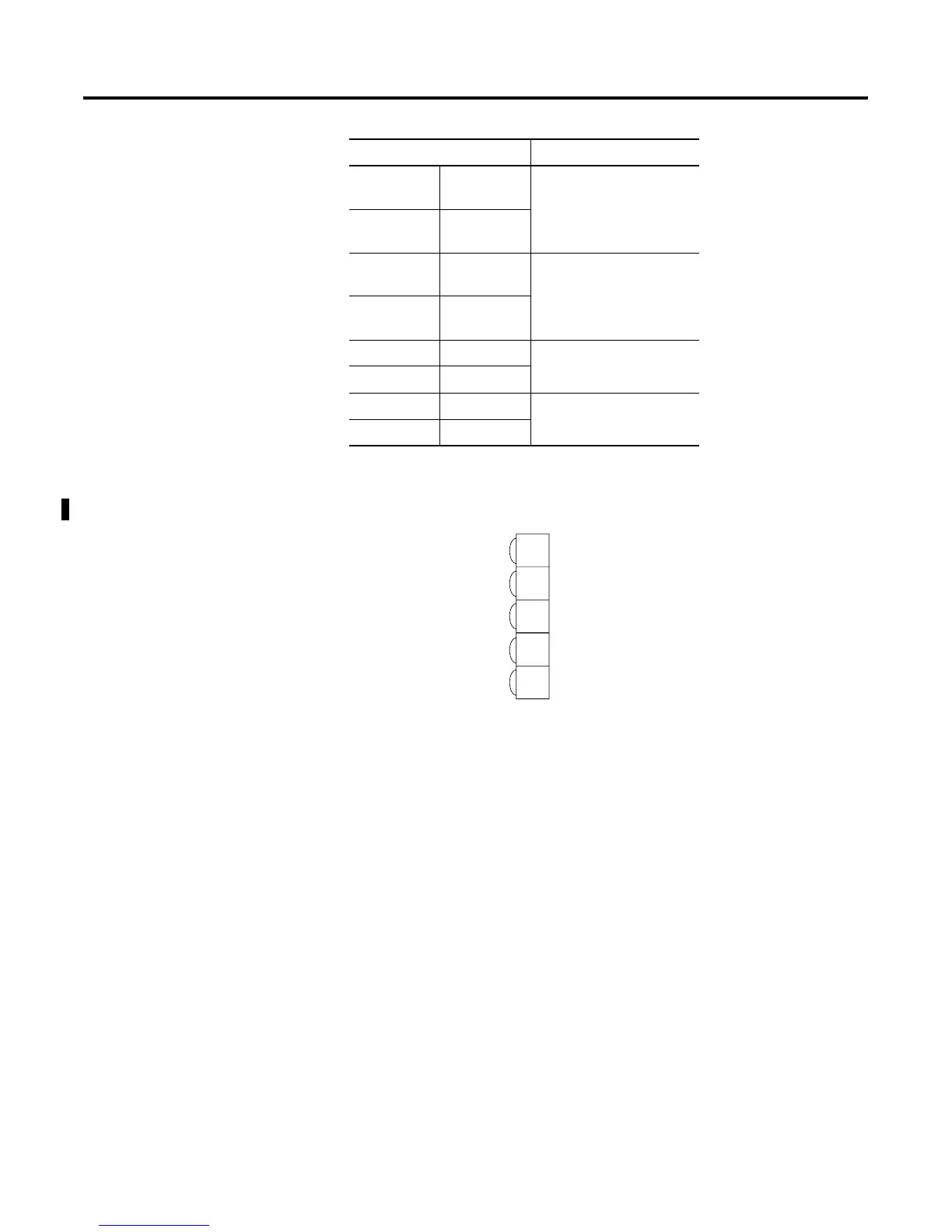Publication 1734-UM002C-EN-P - July 2003
1-6 Installing the 1734-ADN(X) Adapter
DeviceNet Connection Plug Wiring and Subnet
Chapter Summary and
What’s Next
In this chapter, you learned how to install and wire your adapter.
Move to chapter 2 to learn about the 1734-ADN(X) adapter.
Terminal Notes
0 No
connection
Reserved
1 No
connection
2 Chassis
Ground
3 Chassis
Ground
4 Common
5 Common
6 Voltage Input Apply 12/24V dc. Connects
to the internal power bus.
7 Voltage Input
DeviceNet
connection
Black
Blue
Bare
White
Red
-V
CAN - Low
Shield
CAN - High
+V
1
2
3
4
5
42514
