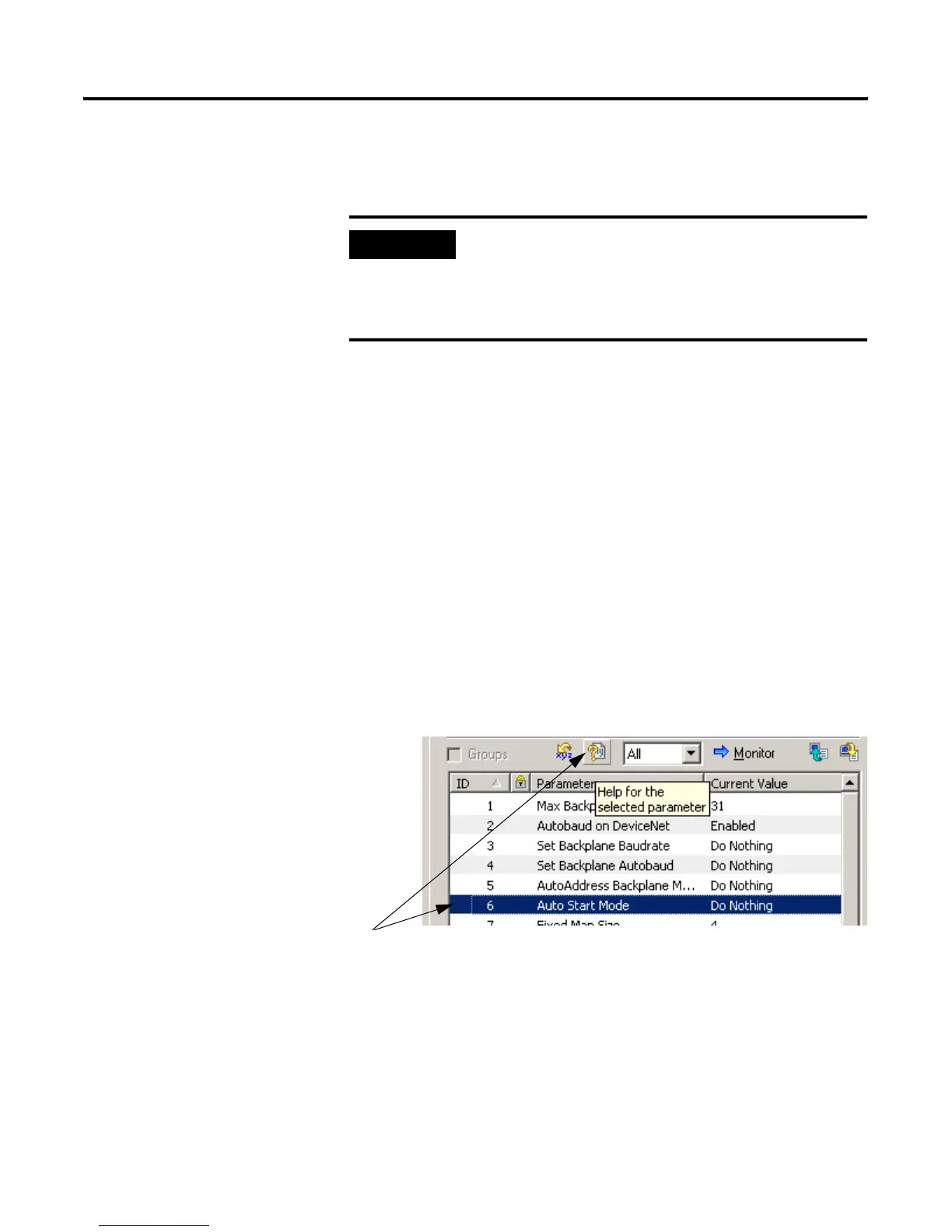Publication 1734-UM002C-EN-P - July 2003
1734-ADNX Quick Start B-11
When the adapter completes this sequence of events, the POINT
I/O modules connected to the adapter are ready to accept
connections from a scanner.
When Auto Start Mode is used, the adapter and connected I/O
modules go through the following sequence of events:
• Connections are established to I/O modules
• The adapter makes Change of State (COS) connections if the I/O
module supports COS, if not, the connection is Polled
• Data is mapped to the connections
The notes above explain parameter 1 – Max Backplane MACID.
Next you will review parameter 6 and 7.
Review of Auto Start Mode
1. Select parameter 6, then click the help icon to display
information about Auto Start Mode.
IMPORTANT
Although Auto Start Mode lets your adapter
(1734-ADNX) operate with a default configuration,
you can choose to manually change the
configuration after operation has begun or you can
write a custom configuration.
