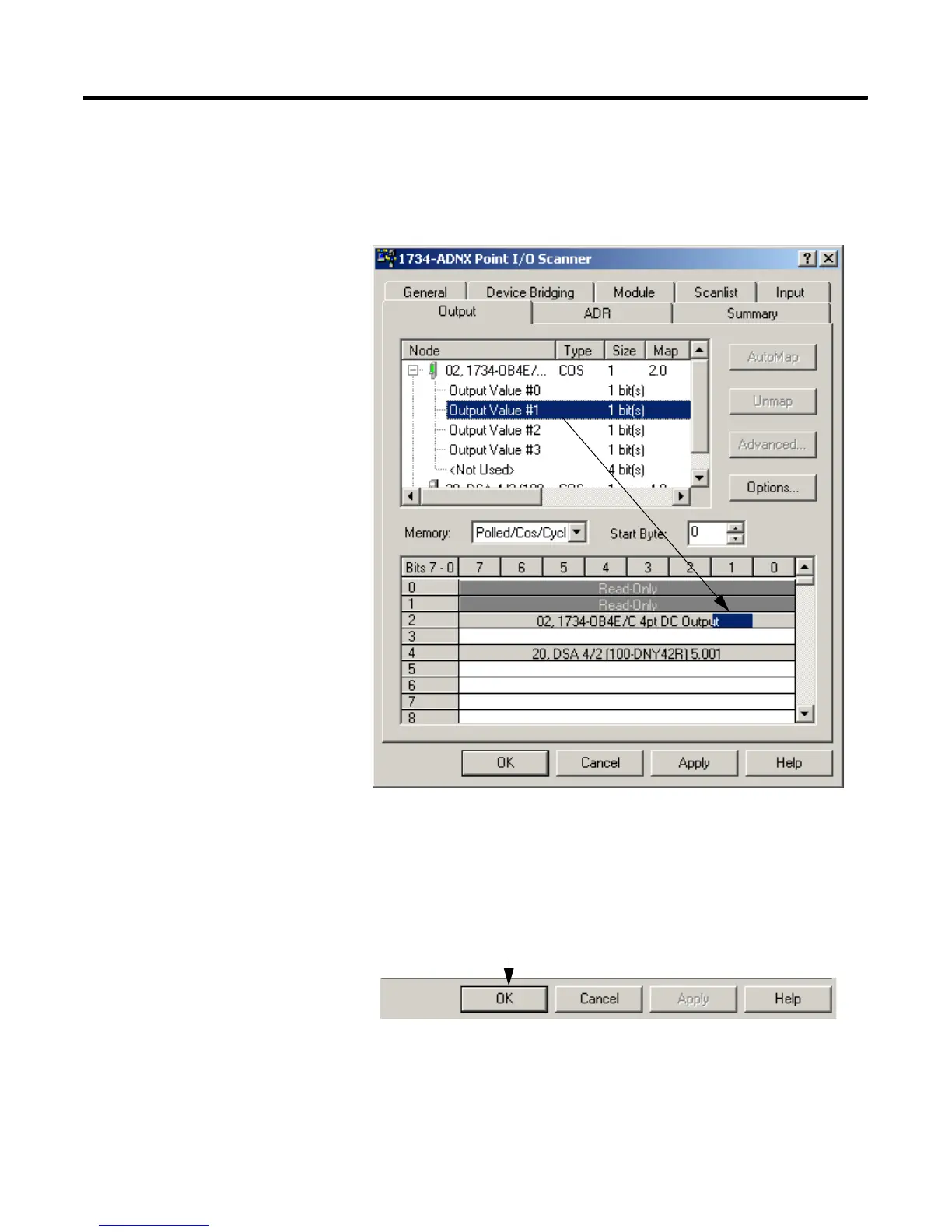Publication 1734-UM002C-EN-P - July 2003
B-22 1734-ADNX Quick Start
6. Select Output Value #1 and notice the exact location of that bit is
displayed. You can easily tell that Output Value #1 is in Byte 2,
Bit 1. This information will make it very easy to write your
ladder logic later.
You uploaded the scanlist and looked at the Input and Output
data. Now you are about to save this information to your hard
disk.
7. Click OK (not cancel) to close this window.
Click OK and not Cancel to close the window.
