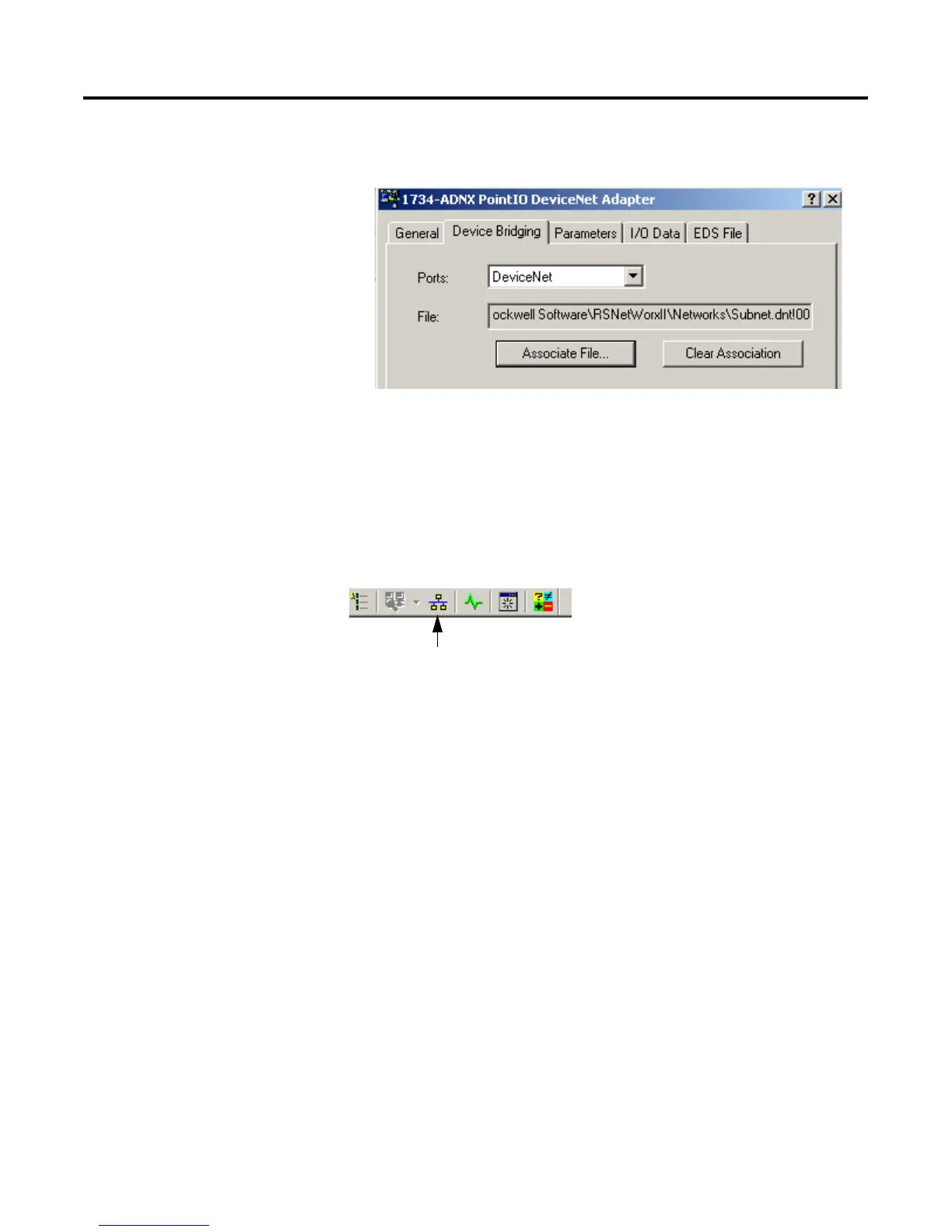Publication 1734-UM002C-EN-P - July 2003
B-26 1734-ADNX Quick Start
6. Click Associate File to associate the Subnet.dnt file to the main
network.
7. Press OK (not cancel) to save the association.
Now that they are associated, you can easily jump between the
main network and the subnet and vice versa. Another advantage
is that the main network has access to the information saved in
Subnet.dnt.
8. Click the Online icon.
9. When prompted to save, click Yes.
10. At the prompt, click OK.
11. Let the browse finish then double click on the 1756-DNB icon to
pull up its properties.
12. Click the Module tab and if prompted choose Upload.
