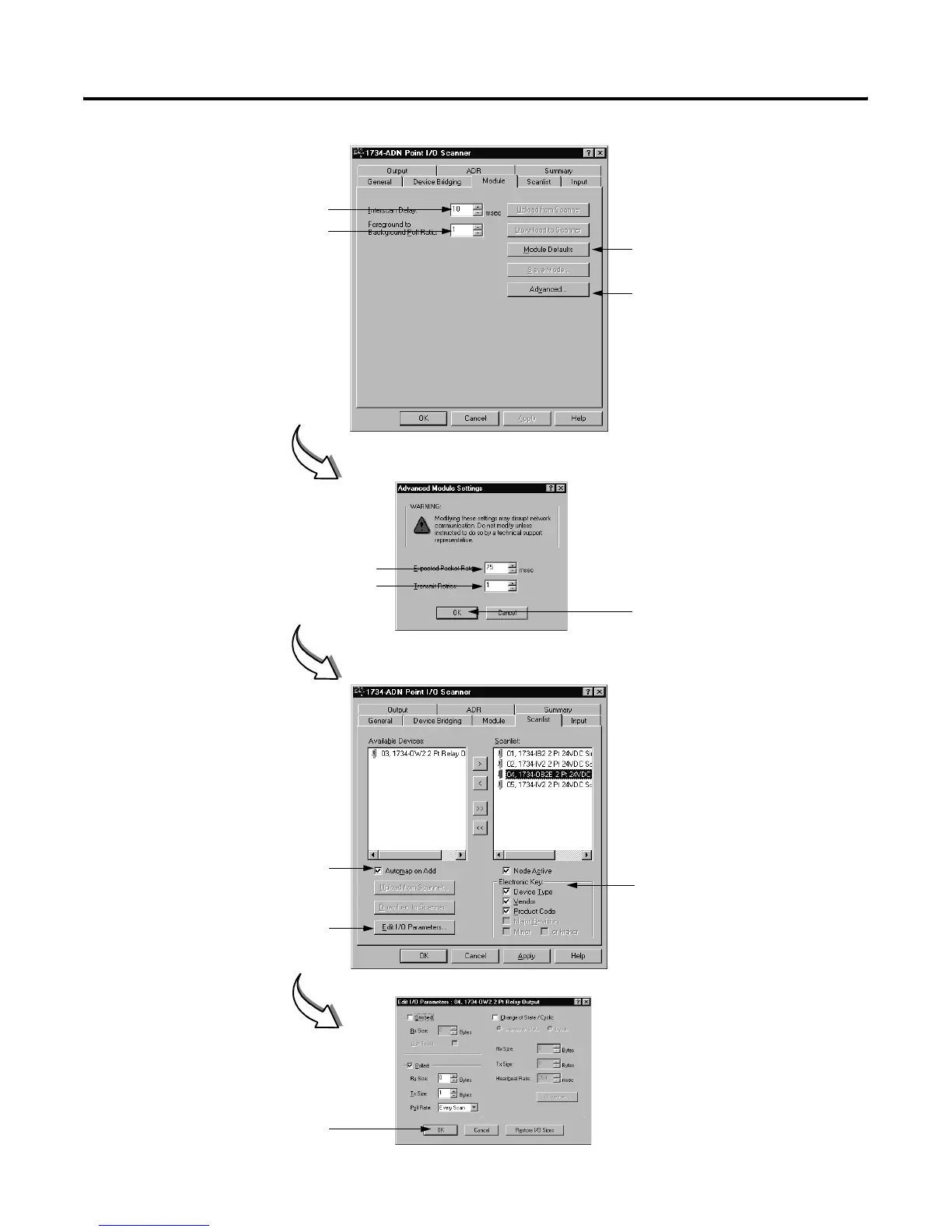Publication 1734-UM002C-EN-P - July 2003
Configuring the 1734-ADN(X) Adapter’s SubNet 4-5
Set the Interscan Delay here.
Set the Foreground to
Background Poll Ratio here.
Click here to reset the Interscan Delay and
Foreground to Background Poll Ratio back
to the module default values.
Set the Expected Packet Rate here.
Set the number of Transmit Retries here.
Click here to change the Advanced
Module Settings, as shown in the
screen below.
Click here for new settings
to take effect.
We recommend you DO NOT change
module settings unless advised to do
so by a Rockwell Automation support
representative.
Add and remove I/O modules
to and from the scanlist on
this screen.
To set any of the parameters
on this screen (e.g., Node
Active) for a specific module,
first highlight the module and
then make specific changes.
Click here to automap I/O
data when adding modules.
Click here to edit the
module’s I/O parameters,
as shown below.
Click on the appropriate I/O
data transmission method
(e.g., Polled) and make
changes on this screen.
Click here when finished.
Choose electronic keying
parameters for each module.
