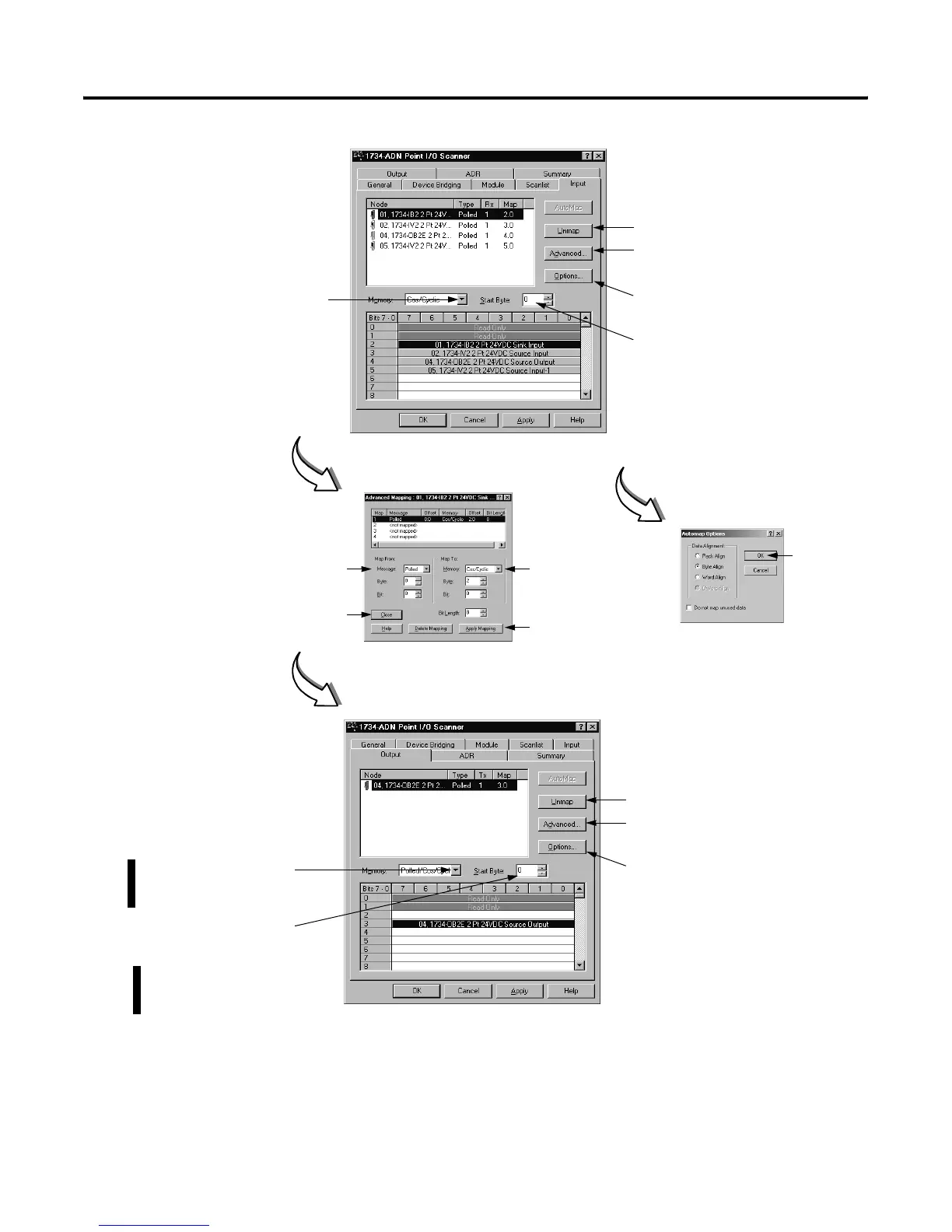Publication 1734-UM002C-EN-P - July 2003
4-6 Configuring the 1734-ADN(X) Adapter’s SubNet
Use this pull-down menu to
choose a Memory type.
The Memory type
corresponds to an I/O
connections on DeviceNet.
Set the starting byte for I/O mapping.
Click here to edit the advanced
mapping parameters, as shown below.
Highlight a module and click here to unmap it.
Click here to edit the automap options,
as shown below.
Set Map From parameters here. Set Map To
parameters here.
Click here when finished.
Click here to apply changes
and leave the screen open.
Choose a Data
Alignment and
click here.
Use this pull-down menu to
choose a type. This
corresponds to an I/O on the
primary DeviceNet.
Set the starting byte for I/O
mapping here.
Click here to edit the advanced
mapping parameters.
Highlight a module and click here to unmap it.
Click here to edit the automap options.
The Advanced and Options pop-up
screens are the same for output
modules as those shown for input
modules. See above for an explanation
of these screens.
The bytes mapped last will
determine sizes on the
primary DeviceNet.
