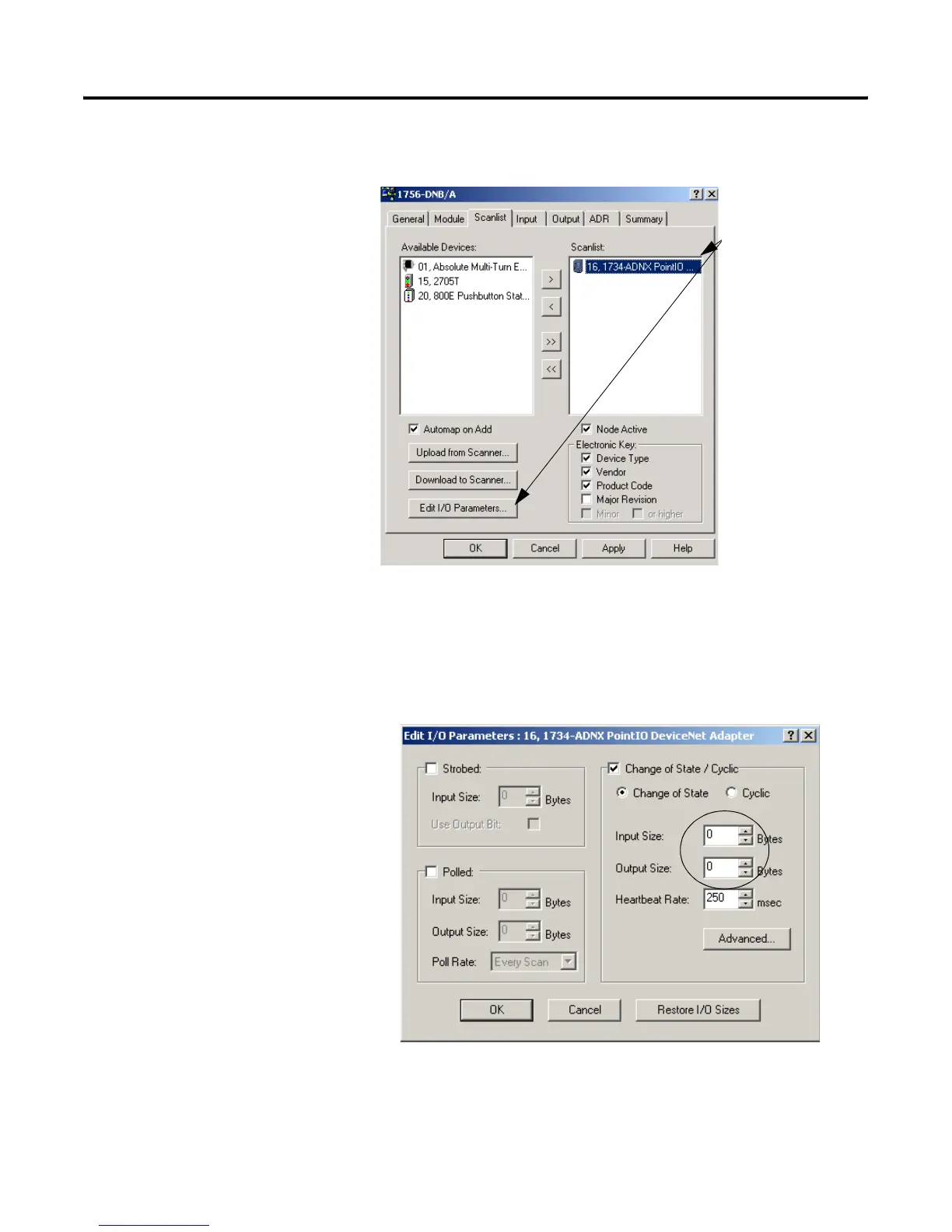Publication 1734-UM002C-EN-P - July 2003
B-6 1734-ADNX Quick Start
15. Click Edit I/O Parameters.
16. Verify that nothing is filled in for input and output sizes (both
are zero). If you knew how much data was being produced and
consumed on the Subnet, you could fill these fields in manually.
Because it is easier to let RSNetWorx for DeviceNet fill in these
values for us, Click Cancel to close this window.
Click the
1734-ADNX in the
Scanlist and then
click Edit I/O
Parameters to
verify input and
output bytes.
