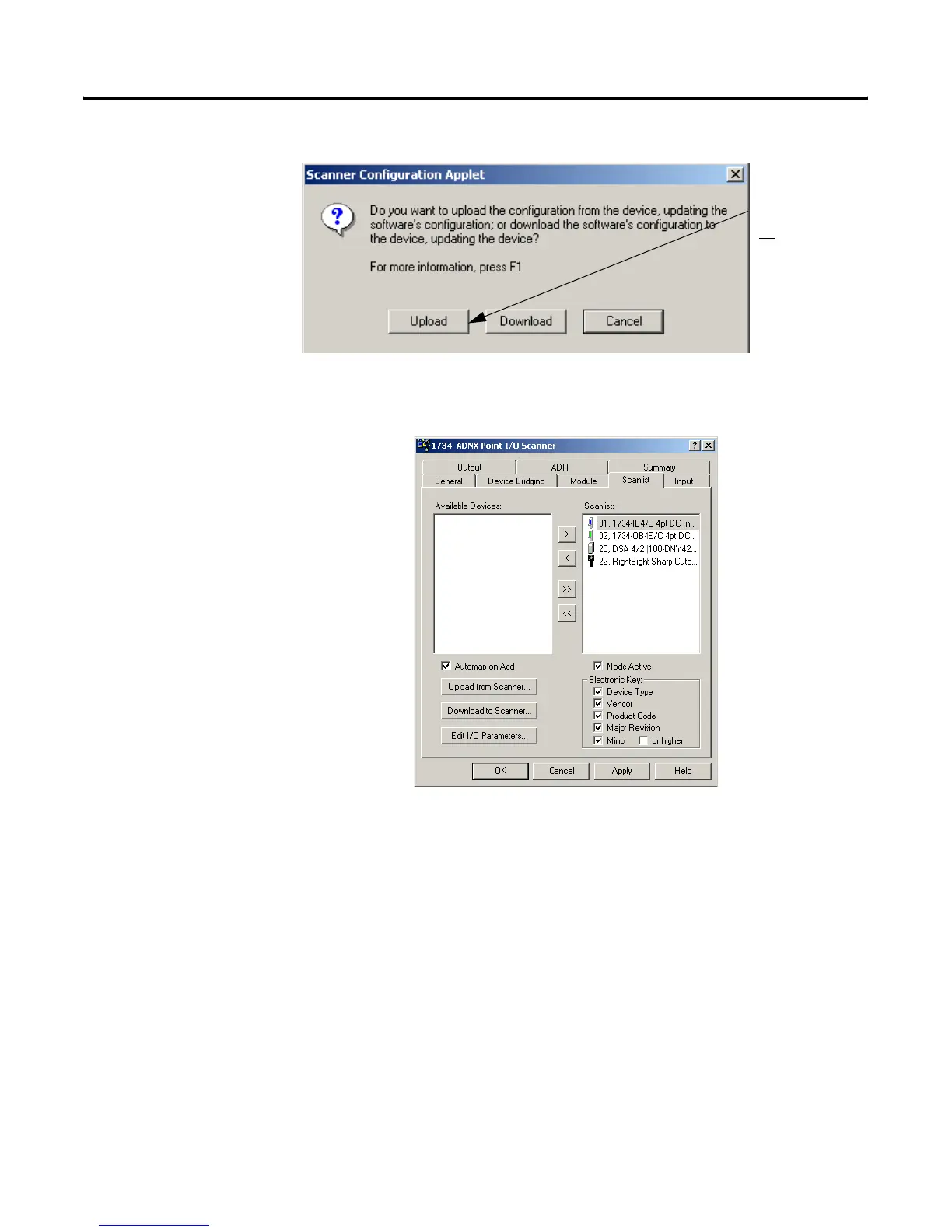Publication 1734-UM002C-EN-P - July 2003
1734-ADNX Quick Start B-17
12. When the upload is complete, select the scanlist tab.
• Verify your scanlist matches that shown below.
• Notice that all the POINT I/O, the DSA, and the RightSight
have been added to the scanlist as you probably expected.
You are about to look at the input and output tabs. Based on
your selections earlier, all the data should be mapped to word
boundaries.
Make sure you click
Upload! You do
not
want to
download over the
configuration you
just created.
