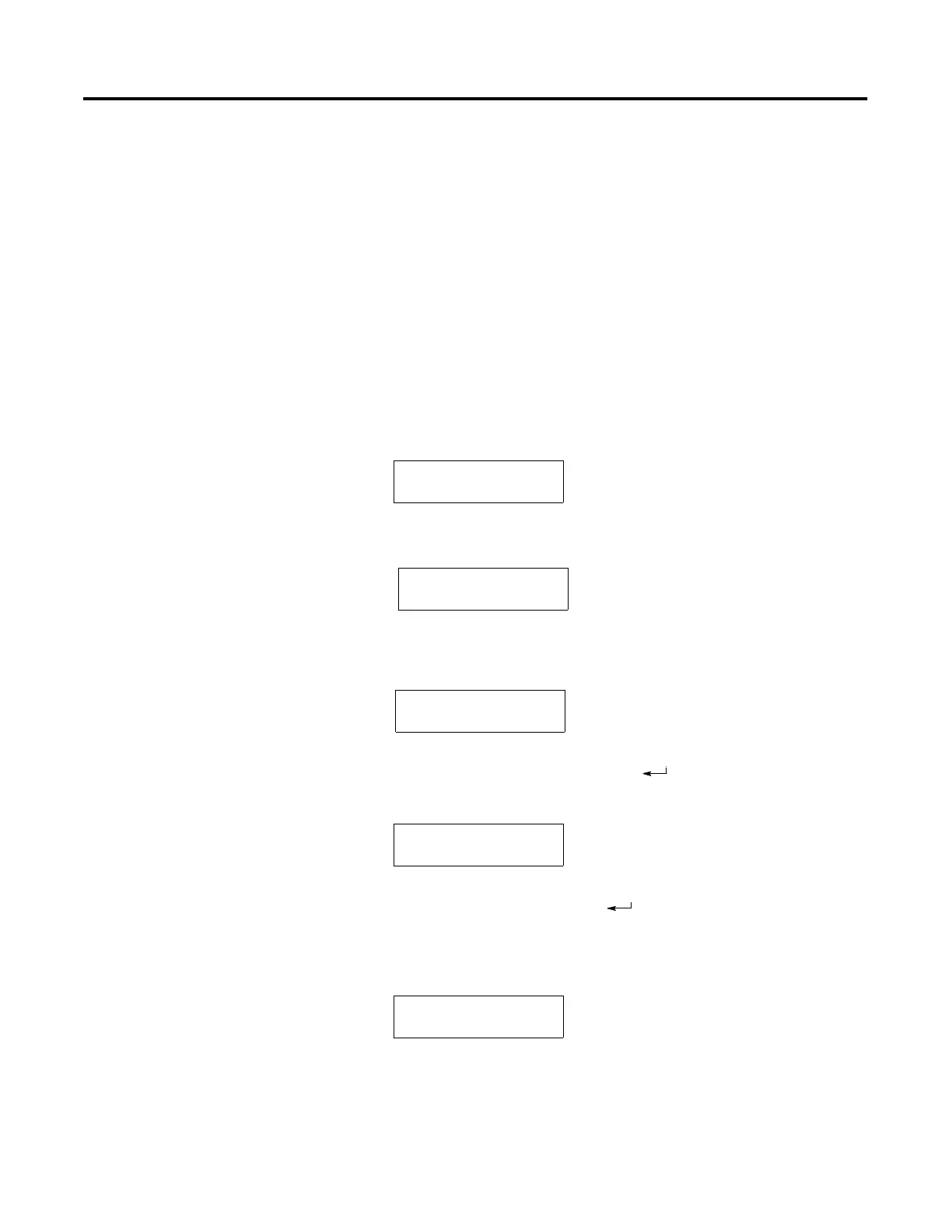Publication 2707-UM005AB-EN-P
Initial Setup and Mode Menu 3-7
Master Security Code
The master security code provides access to all screen security codes
and allows them to be modified. The master security code is initially
set by the application program written using the MDPS or DPS
software. See Publication No. 2707-PM002B-EN-P or 2707-801 (April
1995 or later) for more information.
Two master security codes perform special functions:
To Enter a New Master Security Code:
1. From the Mode Menu, select [4] Other.
The Other Menu appears:
2. Press [1] Code to select the Master security code function.
The master code entry screen displays:
3. Enter the current code and press [ ].
You are prompted to enter the new code.
4. Enter a new code and press [ ]. The code must be 8 digits in
length. If you enter less than 8 digits the entry is padded with
zeroes. For example, an entry of 1234 is entered as12340000.
The screen will display:
00000000 allows the operator to modify the existing master code without entering
the current code.
99999999 does not allow operator to modify security codes. Changing of the master
security code is only permitted through DPS software.
1 Reset
2 Comm
3 Spec
4 Other
1 Code
2 Scal
3 Sim
4 Test
5 Ex
Enter Master
Code:_
Enter New Master
Code:_
COPYING TO MEM
Please Wait . . .
