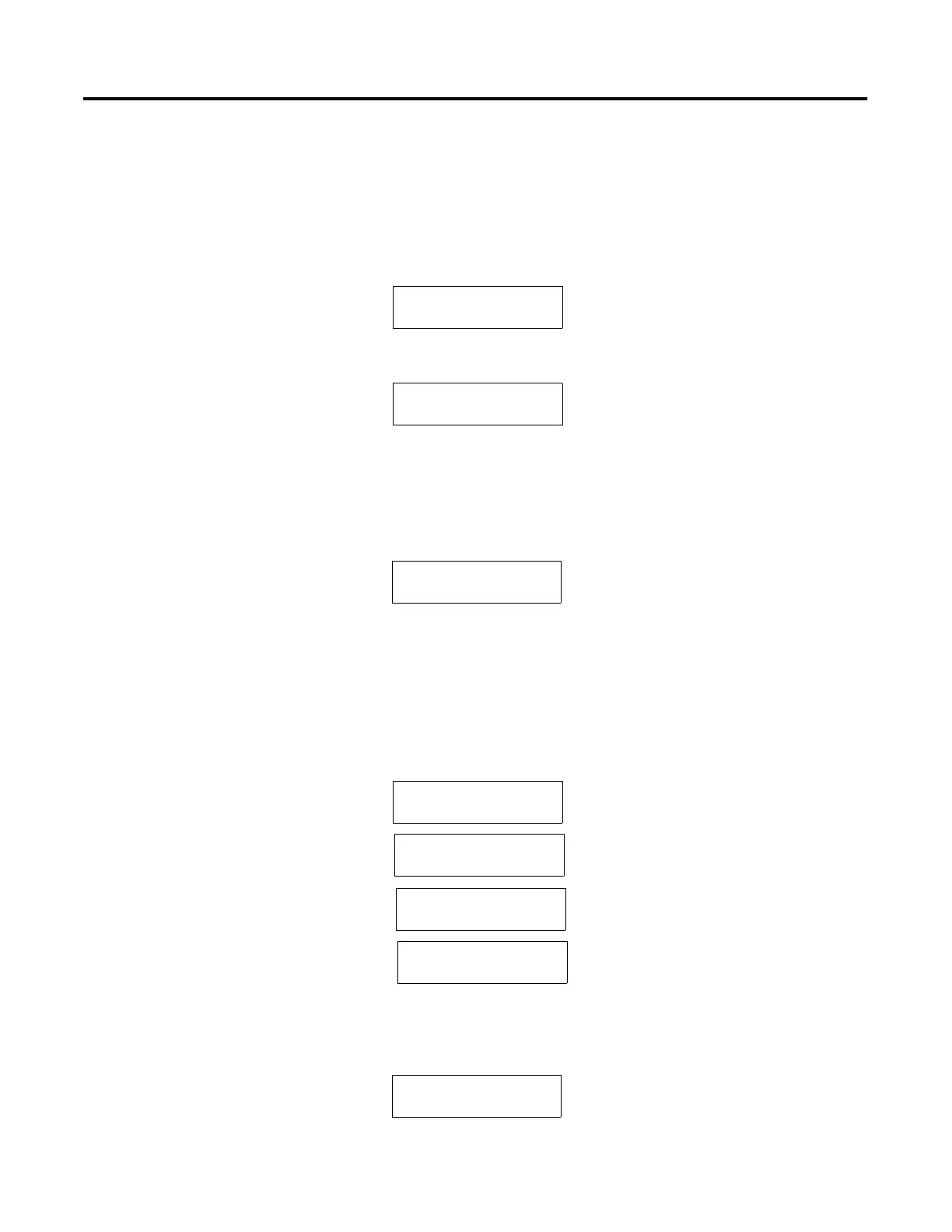Publication 2707-UM005B-EN-P
MicroView Special Controller Functions C-11
Using the Program Function
The program function allows the MicroView to transfer an application
program between the MicroView and an IBM
TM
compatible PC.
Application programs can be uploaded or downloaded using the
program function.
1. Press [3] Prgrm from the Special Menu to access the Program
function.
The MicroView displays:
[1] Sets the MicroView in the upload/download mode.
[0] Aborts the program function and return to the Special menu.
2. Press [1] to place the MicroView in the program mode.
The MicroView is now ready to upload or download application
programs. Consult the MicroView Programming Software Manual
(Publication No. 2711-UM005B-EN-P) or the DTAM
Programming Software Manual (Catalog No. 2707-801) for
complete instructions on program transfers.
During the downloaded, the MicroView alternately displays:
3. Press [MENU] when the program transfer is completed to reset
the MicroView and return to the opening menu.
1 P-A/D
2 Mode
3 Prgrm
4 Clr Flt
1 = Upld/Dnld
2 = Abort
Programming Mode
“MENU” to Exit
Programming Mode
Data Transfer
Programming Mode
Verifying Memory
Programming Mode
Copying to Memory
Programming Mode
Cmd Complete
Programming Mode
“MENU” to Exit
