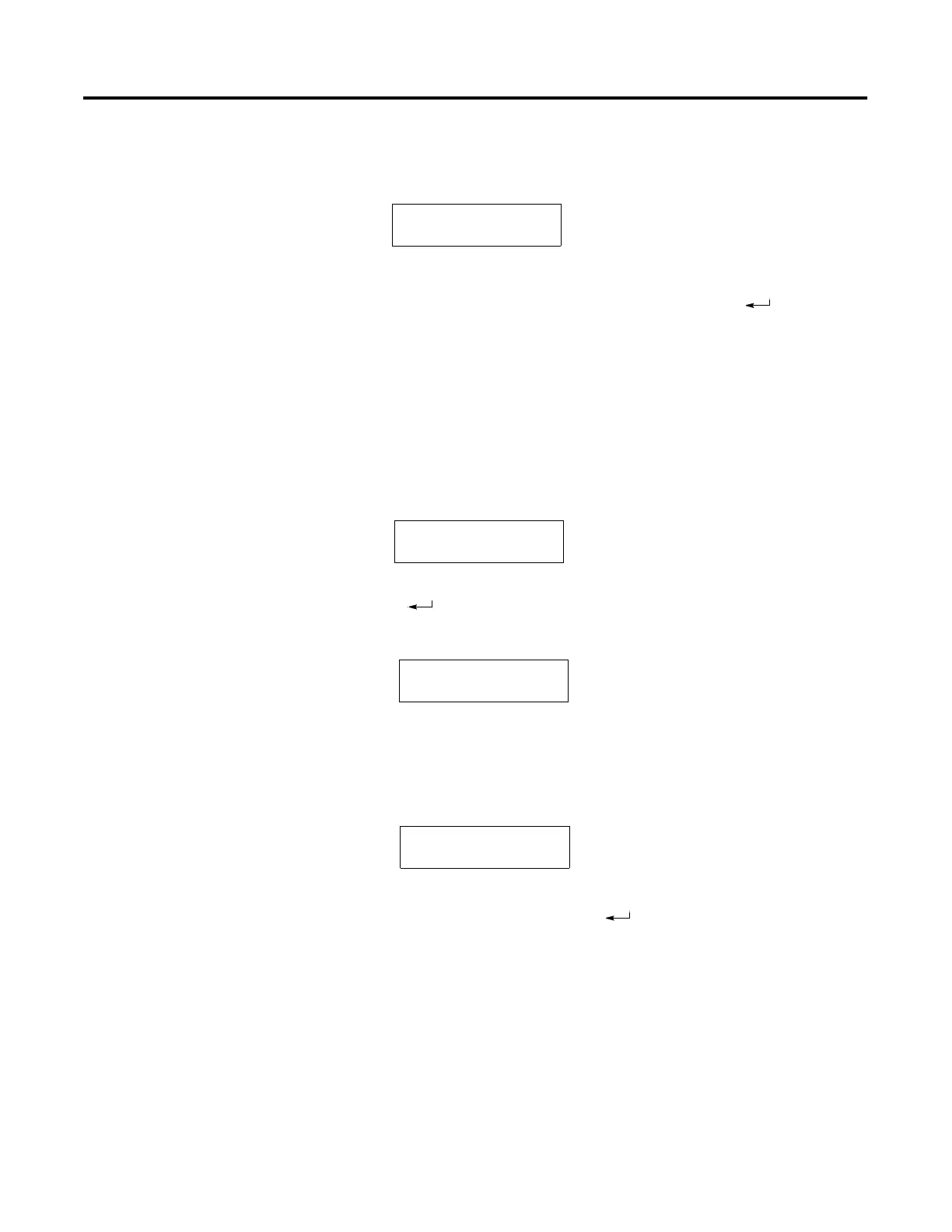Publication 2707-UM005B-EN-P
8-8 Troubleshooting and Maintenance
3. Pressing any key terminates the RAM test.
The next test selection screen is displayed.
4. To terminate all test functions, press the [NEXT] and [PREV] keys
to display Reset in the test selection area. Press [ ] to reset the
terminal.
System ROM Test
The System ROM test verifies the checksum of the operating system stored in the
EPROM of the MicroView.
To perform the System ROM Test:
1. Use the [NEXT] and [PREV] keys to display System ROM on the test selection
screen.
2. Press [ ] to initiate the test.
The MicroView displays either a Pass or Fail message.
If the test fails, the system enters the program mode. If the test passes, pressing
any key returns operation to the next test.
3. Pressing any key terminates the System Memory test.
The next test selection screen is displayed.
4. To terminate all test functions, press the [
NEXT] and [PREV] keys to display
Reset in the test selection area. Press [ ] to reset the terminal.
Diagnostic Tests
System ROM
Diagnostic Tests
System ROM
Sys ROM: PASS
Any Key to Cont.
Diagnostic Tests
Program ROM
