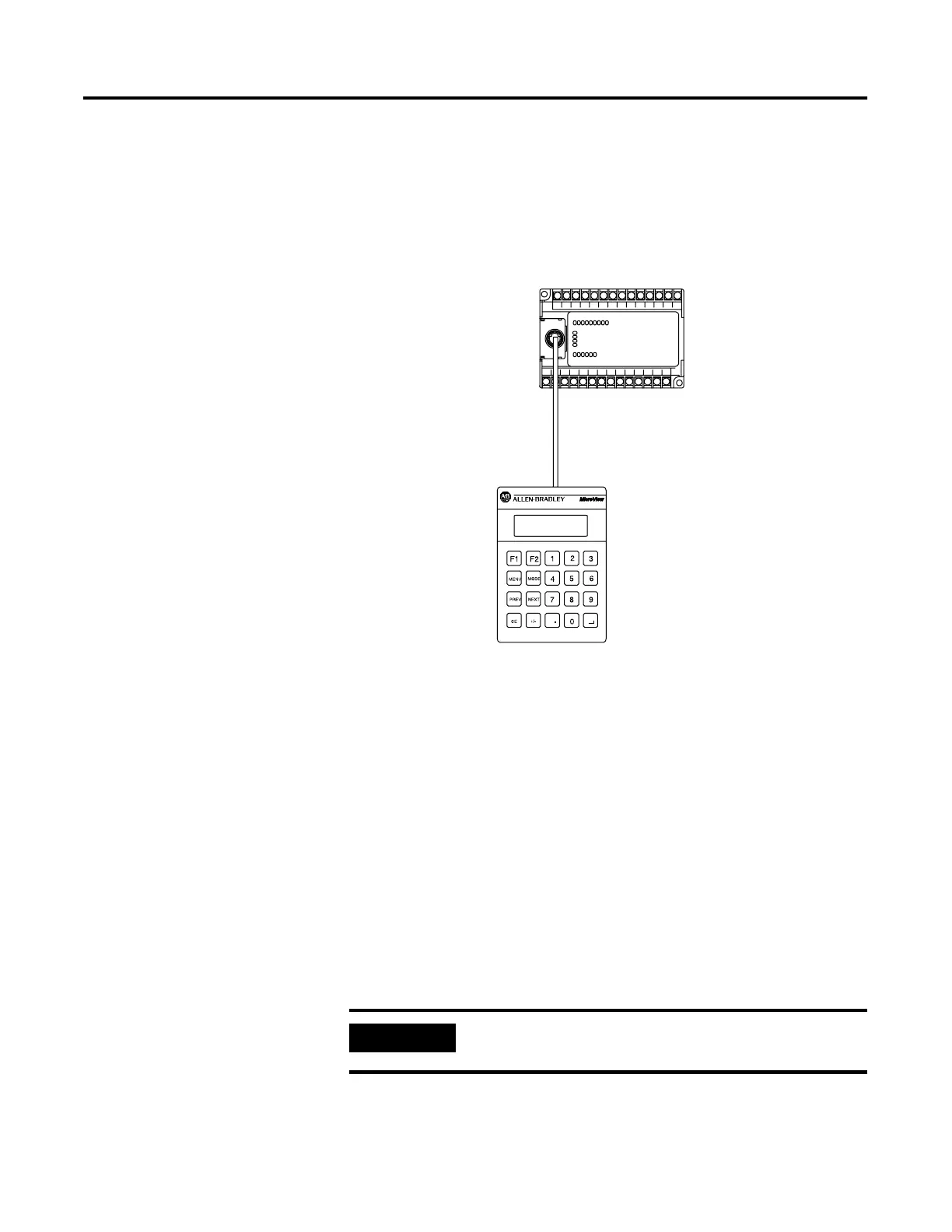Publication 2707-UM005B-EN-P
2-6 Microview Overview
RS-232 Communications
The RS-232 port allows DF1 (only) point-to-point communications
with MicroLogix controllers.
RS-232 Communications
Programming the
MicroView
The MicroView is programmed off-line using a personal computer
running MicroView Programming Software (MDPS). Operating system
upgrades can also be transferred using an IBM
™
compatible personal
computer.
MicroView Programming Software (MDPS)
You can use MicroView Programming Software (Catalog No.
2707-NP2, Version 1.00 or later) or DPS software (Catalog No.
2707-NP, Version 5.00 or later) to create application screens for the
MicroView Operator Terminal. For a description of MicroView
Programming Software (MDPS), refer to the Programming Manual
(Publication No. 2707-PM002B-EN-P).
MicroView to MicroLogix Controller
MicroLogix Controller
RS-232
MicroView Operator Interface
Important: The
MicroView cannot
be connected to an
AIC+ for isolation.
MicroLogix Communications Cable
Catalog Number 1761-CBL-HM02
Catalog Number 2707-NC9 or -NC11
IMPORTANT
The MicroView Programming Software will not run
on systems running Windows 98, 2000, or NT.
