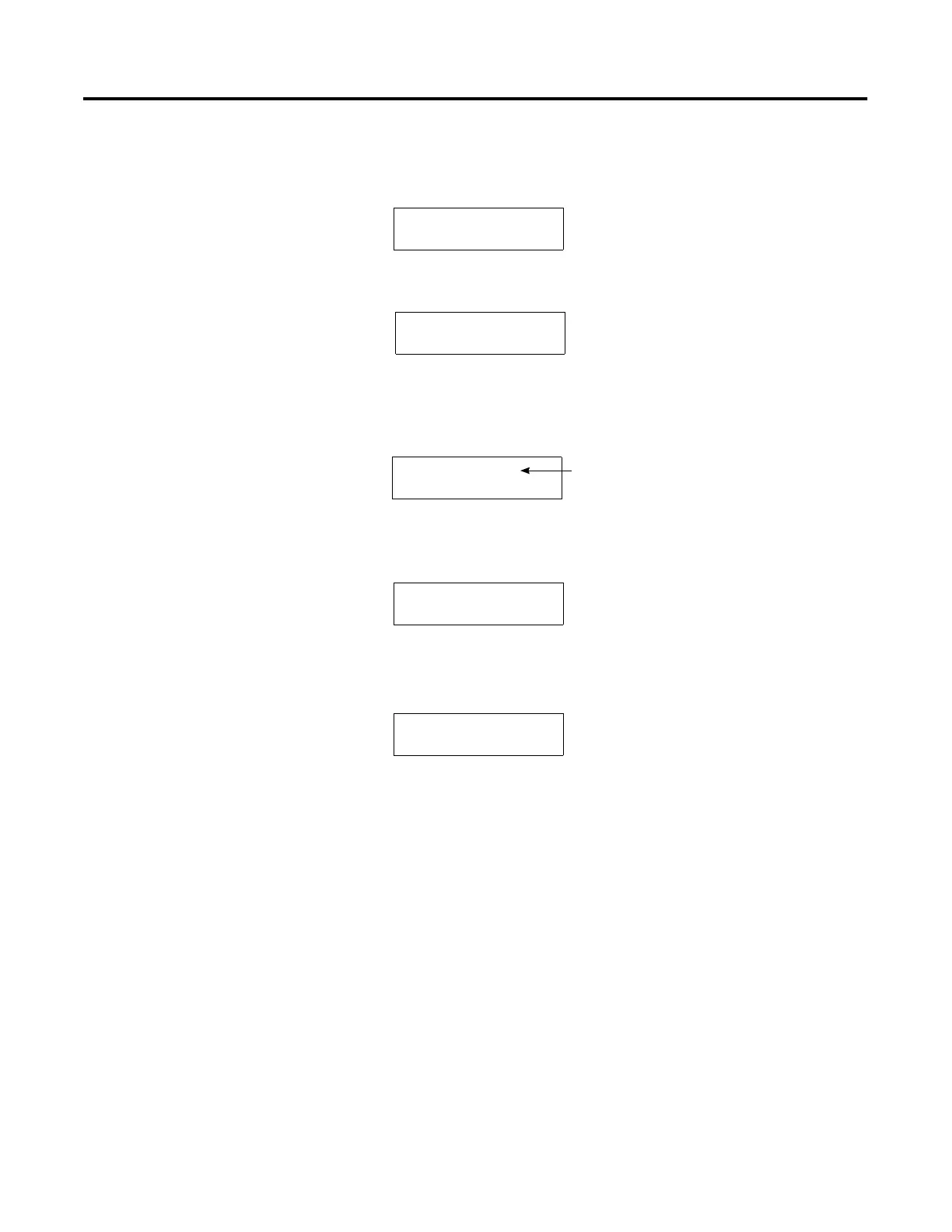Publication 2707-UM005AB-EN-P
Initial Setup and Mode Menu 3-9
To Enable or Disable Scaling:
1. From the Mode Menu, select item [4] Other.
The Other Menu appears:
2. Select item [2] Scal.
The scale enable screen displays:
3. Press [1] on the keypad to enable scaling and [0] to disable
scaling. The screen will display:
After the new parameter is saved, the MicroView will again
display:
4. Select item [5] Ex to exit to the Mode Menu.
Using Simulate Mode
The Simulate mode checks an application without having a controller
connected. All data that normally would be sent by the controller,
such as data for a display, is set to “0”. Any ASCII data is set to “?”.
Selecting the Simulate function from the Mode Menu will:
• Halt communication between the MicroView and the controller.
• Simulate communication with a controller.
Disabling the Simulate mode resumes normal operation.
1 Reset
2 Comm
3 Spec
4 Other
1 Master
2 Scal
3 Sim
4 Test
5 Ex
Current Setting
Scale
0 = Off
OFF (0)
1 = On
COPYING TO MEM
Please Wait . . .
1 Master
2 Scal
3 Sim
4 Test
5 Ex
