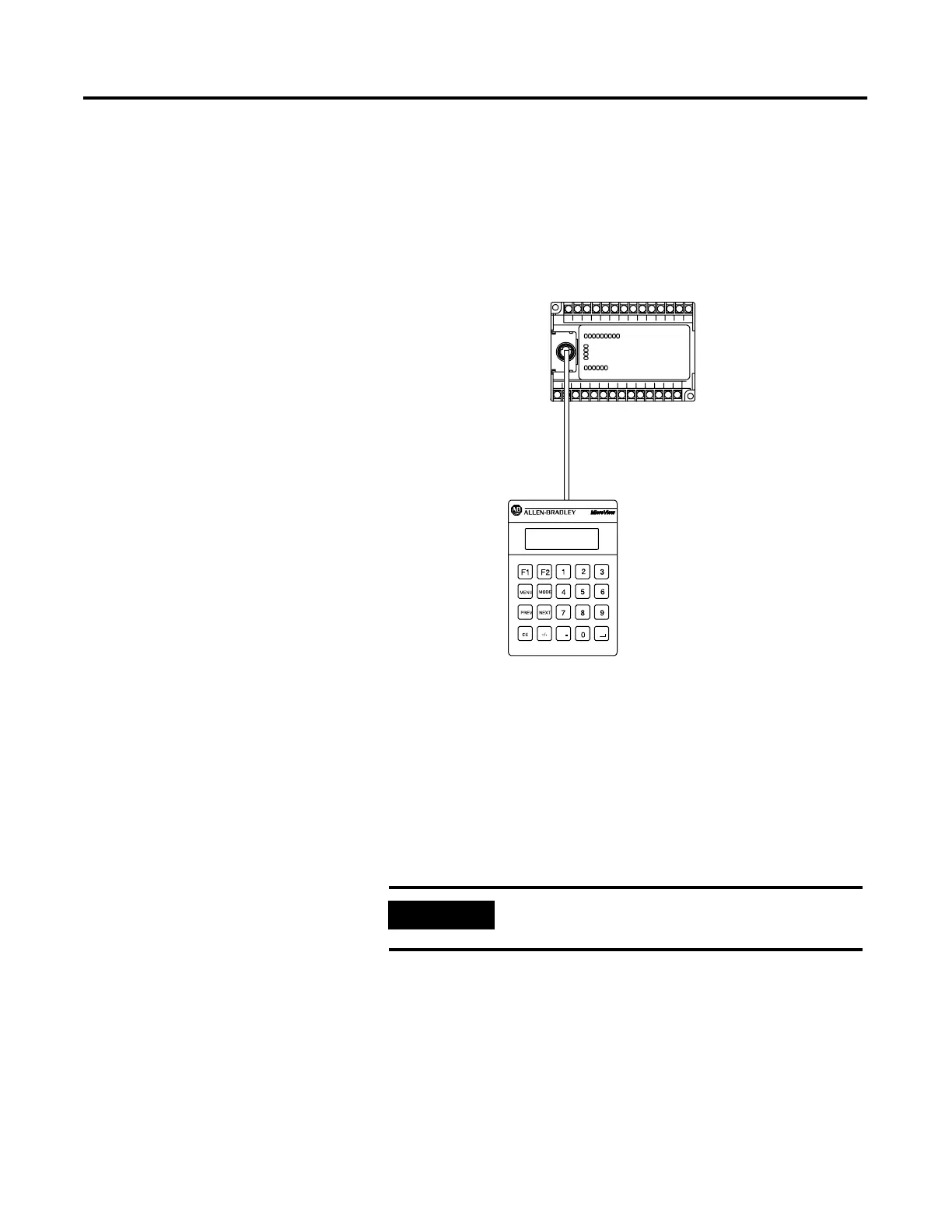Publication 2707-UM005B-EN-P
7-2 Communication Connections and Setup
Connecting RS-232 Devices
The RS-232 port of the MicroView terminal allows point-to-point
communications with:
• A MicroLogix 1000, 1200, 1500 controller during runtime
operations.
• A personal computer for application uploads and downloads.
(See Chapter 4)
To connect the MicroView to the MicroLogix controller:
1. Use the proper cabling to connect the MicroView
communications port to the port of the MicroLogix 1000, 1200 or
1500 controller. Use cable:
• Catalog No 2707-NC9 (15 meters).
• Catalog No. 1761-CBL-HM02 (2 meters).
• Catalog No. 2707-NC11 (2 meters)
If you need to make your own cable, refer to the cable diagrams
in Appendix B. The maximum recommended cable length is 50
feet (15.2 meters).
2. Make sure that the communication parameters of the MicroView
terminal match the MicroLogix.
IMPORTANT
The Series B version of Catalog No. 2707-NC9
or -NC11 is required for the MicroLogix 1200.
MicroLogix Controller
MicroView Operator Interface
MicroLogix Communications Cable
Catalog Number 1761-CBL-HM02,
2707-NC11, or 2707-NC9
