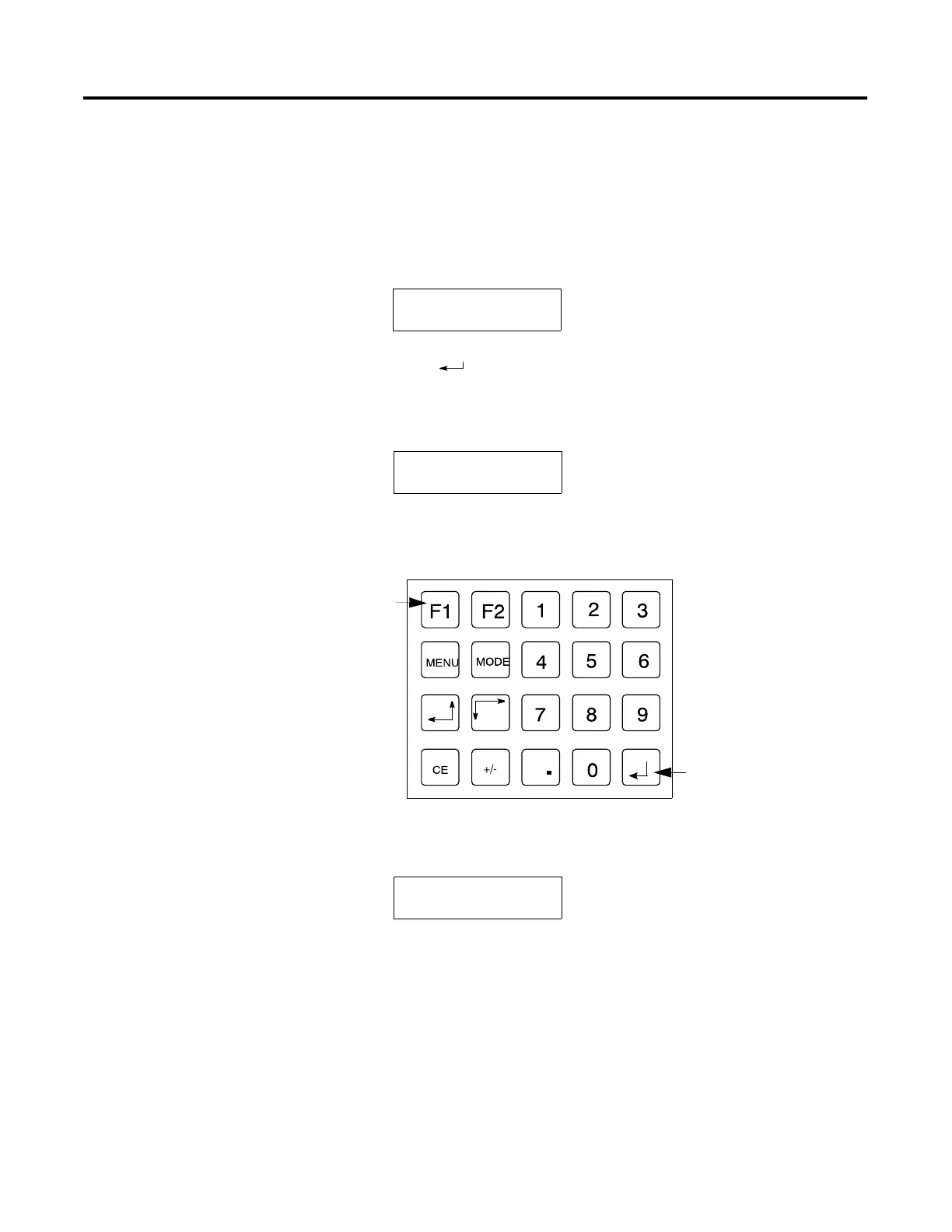Publication 2707-UM005B-EN-P
8-10 Troubleshooting and Maintenance
Keyboard Test
Use the keyboard test to verify that the keyboard is functioning
properly.
To perform the keyboard test:
1. Use the [NEXT] and [PREV] keys to display Keyboard on the test
selection screen.
2. Press [ ] to initiate the test.
The MicroView prompts you to press each key in a sequential
order.
3. Press the keys as prompted from left to right beginning at the
top.
You must press all of the keys in the order prompted. If you
press the wrong key, the MicroView will display:
Diagnostic Tests
Keyboard
Press “F1”
End
PREV
NEXT
Begin
Keyboard: FAIL
Any Key to Cont.
