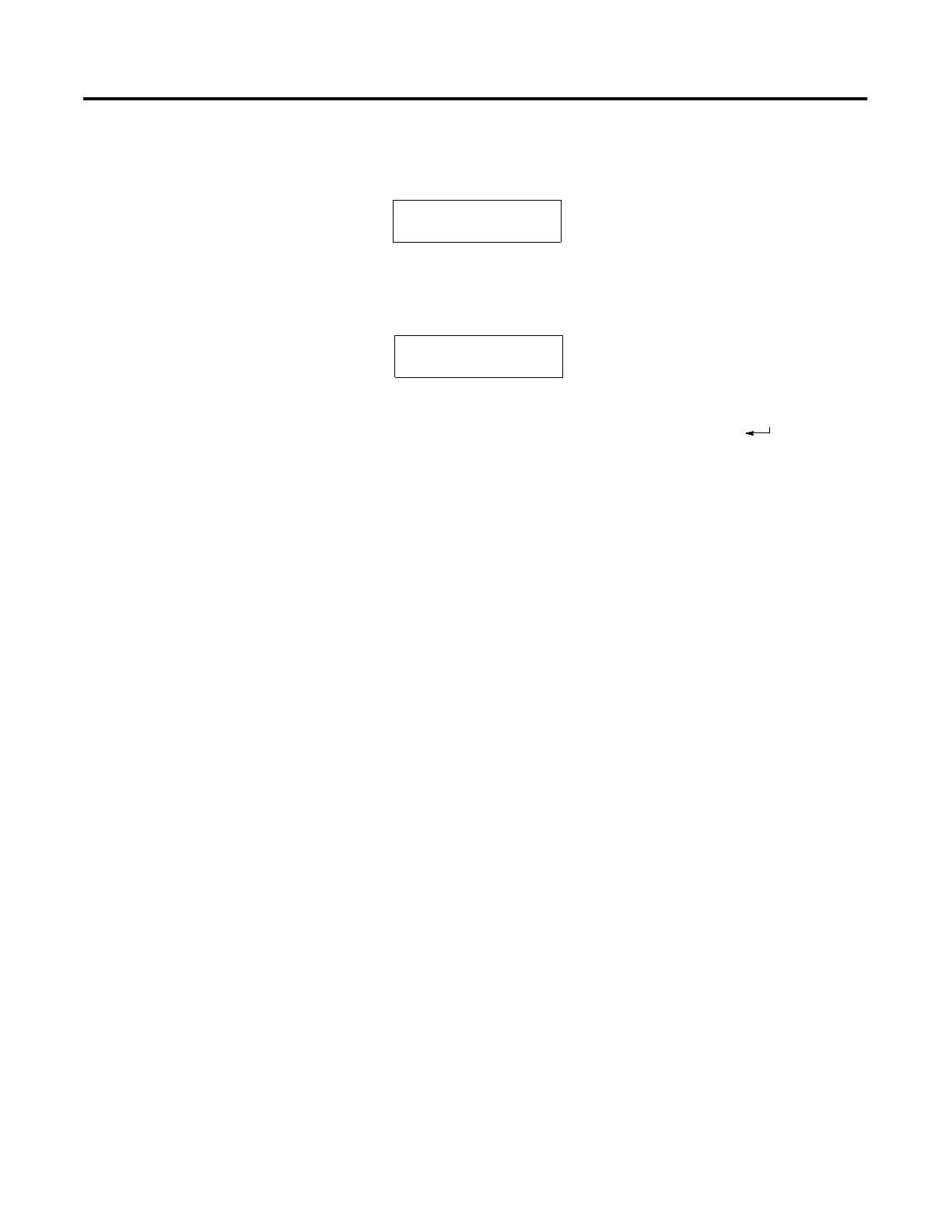Publication 2707-UM005B-EN-P
Troubleshooting and Maintenance 8-11
4. Pressing the last key in the sequence causes the MicroView to
display:
5. Pressing any key terminates the KeyBoard Test.
The next test selection screen is displayed.
6. To terminate all test functions, press the [NEXT] and [PREV] keys
to display Reset in the test selection area. Press [ ] to reset the
terminal.
Keyboard: PASS
Any Key to Cont.
Diagnostic Tests
Comm Port
