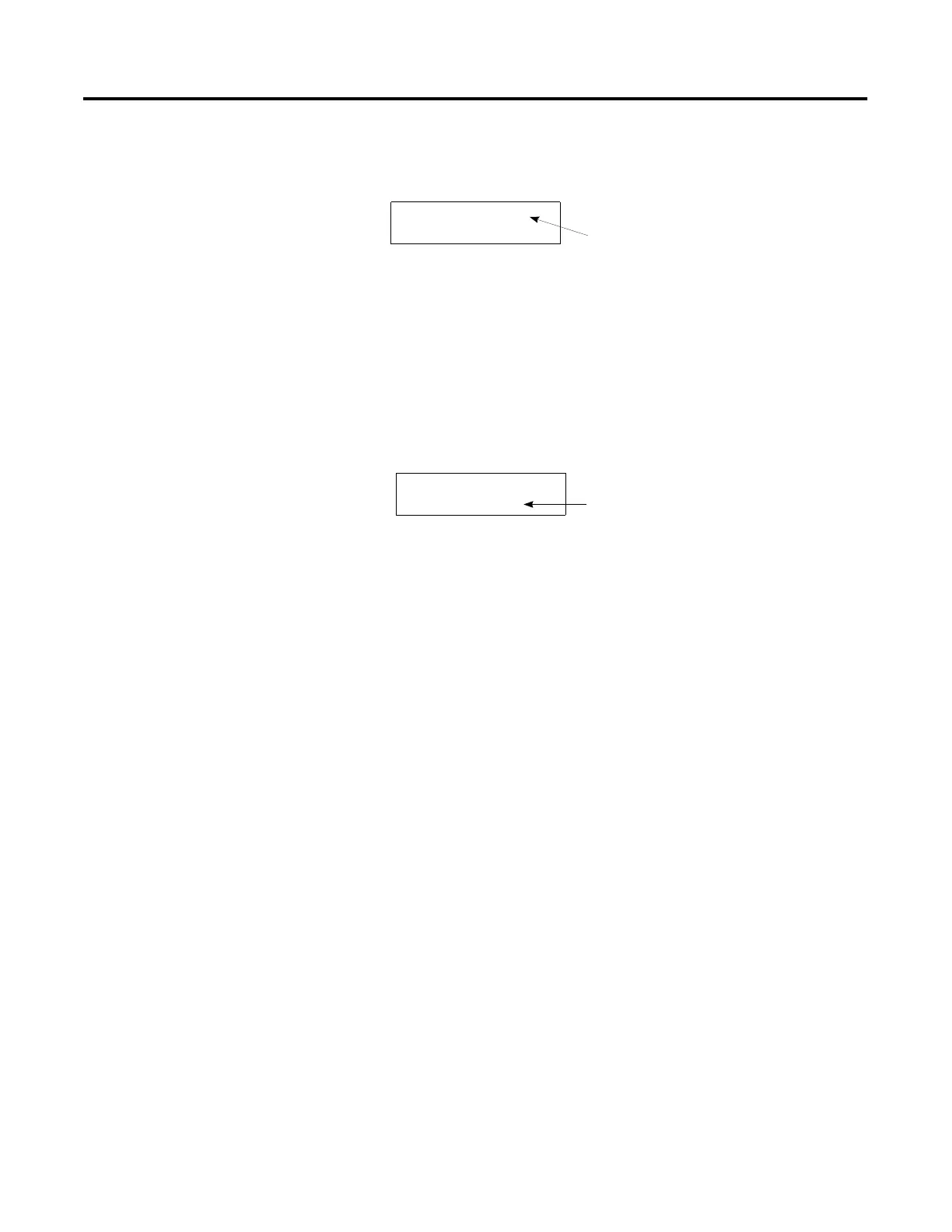Publication 2707-UM005AB-EN-P
Initial Setup and Mode Menu 3-11
7. Run the program as you normally would. Notice that all display
registers show data as a set of zeroes.
8. After verifying the operation of the program, press the [MODE]
key. All other functions are halted and the Mode Menu is
displayed.
9. Disable the Simulate mode.
Test Functions
Selecting Test from the Other Menu displays the test screen:
Use the Test menu to perform the following:
• Display
• Core ROM
• System RAM
• System ROM
• Program ROM
• Keyboard
• Comm Port
• Watchdog
• Reset
Refer to Chapter 8, Troubleshooting and Maintenance for instructions
on how to perform these tests.
Data Display
Pressure = 0000 PSI
Current Test Selection
Diagnostic Test
<Test Selection>
