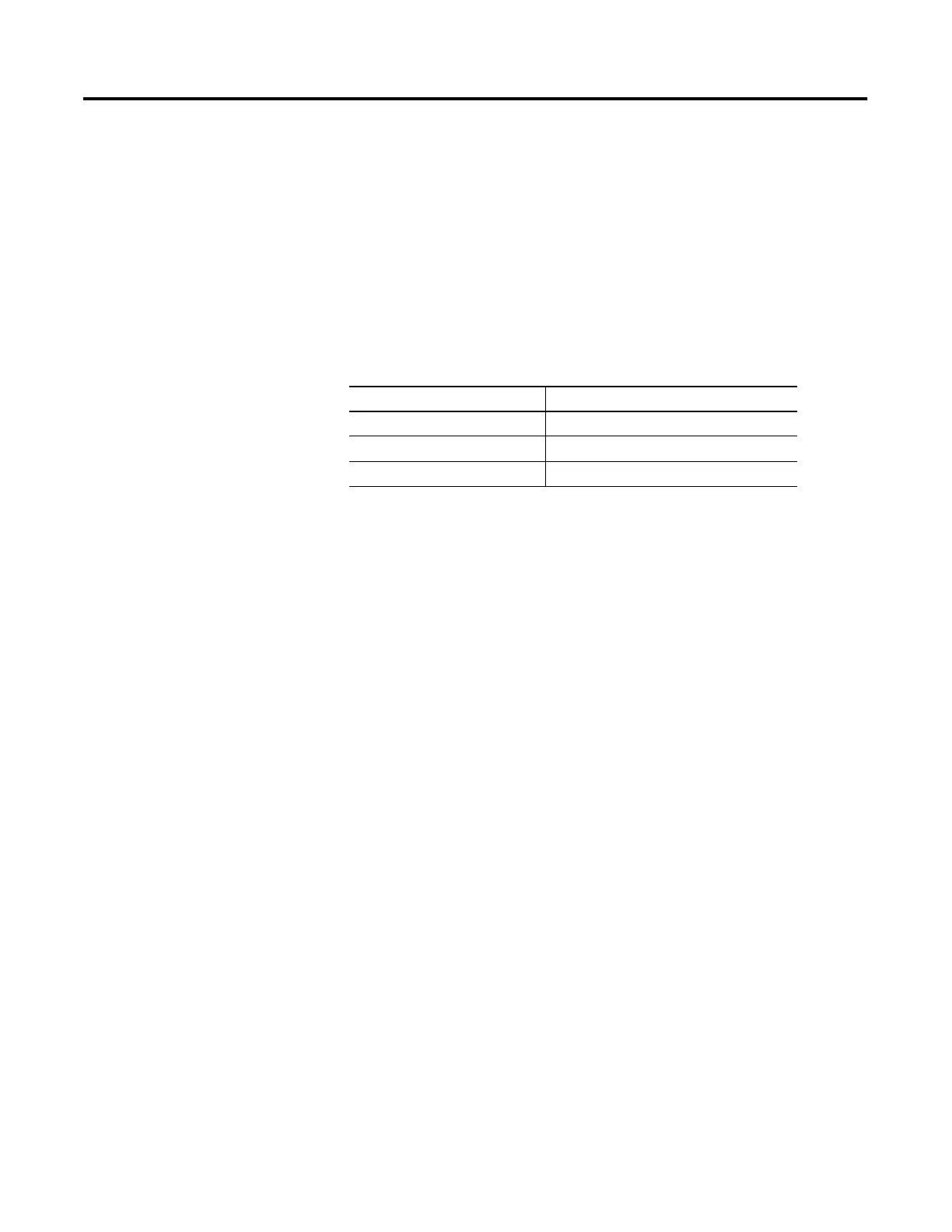Publication 2707-UM005B-EN-P
Communication Connections and Setup 7-3
Communicating with a
MicroLogix Controller
The MicroView supports communications with the MicroLogix DF1
operating system.
Applications are downloaded with the MicroLogix DF1 operating
system. You cannot download an application that has a different
operating system than the current operating system in the MicroView.
Communications Parameters
The communication settings of the MicroView must be set to match
the MicroLogix controller. The baud rate is the only parameter that can
be set for both the MicroView and MicroLogix controller.
Parameter Selections
Baud Rate 300, 1200, 2400, 9600, 19200
Data Bits 8 (Fixed)
Parity None (None)
