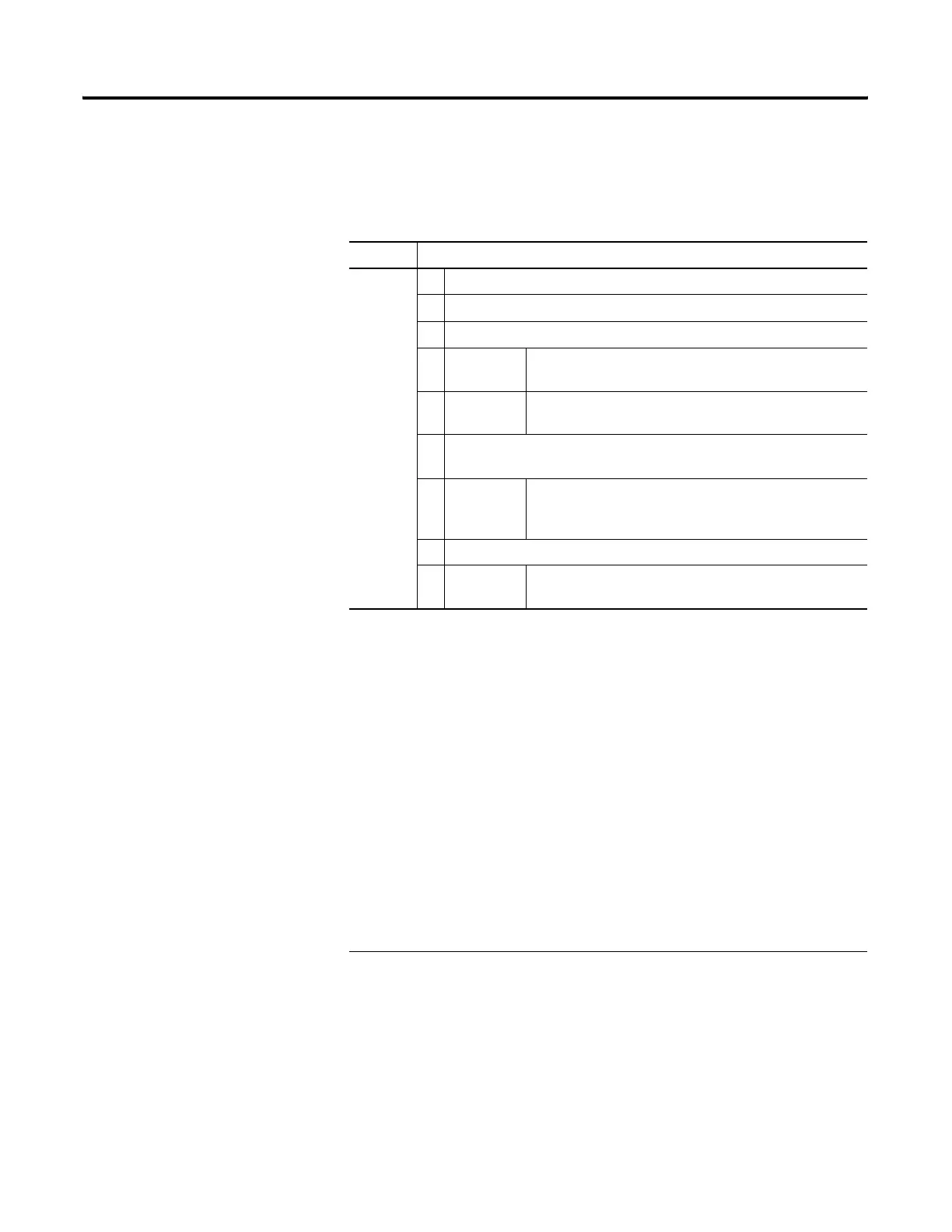Publication 1747-RM001G-EN-P - November 2008
E-8 Data File Organization and Addressing
Assign I/O addresses to fixed I/O controllers
I/O Addressing for a Modular Controller
With modular controllers, slot number 0 is reserved for the processor module
(CPU). Slot 0 is invalid as an I/O slot.
The figure below shows a modular controller configuration consisting of a
7-slot chassis interconnected with a 10-slot chassis. Slot 0 contains the CPU.
Table E.4 Addressing Format
Format Explanation
O:e.s/b
I:e.s/b
O Output
I Input
: Element delimiter
Slot number
(decimal)
Fixed I/O controller: 0
e Left slot of expansion chassis: 1
Right slot of expansion chassis: 2
. Word delimiter. Required only if a word number is necessary as noted
below.
s Word
number
Required if the number of inputs or outputs exceeds 16 for
the slot. Range: 0 to 255 (range accommodates multi-word
“specialty cards”)
/ Bit delimiter
b Terminal
number
Inputs: 0 to 15 (or 0 to 23, slot 0)
Outputs: 0 to 15
Examples (applicable to the controller shown on page F-10):
O:0/4
O:2/7
I:1/4
I:0/15
I:0.1/7
Controller output 4 (slot 0)
Output 7, slot 2 of the expansion chassis
Input 4, slot 1 of the expansion chassis
Controller input 15 (slot 0)
Controller input 23 (bit 07, word 1 of slot 0)
Alternate way of addressing I/O terminals 16 and higher: As indicated above, address
I:0.1/7 applies to input terminal 23 of slot 0. You can also address this terminal as I:0/23.
Word addresses:
O:1
I:0
I:0.1
Output word 0, slot 1
Input word 0, slot 0
Input word 1, slot 0
Default Values: Your programming device will display an address more formally. For
example, when you assign the address I:1/4, the programming device will show it as
I:1.0/4 (input file, slot 1, word 0, terminal 4).
