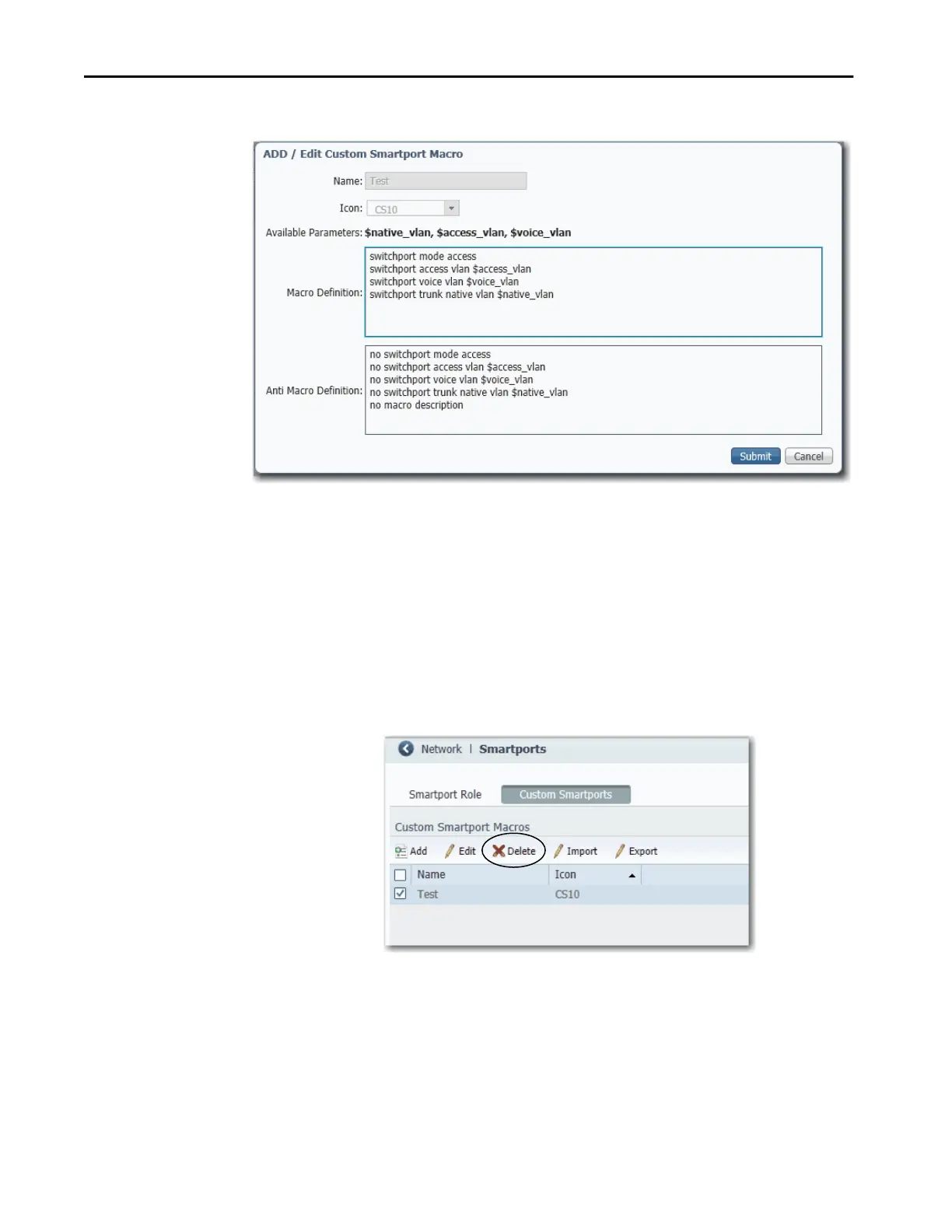356 Rockwell Automation Publication 1783-UM007G-EN-P - February 2017
Chapter 7 Configure Switch Features
4. Click Edit.
5. Change the definitions as needed.
6. Click Submit.
Delete a Custom Smartports Macro
You cannot delete a custom Smartports macro that is currently in use.
1. From the Configure menu, choose Smartports.
2. Click the Custom Smartports tab.
3. Check the checkbox next to the macro to delete.
4. Click Delete.
