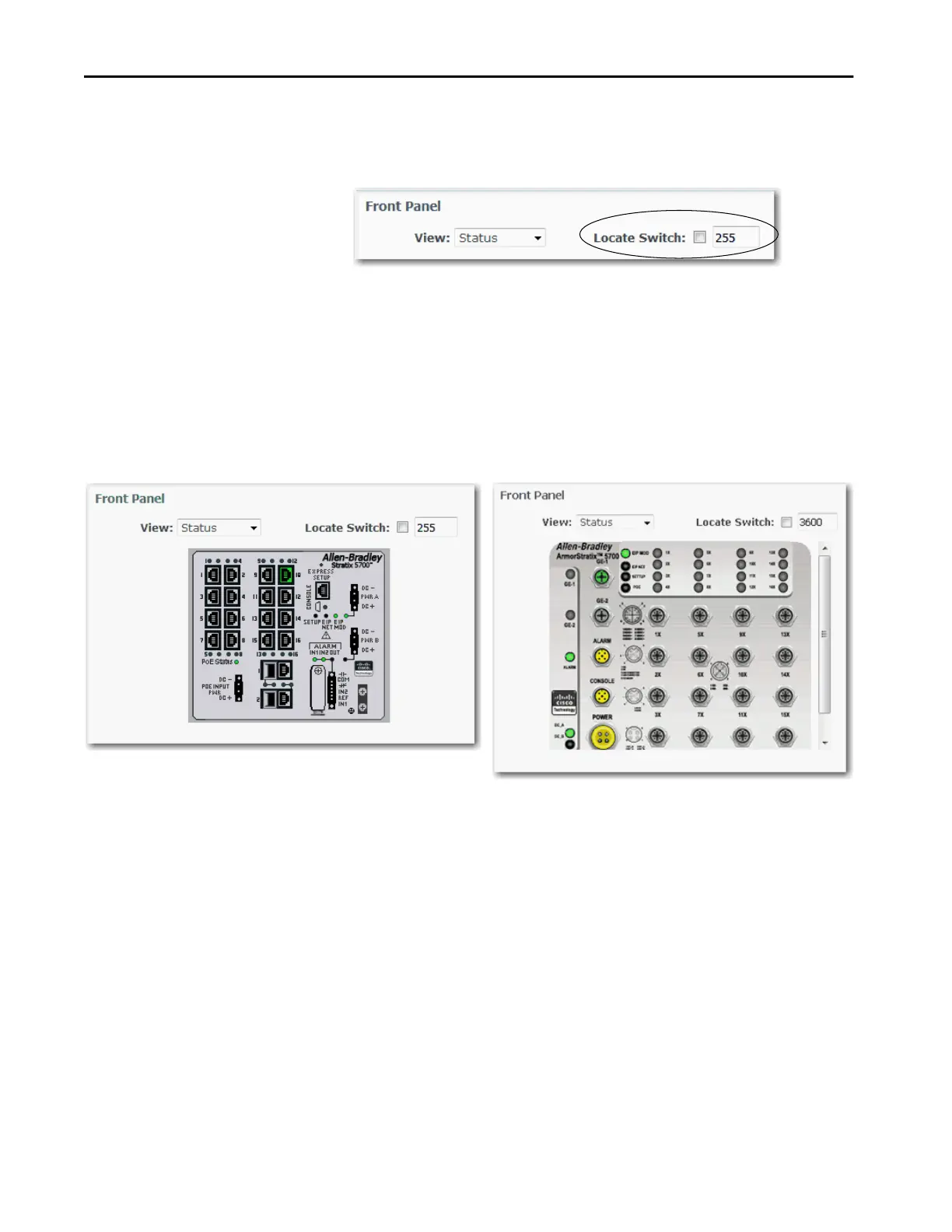374 Rockwell Automation Publication 1783-UM007G-EN-P - February 2017
Chapter 8 Monitor the Switch
You can identify the physical switch in the group of similar devices by checking
the Locate Switch checkbox on the Front Panel view.
Figure 55 - Locate Switch Checkbox
When you check the Locate Switch checkbox, the system status indicators on
the physical switch (Setup, EIP NET, EIP Mod, Alarm) flash green to visually
notify you that the feature is enabled. The status indicators continue to flash
green for the length of time you specify in the adjacent field. Valid values are
9…255 seconds.
Stratix 5700 and ArmorStratix Front Panels
ArmorStratix 5700 View
Stratix 5700 View
