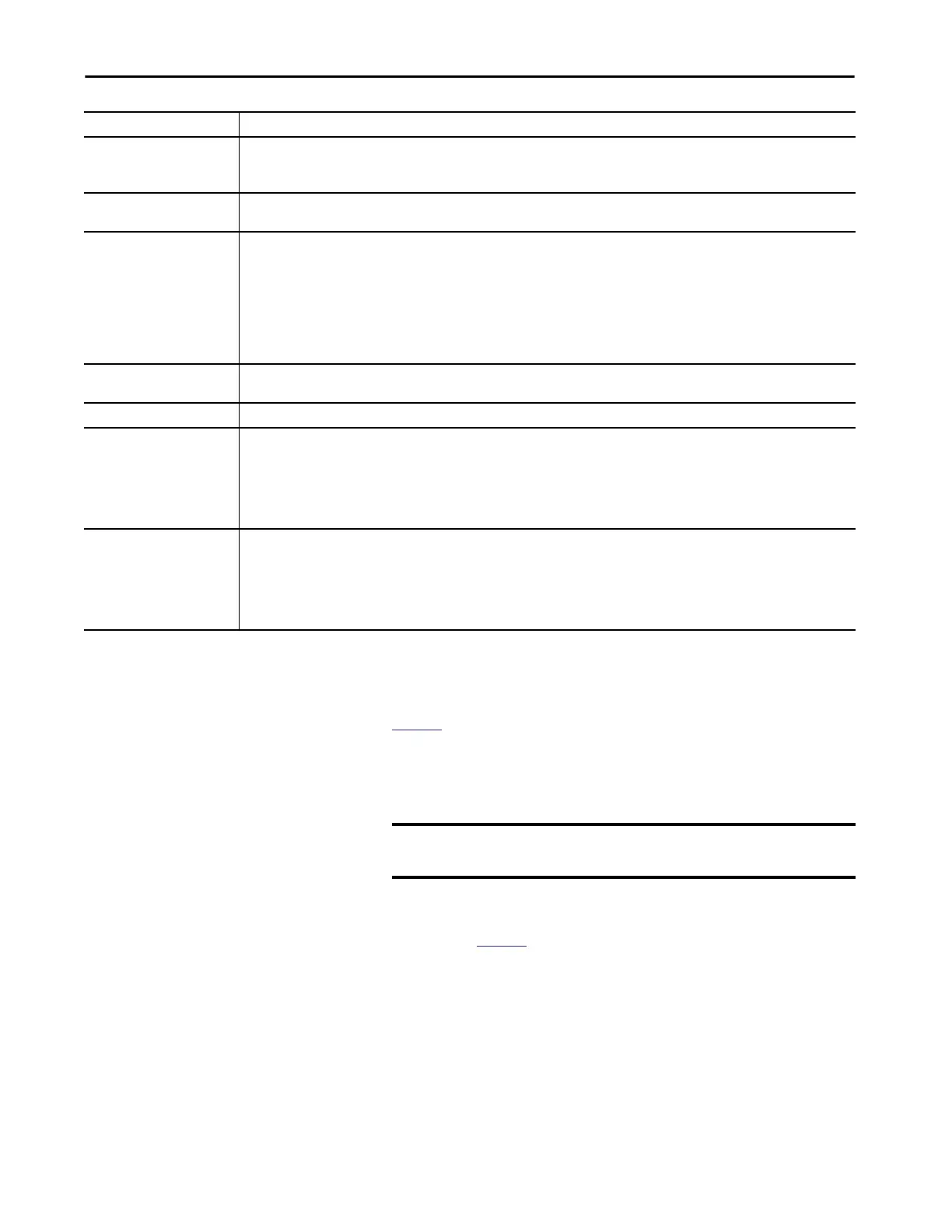Rockwell Automation Publication 1783-UM007G-EN-P - February 2017 43
Get Started Chapter 2
6. Click OK.
The switch initializes its configuration for typical industrial
EtherNet/IP applications by running the global macro as described on
page 43. You can then use the AOP for further configuration or exit the
application.
7. Turn off DC or AC power at the source, disconnect any cables to the
switch, and install the switch in your network.
8. For Stratix 5400 and Stratix 5410 switches, synchronize the SD card
that came with the switch with the internal memory of the switch, as
described on
page 67.
Subnet Mask Displays the IP address assigned to the switch by the DHCP server during Express Setup. The subnet mask is the network address that identifies
the subnetwork (subnet) to which the switch belongs. Subnets are used to segment the devices in a network into smaller groups.
The subnet mask is a 32-bit number. Set each octet between 0…255. The default is 255.255.255.0.
Host Name Type a name to identify the switch. The name can be up to 64 characters and can include alphanumeric and special characters (comma and
dash).
Gateway Address Displays the gateway address assigned to the switch by the DHCP server during Express Setup. A gateway is a router or a dedicated network
device that enables the switch to communicate with devices in other networks or subnetworks. The default gateway IP address must be part of
the same subnet as the switch IP address. The switch IP address and the default gateway IP address cannot be the same.
If all of your devices are in the same network and a default gateway is not used, you do not need to enter an IP address in this field. This field is
enabled only if the IP assignment mode is Static.
If your network management station and the switch are in different networks or subnetworks, you must specify a default gateway. Otherwise,
the switch and your network management station cannot communicate with each other.
IMPORTANT: Communication is disrupted when you change the gateway (IP) address.
Network Time Protocol (NTP)
Server
(Optional). Type the IP address of the NTP server. NTP is a networking protocol for clock synchronization between computer systems over
packet-switched, variable-latency data networks.
User Displays the default user name: Admin
Password, Confirm Password The password for the switch can have up to 63 alphanumeric characters, can start with a number, is case-sensitive, and can have embedded
spaces. The password cannot be one digit, it cannot contain a ? or a tab, and it does not allow spaces at the beginning or the end. The default
password is switch.
To complete initial setup, you must change the password from the default password.
This password is also used as the Control Industrial Protocol (CIP) security password. You must provide a password to the switch to secure
access to Device Manager.
Management Interface (VLAN) Choose a management VLAN. The default management VLAN ID is 1.
The management VLAN through which the switch is managed. The management VLAN is the broadcast domain through which management
traffic is sent between specific users or devices. It provides broadcast control and security for management traffic that must be limited to a
specific group of users, such as the administrators of your network. It also provides secure administrative access to all devices in the network.
IMPORTANT: Be sure that the switch and your network management station are in the same VLAN. Otherwise, you lose management
connectivity to the switch.
Field Description
IMPORTANT For 1783-BMS4S2SGL or 1783-BMS4S2SGA switches, make sure that
DC power is disconnected before disconnecting Ethernet cables.
