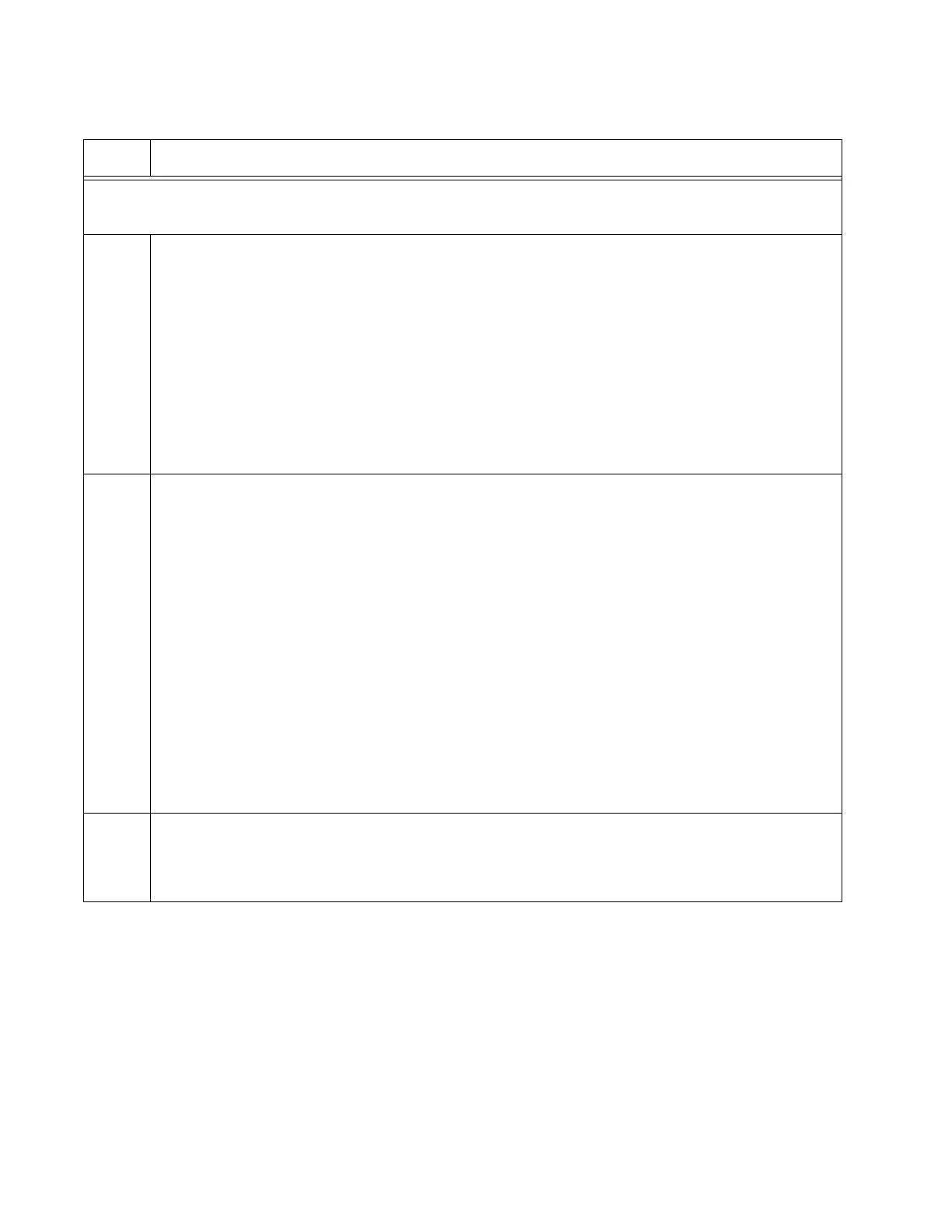Chapter 8: Building the Stack Trunk with 5Gbps Multi-Speed Ports
168
Steps 4 to 6 display the status of the switch hardware and the version number of the AlliedWare
Plus management software.
4 Verify that the switch hardware is operating correctly by entering the SHOW SYSTEM
ENVIRONMENT command. All components should have the status Ok.
awplus# show system environment
Environment Monitoring Status
Overall Status: Normal
Resource ID: 1 Name: x530L-10
ID Sensor (Units) Reading Low Limit High Limit Status
1 Fan: Fan 1 (RPM) 5980 4800 - Ok
2 Voltage: 1.0V (Volts) 1.040 0.891 1.090 Ok
.
5 Display the version number of the AlliedWare Plus operating software on the switch by
entering the SHOW VERSION INSTALLED command. Write down the version number in
the worksheet in Table 18 on page 85. After viewing the version numbers on all of the
switches, you will compare them to confirm they all have the same version. Switches with
different versions will have to be updated.
awplus# show version installed
Current software
----------------
Software version
: value
Build date : value
Installed software
------------------
Build name
: value
Build version : value
Build date : value
6 Move to the Global Configuration mode with the CONFIGURE TERMINAL command.
awplus# configure terminal
Enter configuration commands, one per line. End with CNTL/Z.
Table 22. Configuring the Master x530L-10GHXm Switch for 5Gbps Stacking Ports – Part I
Step Description and Command
