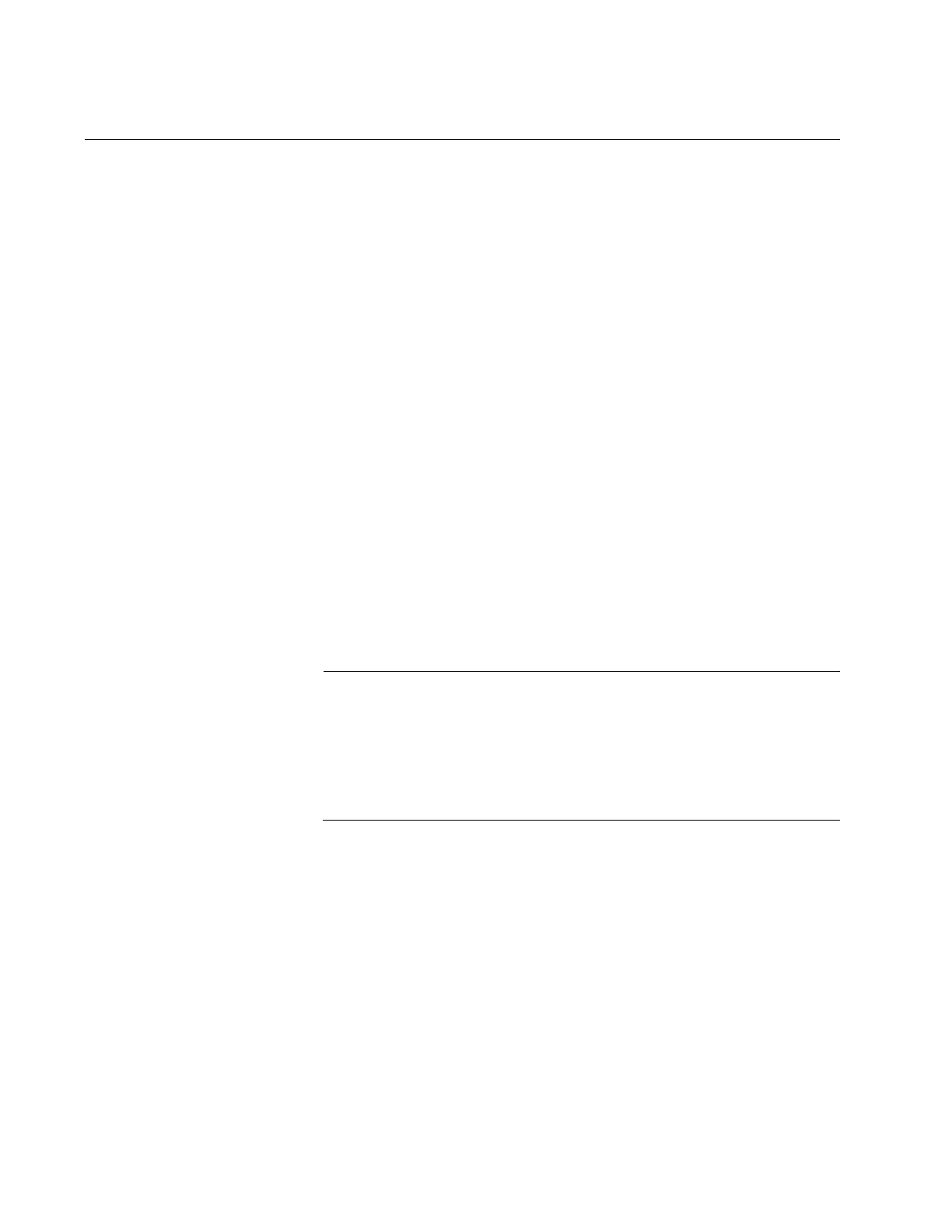Chapter 2: Virtual Chassis Stacking
80
Mixed Switch Stacks
The x530 family consists of the following series of Gigabit Ethernet
switches:
x530L
x530
x530DP
If you have previously worked with other Allied Telesis products that
support stacking, than you may already know that the feature is typically
not supported across switches from different series. This means that all
the switches of a stack usually have to be from the same series.
However, the x530 family of switches does permit stacks of switches from
different x530 series. For instance, you might build stacks of both x530
and x530DP switches, or models from all three series.
Building mixed stacks that have x530L and one or more of the x530 or
x530DP switches require a special license and several additional
configuration steps. This is because x530L switches have different base
feature sets in their base licenses than the other switches. Stacks, on the
other hand, require that all switches have the same feature sets. The
following sections explain how to build mixed stacks of x530L and one or
more of the other switches.
The following discussions do not apply to mixed stacks of x530
series and x530DP switches. The feature sets in their base licenses
are the same. Consequently, building mixed stacks of those
switches does not require a special license or additional
configurations steps. Additionally, you can build the trunks using
either SFP+ ports or multi-speed 1/2.5/5 twisted pair ports.
