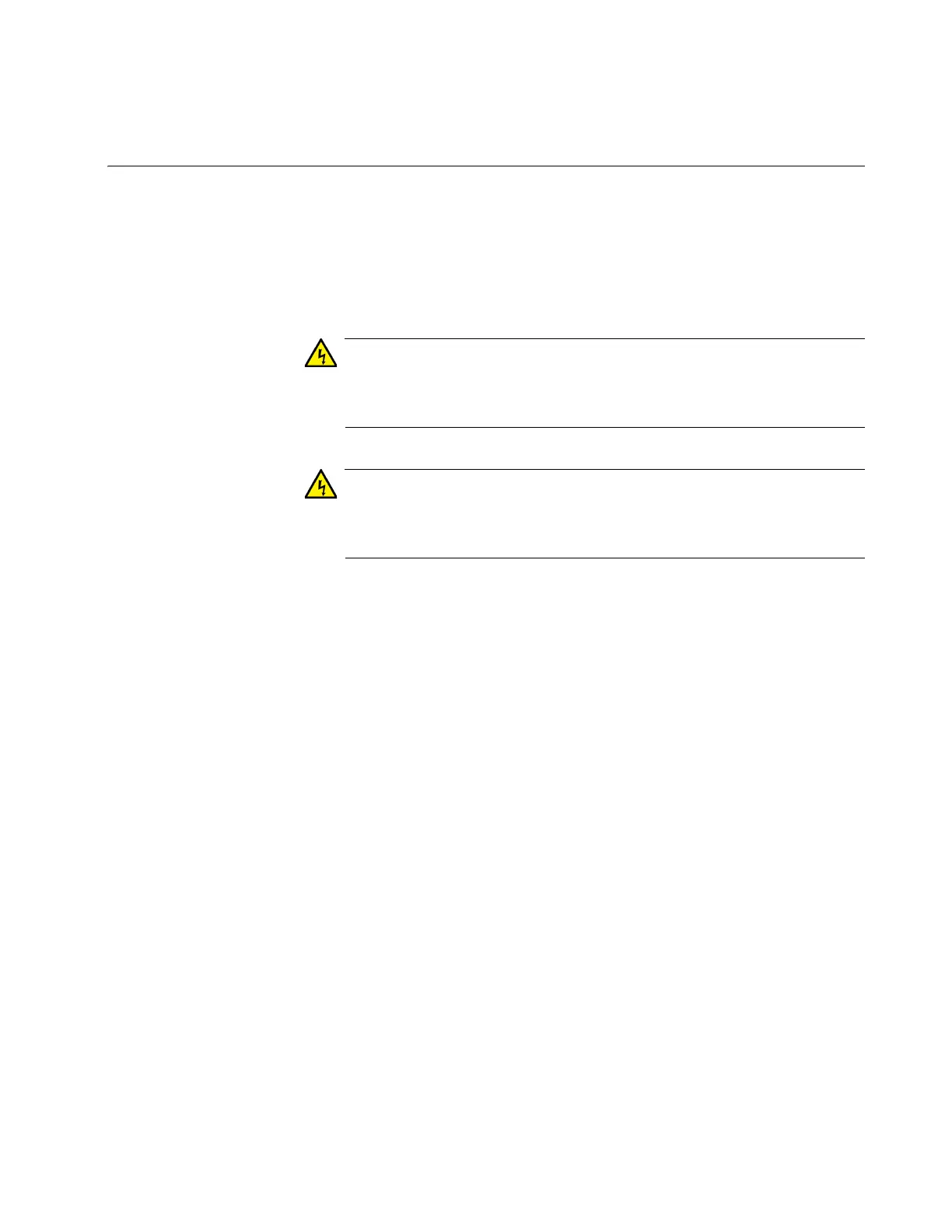103
Chapter 4
Installing the Switch on a Table
This chapter contains the instructions for installing the switch on a table or
desktop.
Switches should not be stacked on a table or desktop. They could
present a physical safety hazard if you need to move or replace
switches. E91
The switch is heavy. Always ask for assistance when moving or
lifting the device so as to avoid injuring yourself or damaging the
equipment.
