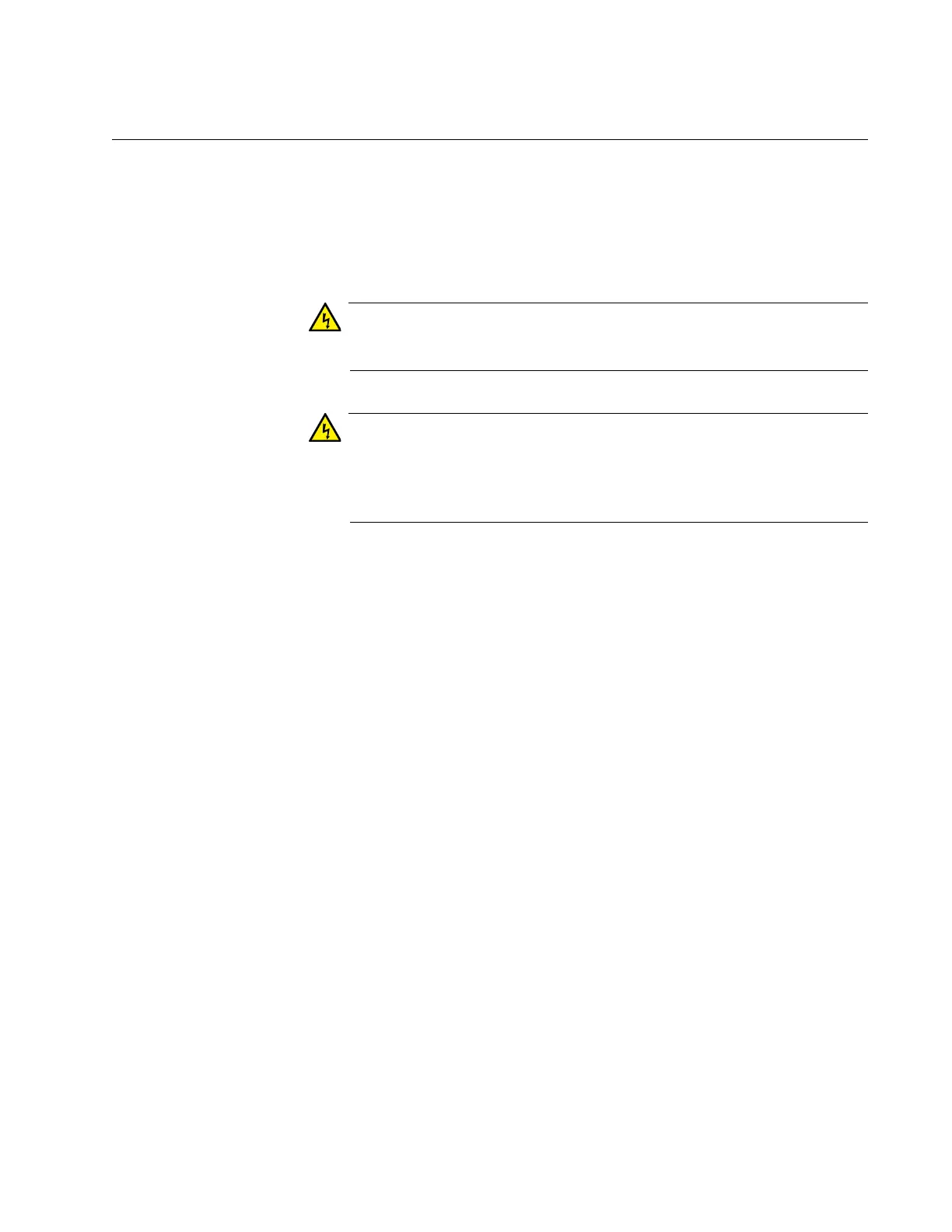x530L Series Installation Guide for Virtual Chassis Stacking
133
Installing the Switch on a Plywood Base
After the plywood base for the switch has been installed on the wall, install
the switch. See “Reviewing Safety Precautions” on page 90 and
“Choosing a Site for the Switch” on page 95 before performing this
procedure. Allied Telesis recommends a minimum of two people for this
procedure.
The device is heavy. Always ask for assistance before moving or
lifting it to avoid injuring yourself or damaging the equipment.
The device should be installed on the wall by a qualified building
contractor. Serious injury to yourself or others or damage to the
equipment can result if it is not properly fastened to the wall.
E105
To install the switch on the plywood base, perform the following procedure:
1. Place the switch on a table.
2. For the x530L-28GPX, x530L-28GTX, x530L-52GPX, or x530L-
52GTX, install two wall/equipment rack brackets to the sides of the unit
with the eight M4x6mm screws included with the switch. Install the
brackets on the same side of the switch. Refer to Figure 74 on page
134 for the x530L-10GHXm, install four wall/equipment rack brackets
to the sides of the unit with the sixteen M4x6mm screws included with
the switch. Refer to Figure 75 on page 134.
