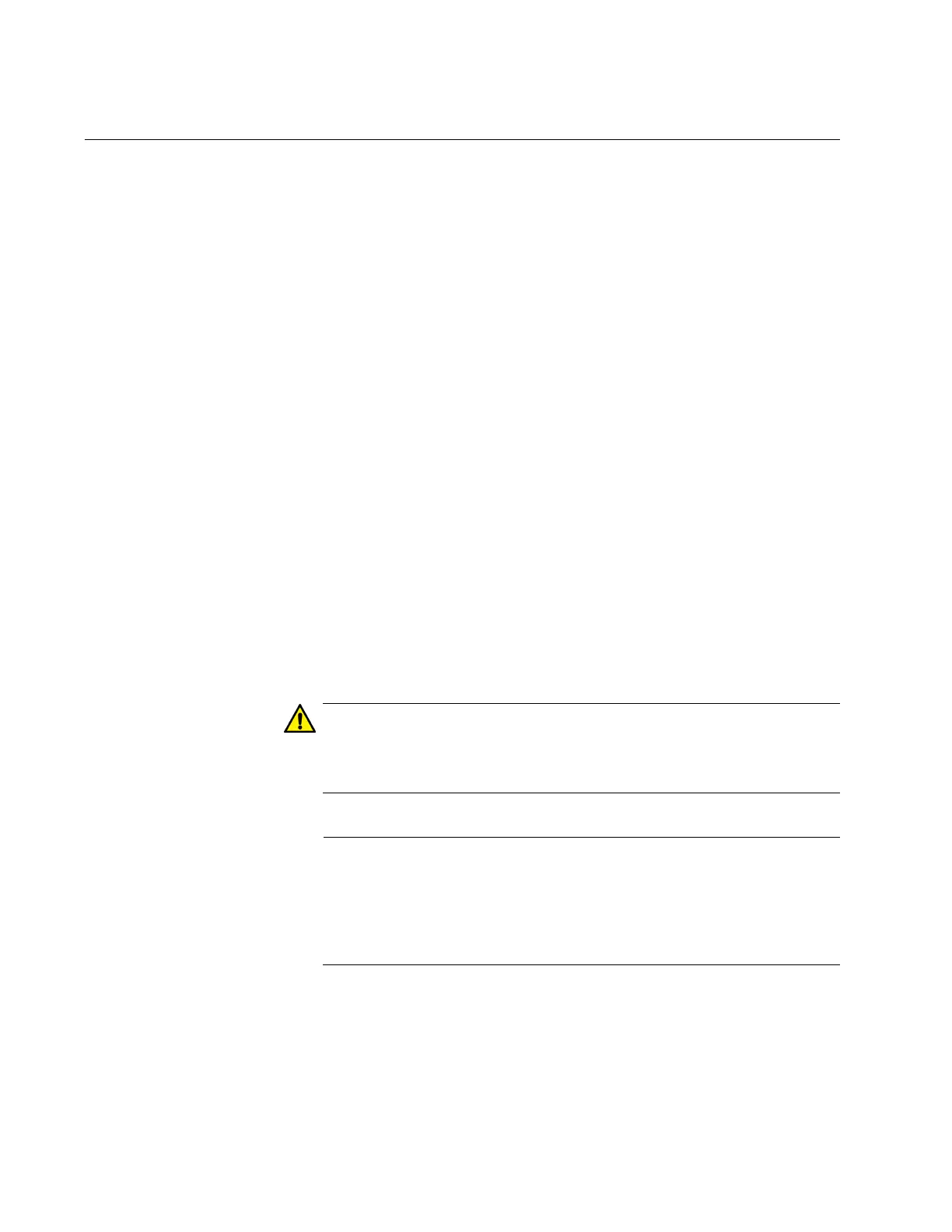Chapter 7: Building the Trunk with the Default 10Gbps Stacking Ports
142
Introduction
This chapter contains instructions for building the stack using the default
10Gbps stacking ports. The procedure does not require any configuration
steps because the stacking feature is enabled by default. The default
stacking ports are:
Ports 9 and 10 on the x530L-10GHXm
Ports 17 and 18 on the x530L-18GHXm
Ports 27 and 28 on the x530L-28GPX and x530L-28GTX
Ports 51 and 52 on the x530L-52GPX and x530L-52GPX
To build the stack, you cable the stacking ports and power on the
switches.
There are two procedures:
To control the assignment of the switch ID numbers yourself,
perform “Powering On the Switches Individually” on page 144. The
numbers are assigned in the order in which you power on the units.
To have the switches assign the ID numbers automatically, perform
“Powering On the Switches Simultaneously” on page 148.
After the ID numbers are assigned, you may change them with the STACK
RENUMBER command, described in the Command Reference for x530
Series Switches, AlliedWare Plus Operating System.
Do not change the ID numbers of the switches after beginning to
configure the parameter settings. Otherwise, the stack might assign
configuration settings to the wrong units.
To build a stack of x530L-10GHXm or x530L-18GHXm switches
using the 5Gbps multi-speed ports for the stack trunk instead of the
default ports, refer to Chapter 8, “Building the Stack Trunk with
5Gbps Multi-Speed Ports” on page 161. For background
information, refer to “Stack Trunks” on page 61.
