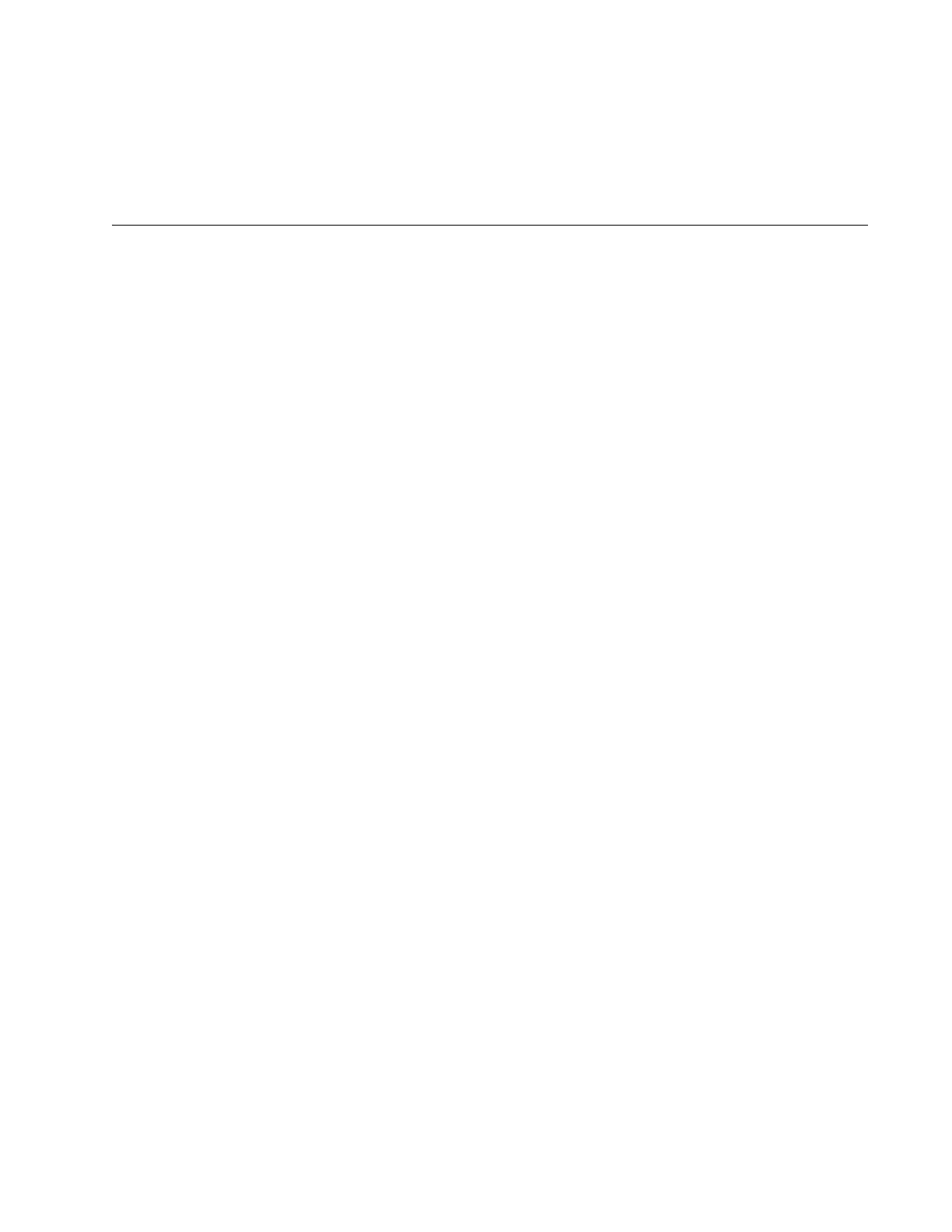141
Chapter 7
Building the Trunk with the Default
10Gbps Stacking Ports
This chapter contains the following procedures:
“Introduction” on page 142
“Installing the Power Cord Retaining Clip(s)” on page 143
“Powering On the Switches Individually” on page 144
“Powering On the Switches Simultaneously” on page 148
“Starting a Local Management Session” on page 150
“Verifying the Stack” on page 153
“Adding Ports 25 and 26 on the x530L-28GPX or x530L-28GTX Switch
to the Stack Trunk” on page 154
“Adding Ports 49 and 50 on the x530L-52GPX or x530L-52GTX Switch
to the Stack Trunk” on page 156
“Monitoring the Initialization Processes” on page 158
