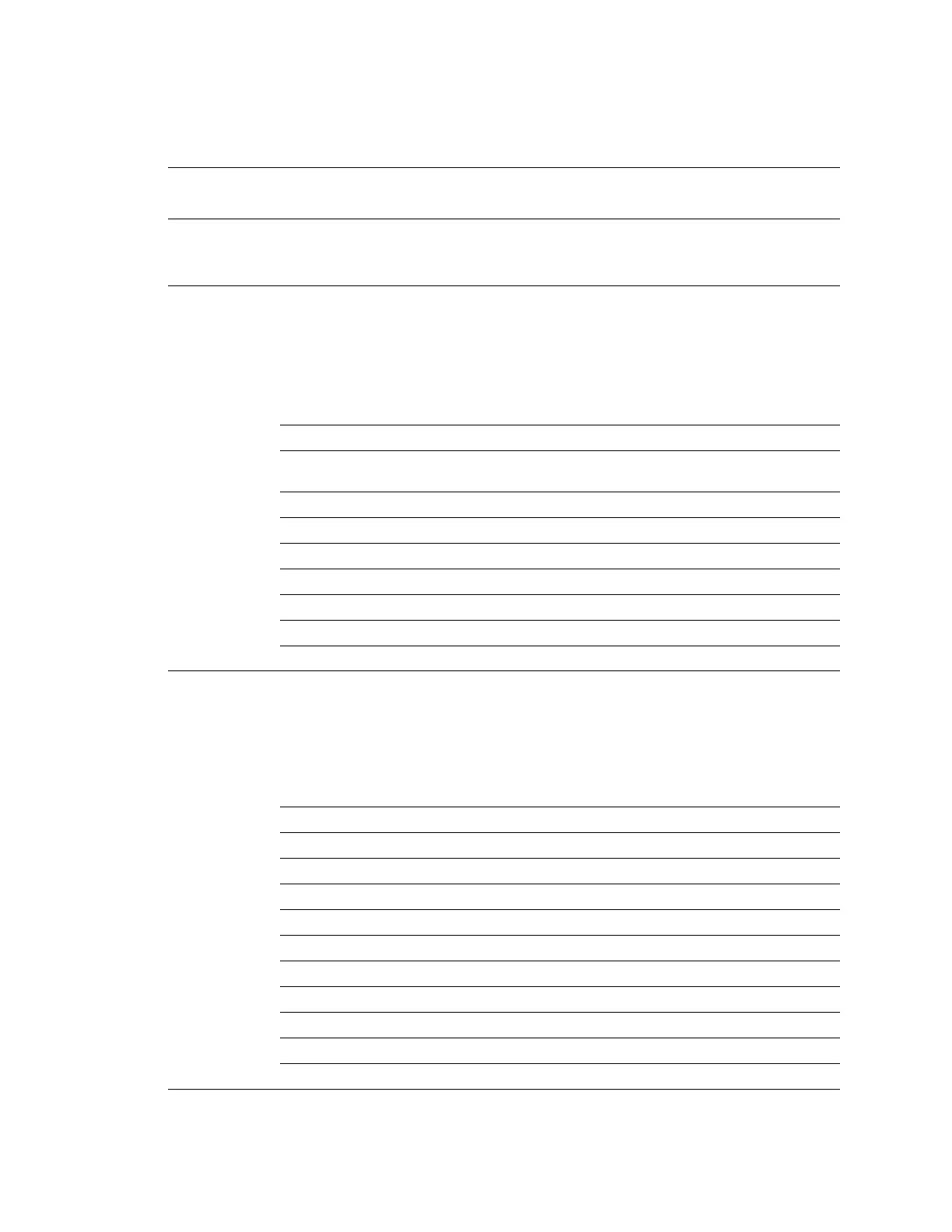User Interface | 4-13
The Stat\History menu items (listed in their viewing order) and their de-
scriptions are:
Sub-Menu Item Description
En\Dis Alrm? This prompt asks if you wish to enable\disable the out-of-specication (O-Spec) alarm.
To enable the O-Spec Alarm, press ‘+’. To disable the O-Spec Alarm, press ‘–’.
Clear Alarm? This prompt asks if you wish to clear (reset) all current alarms (O-Spec or SCode).
To reset all current alarms, press ‘+’. The message “Cleared” will be displayed. If you press ‘–’, “Not
Cleared” will be displayed.
SCode z Basic Status Code and messages, where ‘z’ = the basic SCode (see below) along with its cor-
responding message (if the alarm condition exists). If the alarm condition does not exist, “OK” is
displayed (e.g., SCode.# OK, where ‘#’ is the number corresponding with the SCode message).
The basic SCodes and corresponding messages are listed below. The ‘w’ or ‘f’ preceding a message
indicates a ‘w’arning or ‘f’ault alarm condition.
Primary Error
Code Code # Message [Description]
1 1 w TimeOut [Stage-Time-Out]
2 2 w No H2O DP [Water-Dewpoint-Temperature-Not-Found] – Available only if
H2O DP:INT option is enabled from the MonitorCFG menu.
4 3 w No HC DP [Hydrocarbon-Dewpoint-Temperature-Not-Found]
8 4 w Check XSCode [Advice – Review-Extended-Status-Code]
16 5 w Dirty Cell [Possible-Cell-Contamination]
32 6 f H2O Optics [Problem-In-Water-Side-Optical-Path]
64 7 f HC Optics [Problem-In-Hydrocarbon-Side-Optical-Path]
128 8 f Cool Cct [Problem-In-Cooling-Circuit]
XSCode z Extended Status Codes and messages, where ‘z’ = the XSCode (see below) along with its cor-
responding message (if the alarm condition exists). If the alarm condition does not exist, “OK” is
displayed (e.g., XSCode.# OK, where ‘#’ is the number corresponding with the XSCode message).
The XSCodes and corresponding messages are listed below. The ‘w’ or ‘f’ preceding a message
indicates a ‘w’arning or ‘f’ault alarm condition.
Primary Error
Code Code # Message [Description]
1 1 w EEP Warn [End-Of-EEPROM-Life]
2 2 w Hold TimeOut [Purging/Hold-Stage-Time-Out]
4 3 w Cool TimeOut [Cooling-Stage-Time-Out]
8 4 w Warm TimeOut [Warming-Stage-Time-Out]
16 5 w Cross Talk [Excessive-Mirror-Cross-Talk]
32 6 w High DP [Hydrocarbon-Dewpoint-Temperature-Too-High]
64 7 f High Temp [Mirror-RTD-Temperature-Is-Too-High]
128 8 f Low Temp [Mirror RTD-Temperature-Is-Too-Low]
256 9 f H2O Dim [Light-Intensity-On-Water-Side-Is-Too-Low]
512 10 f HC Dim [Light-Intensity-On-Hydrocarbon-Side-Is-Too-Low]
