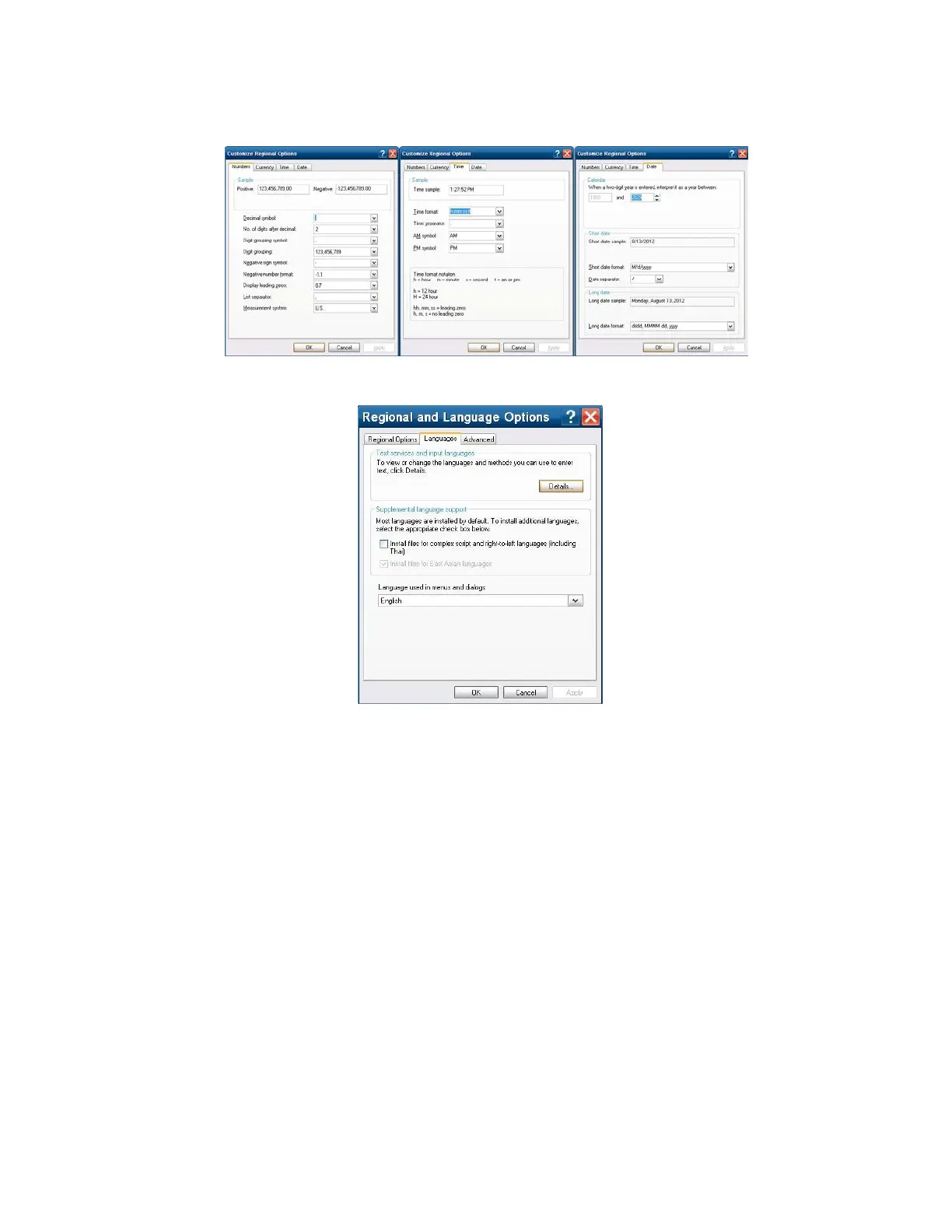• Select the CUSTOMIZE button and configure the NUMBERS, TIME and DATE
using the tabs on the next screen. Note that the CURRENCY tab has no relevancy
to the force tester. Select “OK” to close the windows. Then select “Apply” button.
• Select the center tab “Languages” and the following screen will appear:
• Select “Details…” button and the following screen will appear:
CS User Manual
21