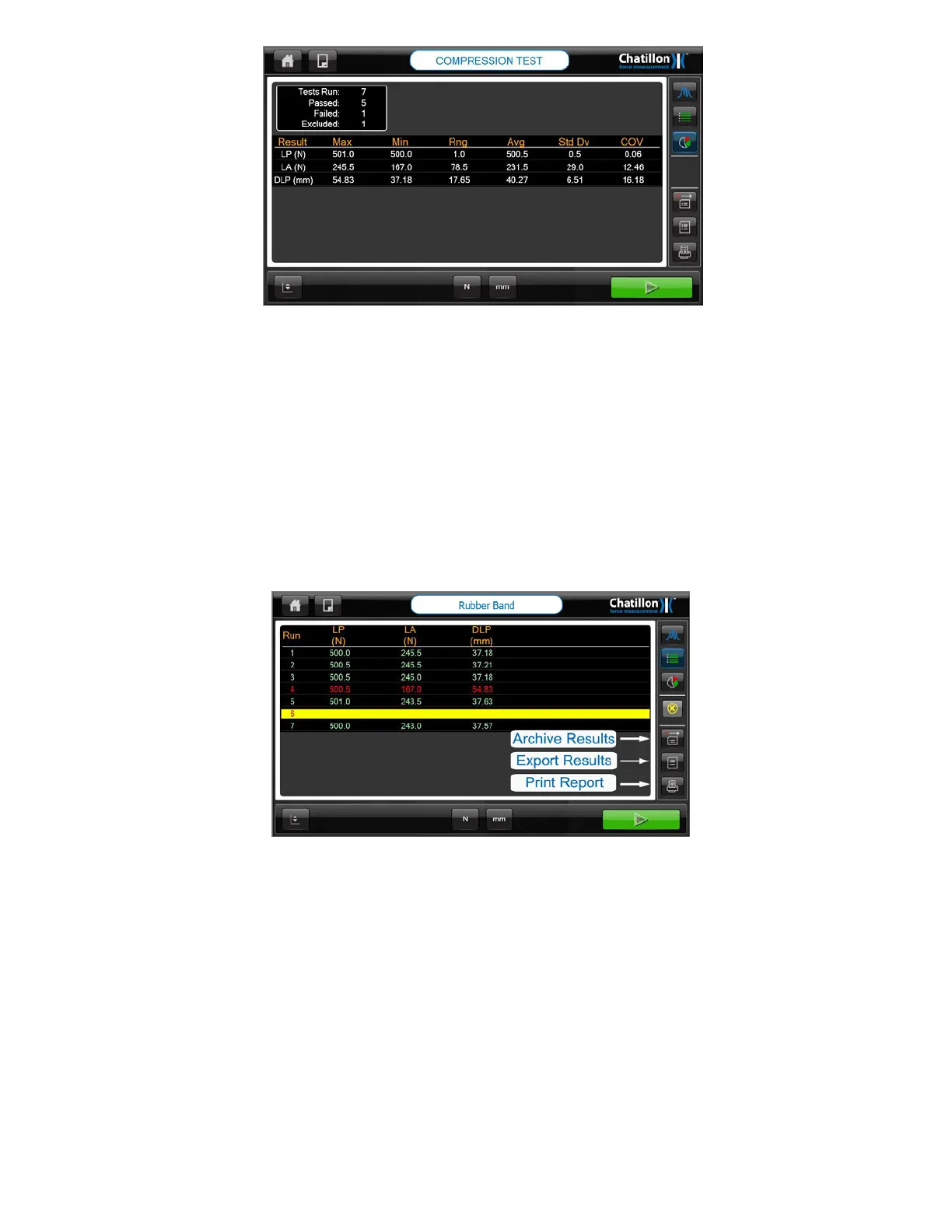The top left area still shows that 7 samples were tested but now 5 samples passed, 1 sample
failed and 1 sample was excluded.
If the excluded sample is to be reused in the statistics, press on the required sample number
then press on the yellow "X" displayed on the right hand side of the screen to remove the
yellow background.
When all samples have been tested, exit the test sequence by pressing on the “HOME”
button at the top left of the screen to redisplay the "HOME" screen
10.5 PRINTING AND EXPORTING DATA TABLE AND
STATISTICS
When the data table or test statistics are displayed, the test report can be printed to a PDF
document by pressing the “PRINT REPORT” button on the right hand side of the screen.
The test results for all tests in the data table (but not including any excluded results) can be
exported to a CSV by pressing the “EXPORT RESULTS” button on the right hand side of the
screen.
The “PRINT REPORT” button" creates a PDF document with the measured results as shown
in the example printout below.
88 CS User Manual