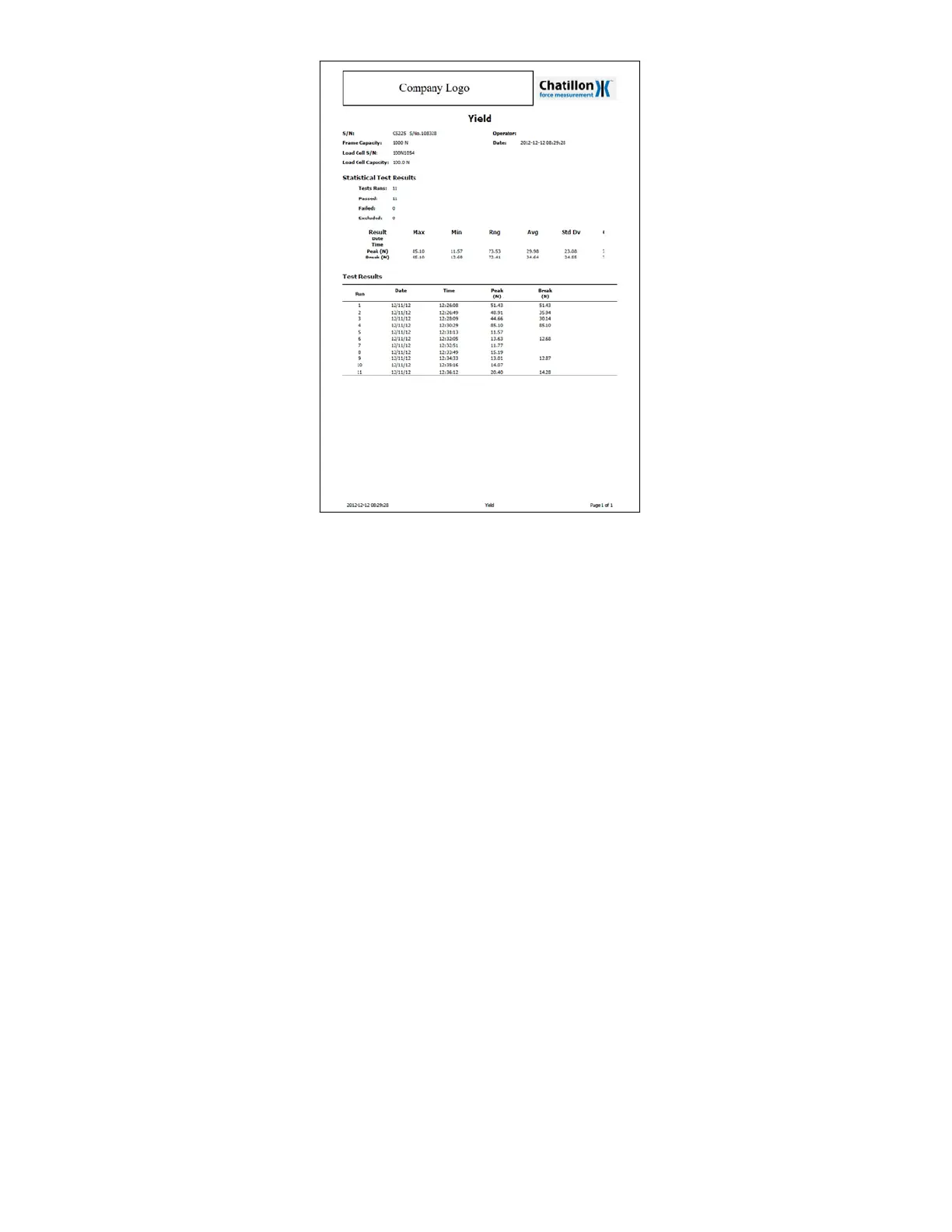This document is created "On Demand" and can be useful if printed documentation of
the test results is required.
Note that the document is stored in the folder specified on the "ARCHIVE AND EXPORT
SETTINGS" screen during the test configuration.
Also note that your Company Logo may be inserted at the top left of the document as shown
in section 3.7.
The “ARCHIVE RESULTS” button will export the all batch test results to the location
identified in the export set up screen and then will clear the all the runs from the test.
The “EXPORT RESULTS” button creates a CSV (comma delimited file) that contains the
Raw Graph Data in 4 columns to allow the graph to be recreated in Excel etc.
This CSV file is created "On Demand" and can be useful if it is required to analyze the
test data using Excel etc. or to transfer the test data to a database.
Note that the file is stored in the folder specified on the "ARCHIVE AND EXPORT
SETTINGS" screen during the test configuration.
The CSV file contains data rows for: -
CS User Manual
89