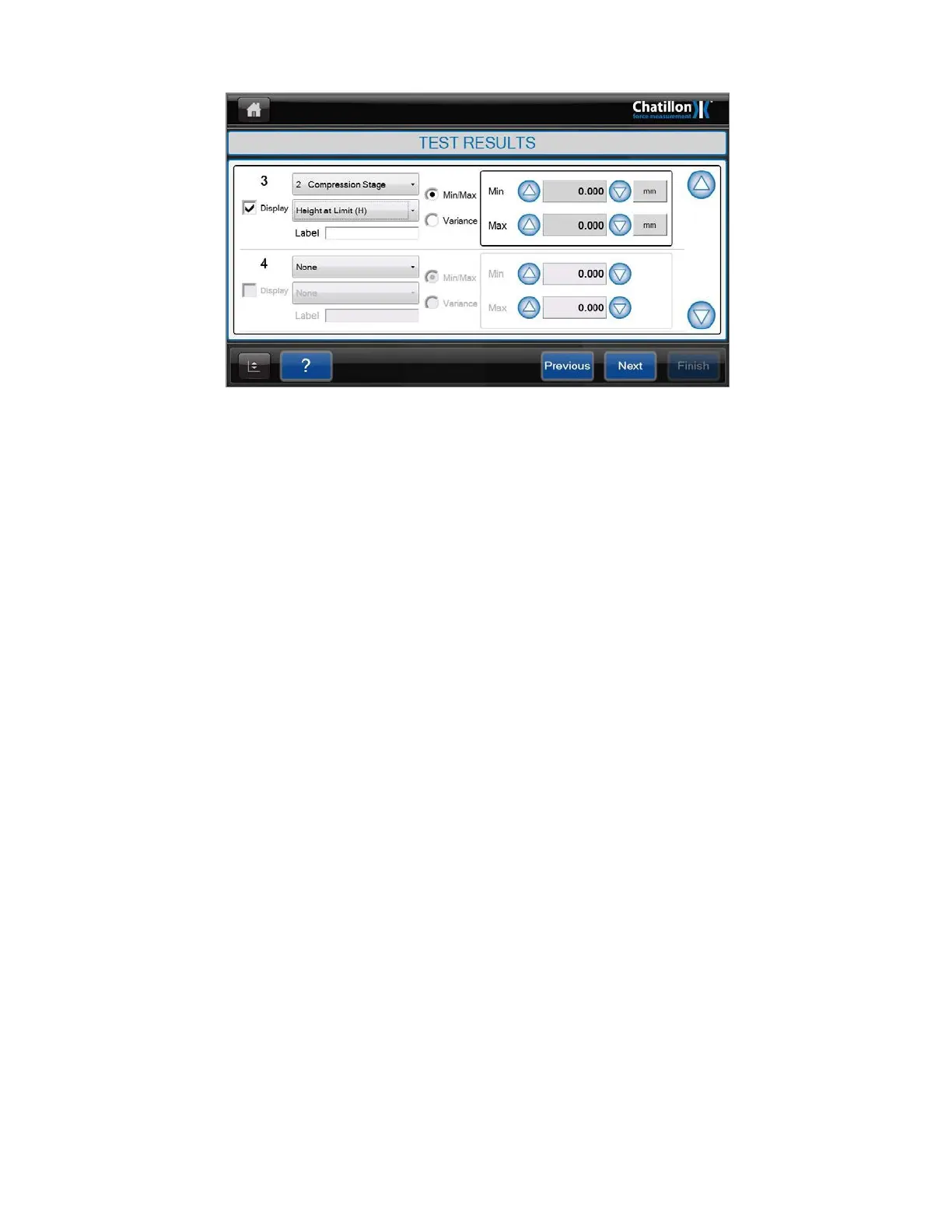20 Press on the bottom drop down control for result 2 to display the list of “Results”
then select “Height at Limit
(H)”.
12.2 PERFORMING
A
HEIGHT MODE
TEST
A "Height Mode" test is performed using a series of steps as shown below:-
Note that this example sequence shows how to use the “Height Mode” test to measure the
"free length" of a compression spring then measure the height of the spring at 2 load points
L1 & L2.
1 Create or open a multi-action test that has the "Height Mode" selected.
2 Display the “GRAPH” screen ready for testing.
3 Display the jog panel as shown in section 10.
4 Use the jog panel to move the crosshead to a suitable position to allow the sample to
be placed between the compression plates.
5 Use the jog panel to ZERO the machine at this position.
6 Carefully move the crosshead downwards, using the jog panel, until the compression
plates are close together, e.g. separation of approximately 1mm (.04in).
7 Do NOT zero the machine at this position.
8 Close the jog panel.
9 Start the Test by pressing on the green “START” button. A dialog will indicate that the
datum will be found before testing can commence.
CS User Manual
105