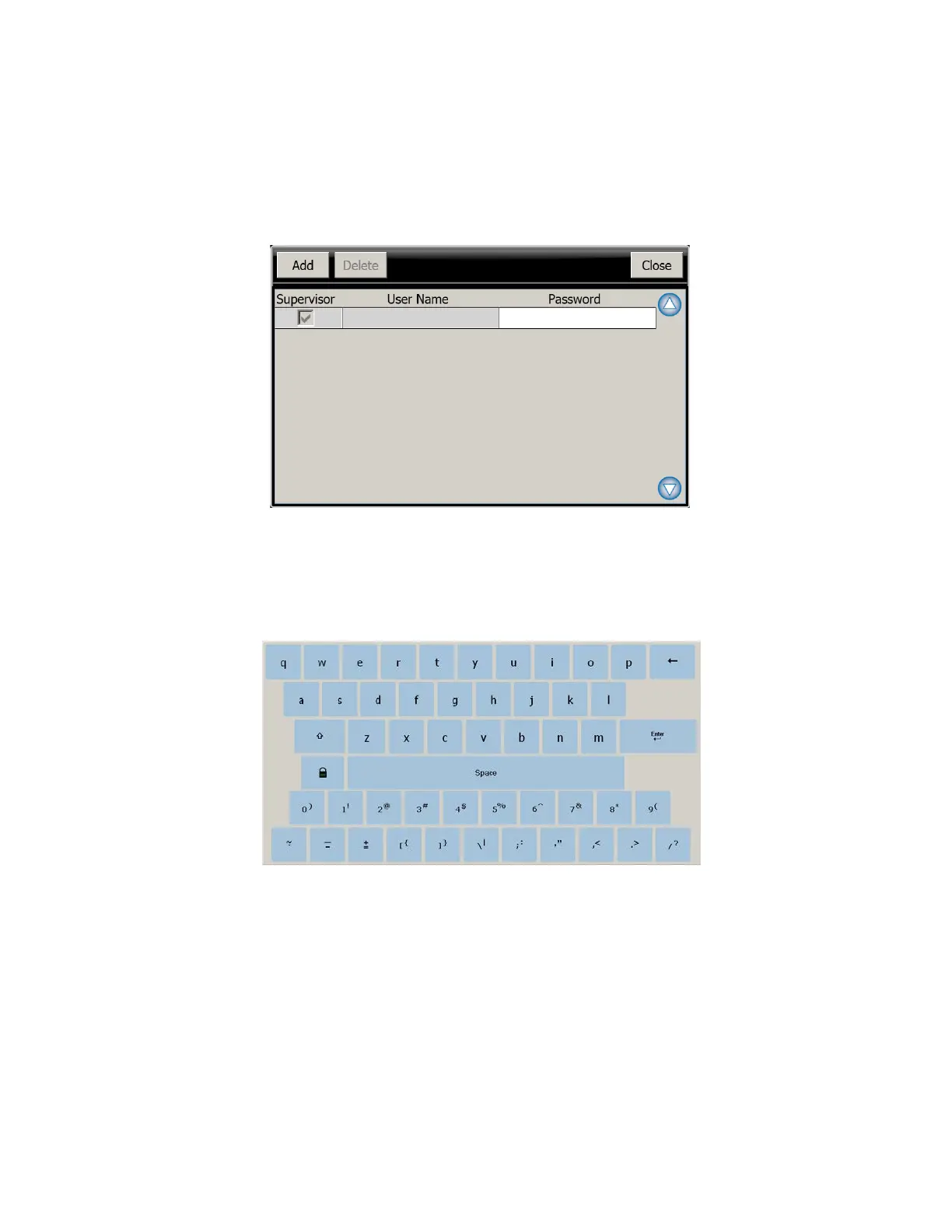4.2
USER
SETTINGS
The Force Tester is shipped without a "Password" so that anyone can use the equipment
and all features are available. If no user restrictions or user identification are required, then
no further action is necessary. The Force Tester can be used, after it has been switched on,
by pressing the "LOGIN" button to display the "HOME" screen.
If user restrictions and/or user identification are required, then one or more passwords must
be created within the dedicated program.
To create a password, press the "USER SETTINGS" button at the bottom of the screen to
display the "USER PASSWORD" screen.
The top line is shown blank and this MUST be changed after one or more passwords have
been defined otherwise the password security is not enabled.
Press the "ADD" button to create a new line in the table that contains "NewUser" for the User
Name and "NewUser" for the Password. Press on the "NewUser" entry in the User Name
column to display an alphanumeric keypad.
CS User Manual
31