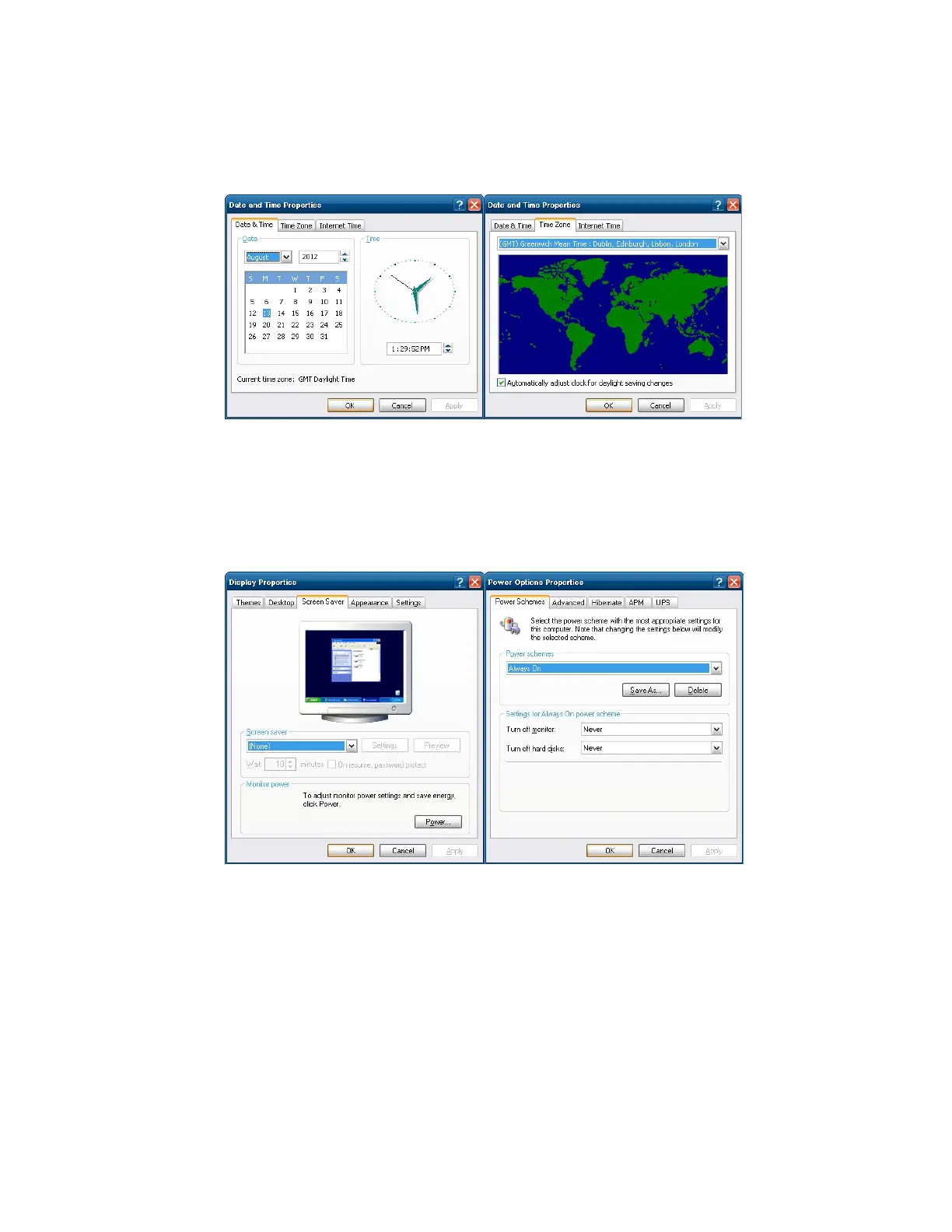1.1. Then logout of the “MyUser” account and log back into the “MyUser” account by
selecting Start -> Log Off -> Log Off -> MyUser (no password).
1.2. Once logged back in to the “MyUser” account the CSx application will launch
automatically.
3.4
DATE AND
TIME
Using a stylus, double click on the DATE AND TIME Icon in the Control Panel to display the
settings screen.
Click on the TIME ZONE tab then select the required time zone using the drop down box.
Click on the DATE & TIME tab then set the date and time (if not already correct).
3.5
SCREEN SAVER AND POWER
OPTIONS
Using a stylus, double click on the DISPLAY Icon in the Control Panel to display the settings
screen.
26 CS User Manual