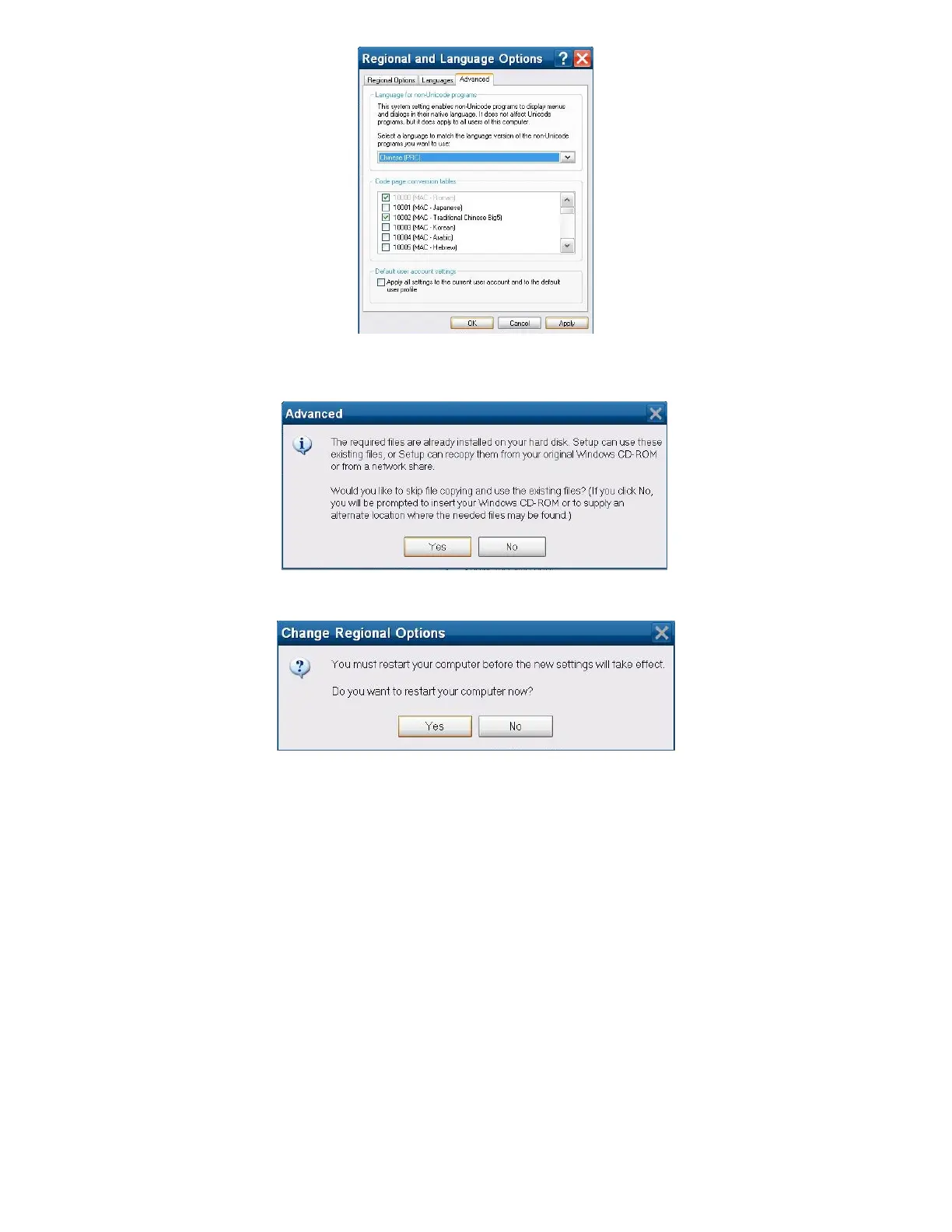• Under “Language for non-Unicode programs” select “Chinese (PRC)”. The
select “Apply” button. The following message will appear:
• Select the “Yes” button and the following message will appear:
• Select the “Yes” button and the CS console will reboot.
• Once the console is back to the MyUser account main Windows screen select
“Start” -> Run -> Explorer -> My Computer -> New Volume C: -> Documents
and Settings -> MyUser folder and double click on file “EnableAutoStart.bat”.
This will change the file CSx1.exe back to
CSx.exe.
CS User Manual
25